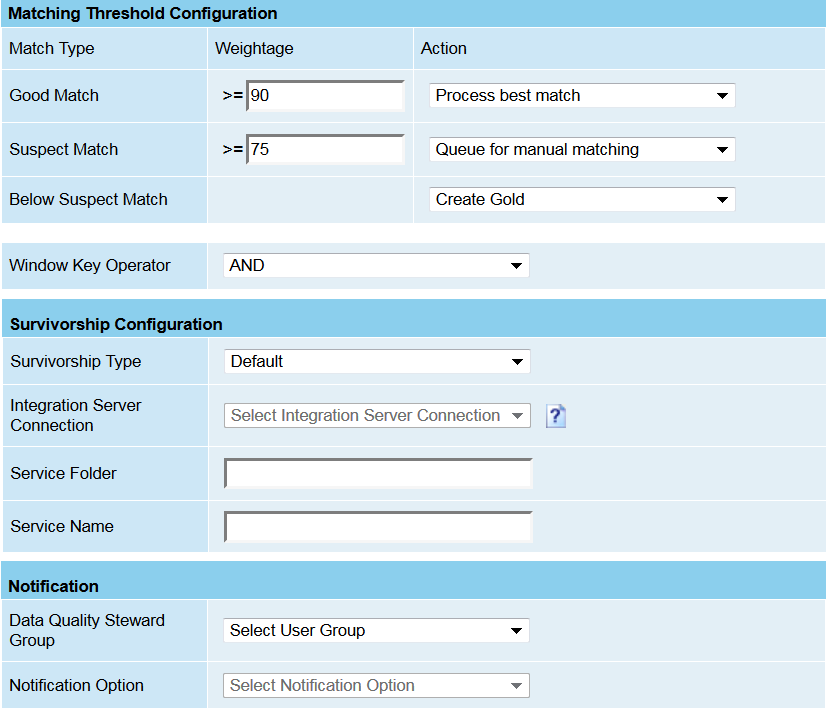Setting Matching Configuration
You can set the matching configuration to include matching actions, survivorship type, windowkeys, Data Steward, and notifications.
When multiple windowkeys exist, the windowkey operator determines whether you must use the AND or OR operator. For example, applying OR between multiple windowkeys would increase the range of potential matches.
The procedure for setting the matching configuration remains identical for both the single and Gold models.

To set matching configuration
1. On the Menu toolbar, click Define > Data Quality > Project Mapping.
2. In Filter by Staging Object, select the consolidation object.
3. In Filter by Project, select the matching project.
4. Click Project-Object Mapping, and then click Matching Configuration and do the following:
a. Specify the Weightage and Action for Good Match, Suspect Match, and Below Suspect Match.
b. Select the appropriate Window key Operator.
c. Set Survivorship Type to Default.
d. Select the Data Quality Steward Group and Notification Option, if required.
e. Click Save.