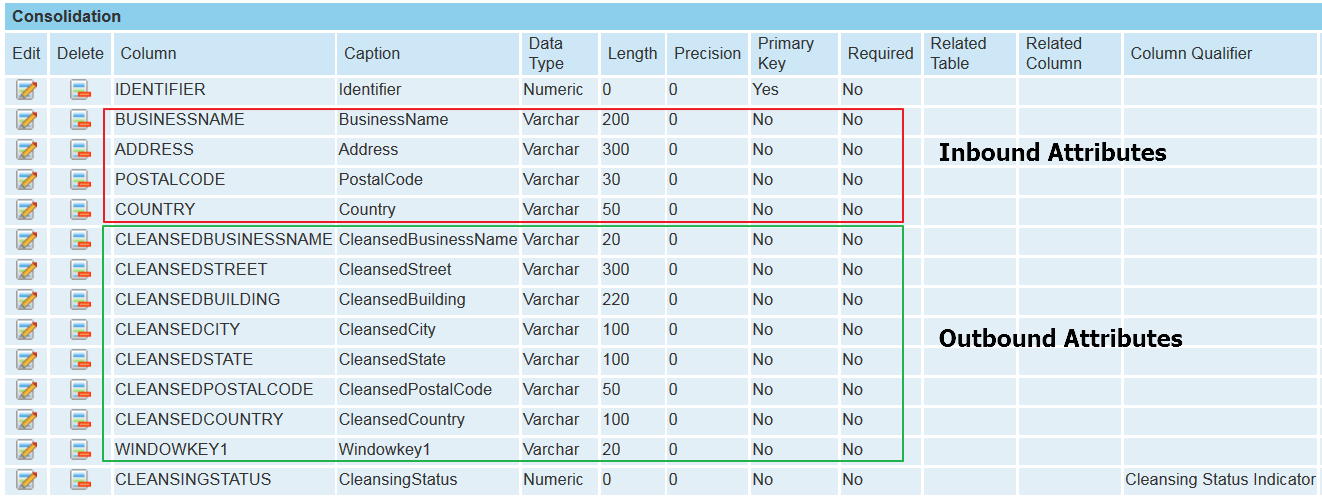Use Case To Understand The Basic Configuration
This chapter describes the basic setup that you can create for data consolidation with data cleansing and matching for the following use case.
Note:
For advanced configurations, see the respective chapters of this guide.
Use Case
A company in one city has subscribed to an internet connection from a network provider giving the name and address details. Later, the same company opens a franchise in another city where they subscribed to internet connection from the same provider giving the name and the new address details. As a result, the central data base has two entries of the same person with different addresses; that is, duplicate data. OneData lets you use one of the following solutions to handle the above scenario:

Solution 1: Single gold model: On successful subscription, the user data is entered into the consolidation object in OneData. The Data Quality process identifies if there is a gold record that matches the newly entered record. When the Data Quality process fails to find one, it creates a new gold record. When the user changes the address, OneData adds a new record to the consolidation object. The Data Quality process identifies that a gold record for the user already exists. Hence, it links the consolidation record to the existing gold record and also updates the address in the gold record with the new address.

Solution 2: On successful subscription, the user data is entered into the consolidation object in OneData. The Data Quality process identifies if there is a gold record matching the newly entered record. When the Data Quality process fails to find one, it de-normalizes the data as MASTER (person data) and DETAIL (address data) and creates a new gold record in both the MASTER and DETAIL tables. When the user changes the address, OneData adds a new record to the consolidation object. The Data Quality process identifies that the MASTER gold record for the user already exists and hence adds the new address only to the DETAIL table. The Data Quality process links the consolidation record to the existing DETAIL record. This kind of configuration supports multiple addresses for the same user; one-to-many kind of relationship.
For single and multiple gold models, ensure that you create the Consolidation tables. You can then optionally configure cleansing and matching projects.
Follow the steps below to create a Consolidation table:
1. Create a data object with the object qualifier (Additional Qualifiers field in the object definition) as Consolidation Object
Note:
For details on how to create a data object and define Additional Qualifiers, see Implementing webMethods OneData.
2. Create columns in the Consolidation table according to the input data from the source.
Ensure that you provide a minimum set of data to the cleansing project in order to receive a proper cleansed result. For example, for address cleansing, the cleansing server requires a minimum of country, street, ZIP code, city, and state information.
3. Add extra columns to receive cleansed values from the cleansing server.
You can use the same input column to receive cleansed data from the cleansing server. However, if you do so, the cleansed data overwrites the source data. Therefore, Software AG recommends that you add additional columns to receive cleansed data.
4. Add a numeric column with the Column Qualifier set to Cleansing status Indicator.
5. Add additional columns to receive windowkeys.
OneData MDM allows multiple windowkeys in an object.
Note:
For a multiple Gold model, add windowkeys corresponding to both the MASTER and the DETAIL tables. If you cannot define a windowkey for the master attribute in accordance with the guidance provided, use any attribute which can act as a windowkey.