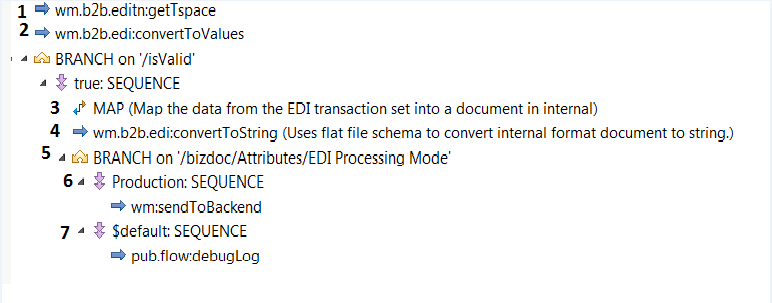
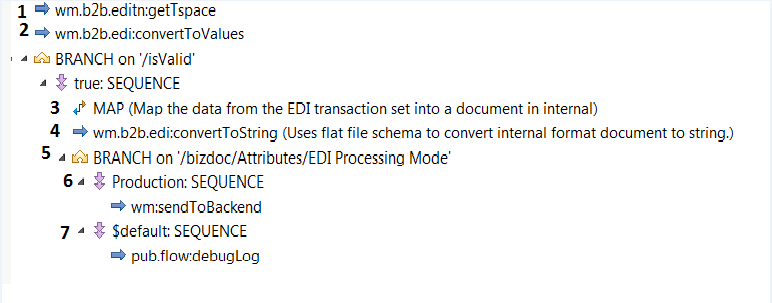
Flow operation | Description |
1 | Invoke thewm.b2b.editn:getTspace service to retrieve the content of the Transaction document from the BizDocEnvelope (in the bizdoc variable) and use it to populate the edidata variable. You can use the getTspace service regardless of whether the document is considered large. For more information about large document handling, see
Handling Large Documents When Using
Trading Networks . For more information about the getTspace service, see webMethods Module for EDI Built-In Services Reference . |
2 | Invoke the wm.b2b.edi:convertToValues service to: The inputs to the convertToValues service include the flat file schema for the EDI transaction. The convertToValues service uses the flat file schema to determine how to parse the transaction set into an IData object and to validate its structure. For more information about the convertToValues service, see webMethods Module for EDI Built-In Services Reference . |
3 | Map the data from the EDI transaction set into a document in internal format. Now that the transaction set is an IData object, you can access the data in the transaction set to map it to an IData object for the internal-format document. Depending on the complexity of your mapping requirements, you might need to add more logic than a MAP flow operation, or create a separate service to perform the mapping. |
4 | Invoke the wm.b2b.edi:convertToString service to convert the document in internal format from an IData object into a String. The input to the convertToString service includes the IData object, which contains the data and the flat file schema for the internal-format document. convertToString uses the flat file schema to determine how to form the internal-format document. Alternatively, convertToString can use an IS document type to define the structure of the internal-format document. For more information about convertToString, see webMethods Module for EDI Built-In Services Reference . |
5 | Branch based on the value of the EDI Processing Mode custom attribute. This attribute is in the bizdoc/Attributes/EDI Processing Mode variable. Module for EDI sets the value of the EDI Processing Mode custom attribute based on the setting of the EDITPA processingMode variable. For more information, see
processingMode Variable. |
6 | If the value of the EDI Processing Mode custom attribute is: |