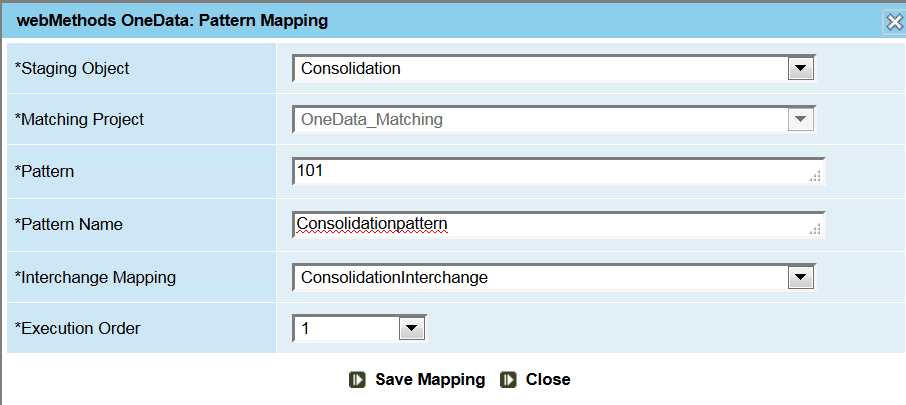Mapping Field | Field Value |
Staging Object | Consolidation Object |
Matching Project | Automatically selected |
Pattern | 101 or the value specified for the property onedata.dataquality.creategoldpattern in the onedata.properties. |
Pattern Name | Suitable pattern name |
Interchange Mapping | The interchange mapping created as described in
Defining Interchange Mappings from the Consolidation (Staging)
Object to a Gold Object |
Execution Order | 1 |