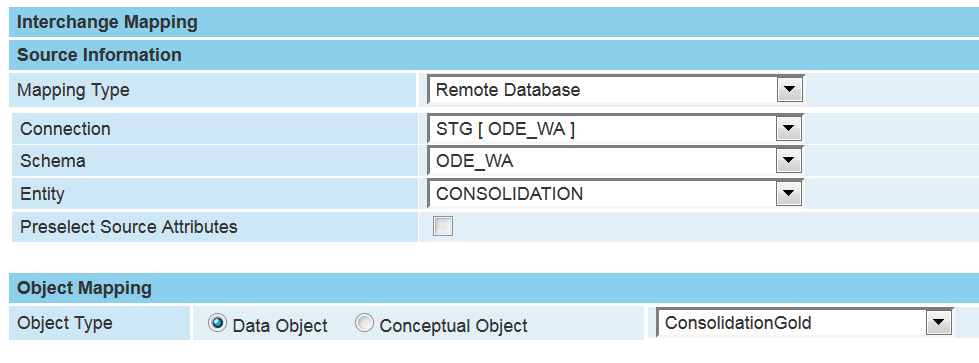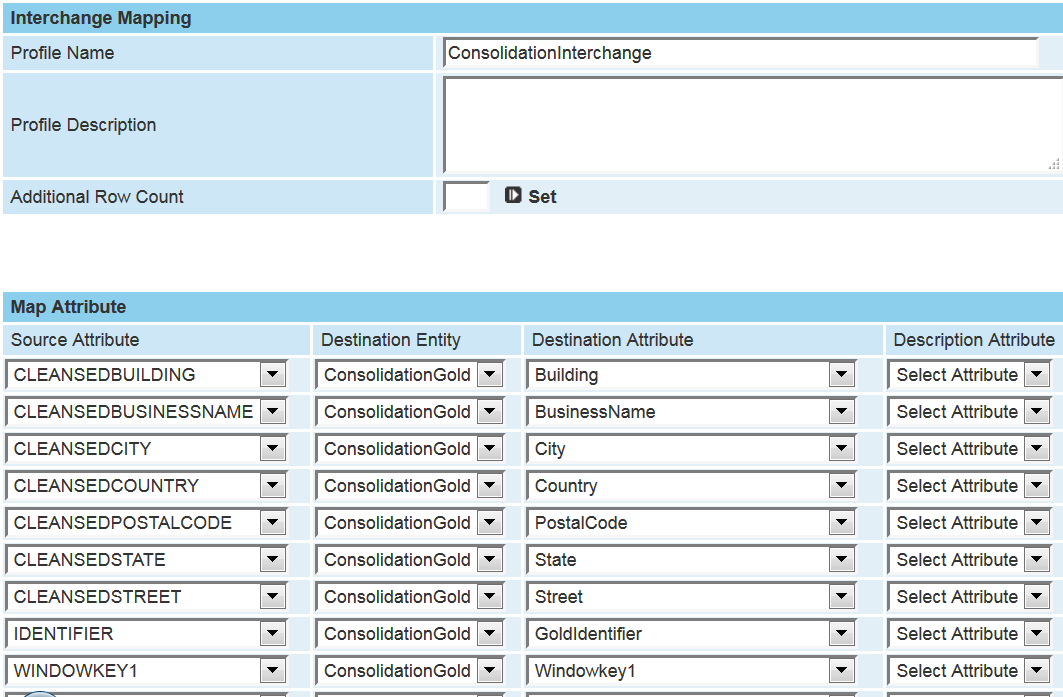Defining Interchange Mappings from the Consolidation (Staging) Object to a Gold Object
Use the following procedure to define an interchange mapping to populate data from the consolidation (Staging) object in the Gold Object.

To define an interchange mappings from the Consolidation (staging) object to a Gold object
1. On the Menu toolbar, click Data Interchange > Configuration > Interchange Mapping.
2. Click Add New Mapping.
3. In Filter by Project, select the matching project.
4. Define the mapping details:
Mapping Field | Field Value |
Mapping Type | Remote Database |
Connection | STG connection |
Schema | Staging Schema |
Entity | Consolidation Object |
5. In Object Type, select the required consolidation object.
6. Click Next.
7. Assign an alternate primary key, if required, and click Next.
8. Specify the Profile Name and Profile Description.
9. In Source Attribute and Destination Attribute, map the required number of source and destination attributes .
10. Click Save.