How do I configure an approval workflow to process an internal approval onboarding strategy?
Within a workflow, you can specify multiple approval steps. An application is successfully registered when the request passes through the steps configured in the approval workflow. You can also modify the sequence of approval steps based on your requirement.
This use case starts when you want to configure workflow with one or more approval steps with the required approvers to approve a user or application registration request.
In this example, you create a workflow, workflow1 with user1 as first level approver, and anyone from ApproverGroup1 as second level approvers.
Before you begin:
Ensure that you have:

List of users and user groups that you want to specify as approvers.
 API Administrator
API Administrator privilege.
 To configure an approval workflow to process an internal approval onboarding strategy
To configure an approval workflow to process an internal approval onboarding strategy1. Click the menu options icon

from the title bar and click
Administration.
2. Select Approval workflow.
3. Click Create approval workflow.
4. Provide workflow1 in the Name field.
5. Select User from the Approver type field.
6. Select user1 from the User list.
7. Click Add.
8. Select Group from the Approver type field.
9. Select usergroup1 from the Group list.
10. Select Anyone from the Approval mode field.
11. Click Add.
12. Click Save.
The approval workflow is created.
Alternative steps:
1. Use the move up

and move down

icons next to approval steps to change their sequence.
2. To specify that everyone from a group must approve the registration, select the required group and select Everyone from the Approval mode field. If you select Everyone, and if anyone in the user group rejects a request, then the request is rejected.
Next steps:

Assign the workflow to internal approval onboarding strategy.
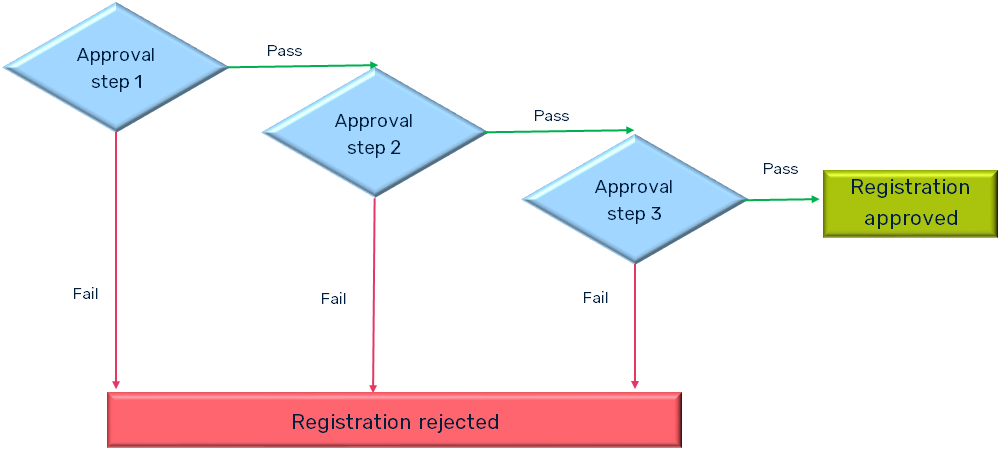
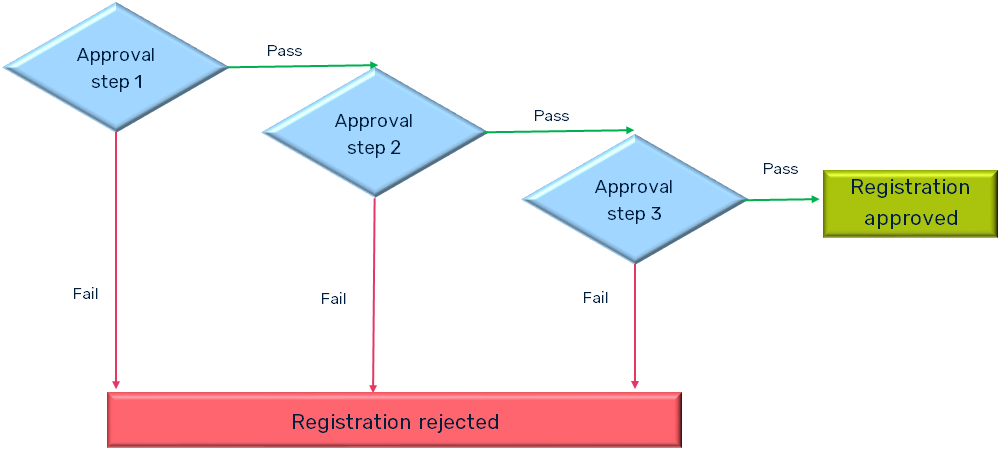
 from the title bar and click Administration.
from the title bar and click Administration.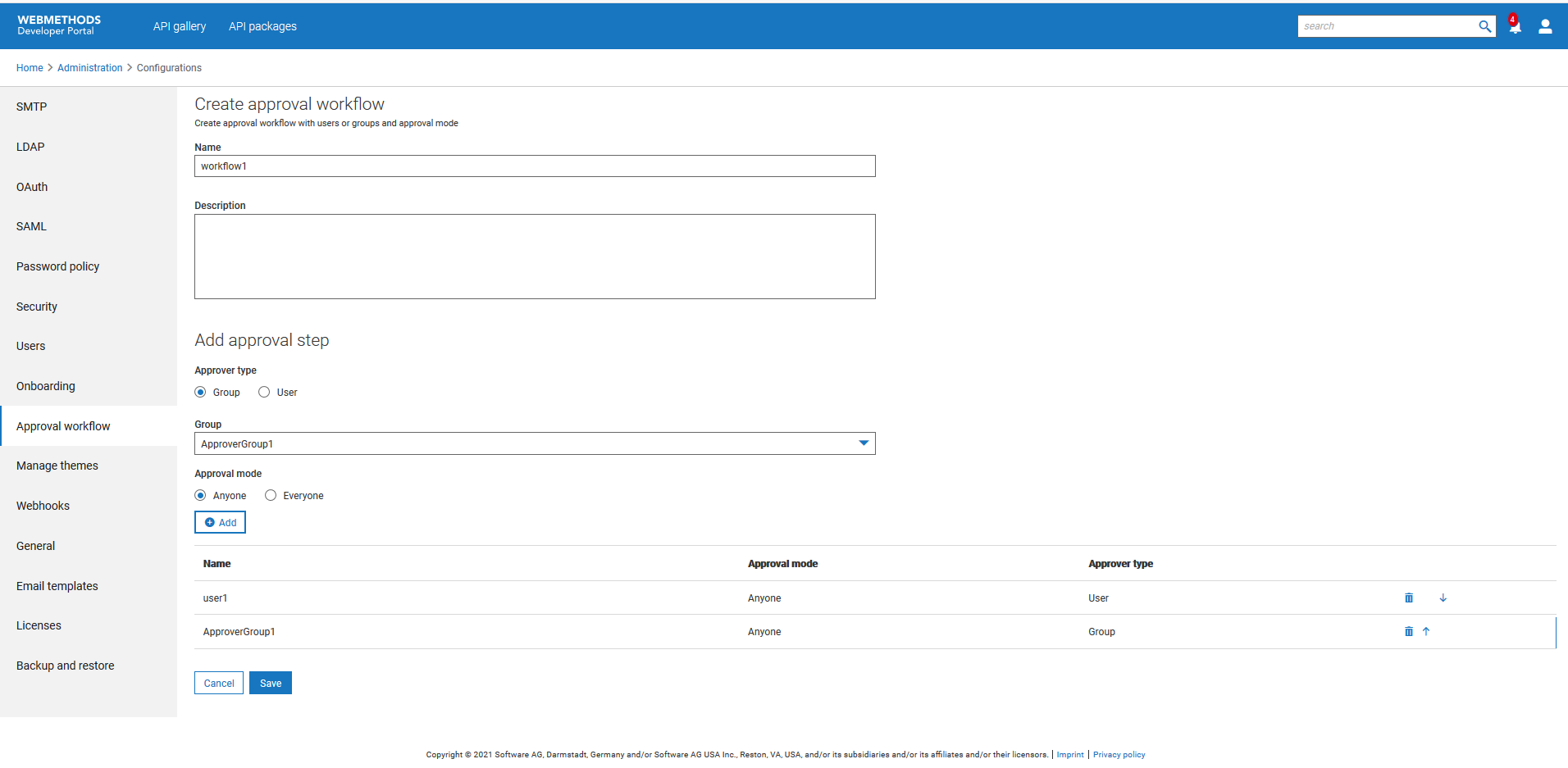
 and move down
and move down  icons next to approval steps to change their sequence.
icons next to approval steps to change their sequence.