The HTML page that is shown when you press F1 or when you click on the HELPICON control is application-specific. Application Designer integrates this HTML page as a subpage into a corresponding pop-up. By default, a fixed pop-up is used for all Application Designer projects. For example:
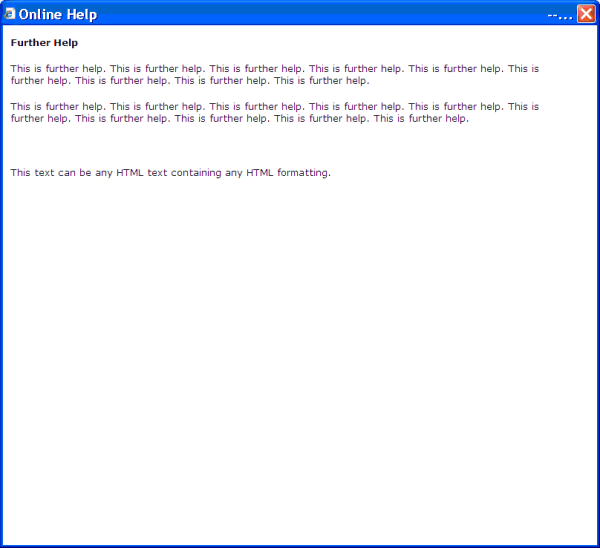
The application-specific HTML page is used as the content of this pop-up. However, the pop-up itself has always a fixed look-and-feel and a fixed size.
A fixed pop-up size is not always the best match for all applications; and some applications might want to modify the appearance of the pop-up, for example, by adding an image. Therefore, it is also possible to use a project-specific pop-up instead of the default pop-up. This is explained in the following topics:
Each online help pop-up must have the name popuponlinehelp.xml. By default, the popuponlinehelp.xml file of the project HTMLBasedGUI is used.
![]() To create a popuponlinehelp.xml file in your
project
To create a popuponlinehelp.xml file in your
project
In the navigation frame of the development workplace, choose the button which represents your project.
Choose the New Layout command in the navigation frame.
In the Name text box of the resulting dialog, enter the name "popuponlinehelp.xml". A different name will not be accepted when you create a template for an online help pop-up.
Choose the layout template which is named "Online Help Pop-up".
A new popuponlinehelp.xml file is created in the current project.
The corresponding layout is shown in the Layout Painter. You can now
customize your pop-up: you can modify all design-time properties. However, all
bindings such as the model property of the page
and the valueprop property of the subpage must not
be modified.
To define a specific size, modify the pop-up properties
popupwidth and
popupheight.
You can also add images (for example, a company logo) to the pop-up.
Application Designer first checks whether a layout with the name "popuponlinehelp" exists in the application project which is currently executed. If such a layout is found, it will be used.
If a layout with the name "popuponlinehelp" is not found in the application project, the default "popuponlinehelp" layout of the project HTMLBasedGUI will be used.