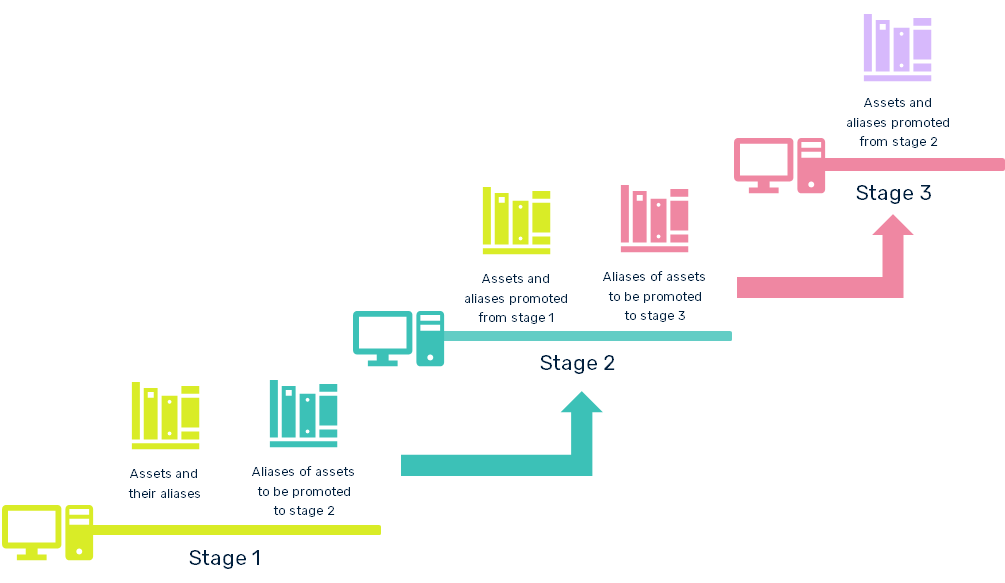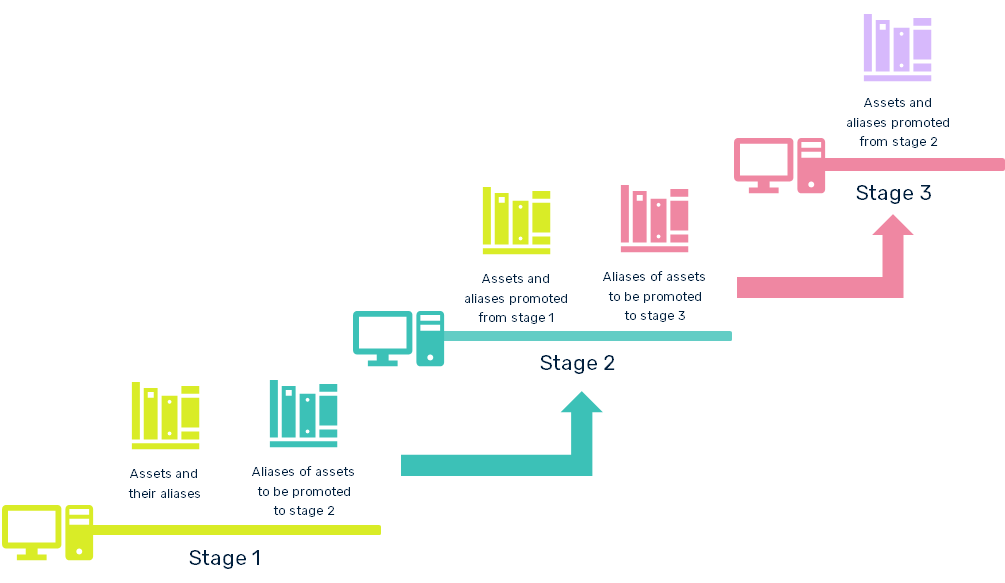Manage Promotions
Promotion refers to moving
API Gateway assets from the source stage to one or more target stages. When you promote an asset from one stage to another, the asset's metadata is copied from the source instance to the target instance. For the list of assets and configuration settings that can be promoted, see the Export and Import of Assets and Configurations section in
Assets that can be exported and imported .
When you have three stages namely Dev, QA, and Prod, you can promote assets in the given sequence. That is, you can promote assets from stage 1 to stage 2, and from there to stage 3.
To promote assets from first stage, you create aliases of those assets that you want to promote to the second stage and promote them. Similarly, from the second stage you create aliases of assets that you want to promote to the third stage and promote them. The following illustration shows the flow:
Assets can have aliases that are associated to a target stage and aliases without a target stage. When you promote to a target stage, the aliases associated to the particular target stage are promoted to the target stage. If an asset has no alias that is created for the target stage, then aliases that are not associated are included in the promotion.
Assets that are dependencies for the asset are also promoted. The required dependencies of an asset are always promoted with the asset. However, you can choose which optional dependencies are promoted at the time of promoting the asset. For example, at the time of promoting an API, the policies and aliases used by the API are always promoted. However, you can choose which dependent applications are promoted as applications an optional dependency for APIs. You can choose to promote all or no application, or select specific applications that you want to included with the API in the promotion.
The following table lists the required and optional dependencies of assets that are supported by promotion management.
Asset | Dependencies (Required) | Dependencies (Optional) |
APIs | Policies, Aliases | Applications |
Applications | APIs | --- |
Packages | APIs, Plans, Policies, Subscriptions | --- |
Plans | Policies | --- |
Subscriptions | Packages, Plans | Applications |
Teams | --- | Group |
Approval configurations | Teams | --- |
Configuration > Keystore | Keystore, Truststore | --- |
Email destination | --- | Truststore |
Group | --- | User |
JMS Connection alias | JNDI provider alias | --- |
LDAP configuration | Group | --- |
Password expiry settings | --- | User |
Port (https) | Keystore, Truststore | --- |
Service Registry | Keystore, Truststore | --- |
Web service endpoint alias | Teams, JMS, JNDI, JMS trigger, Keystore, Truststore | --- |
Custom destinations | Keystore, Truststore, Aliases | --- |
Note:
Till API Gateway version 10.3, promotion management supported only the simple and endpoint types of aliases. Starting from API Gateway version 10.4, all types of aliases are supported.