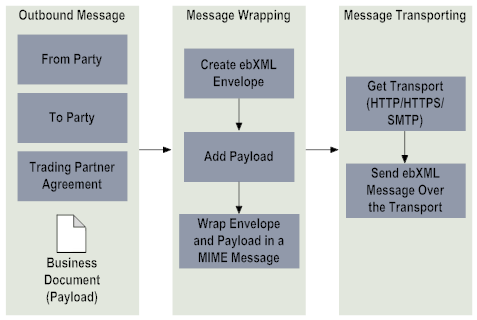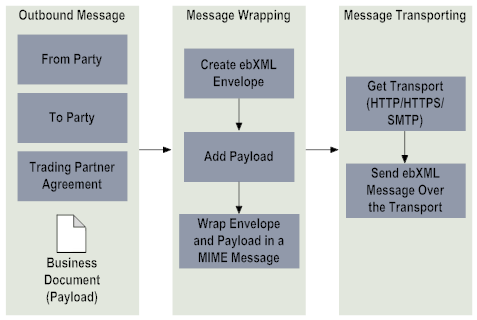Sending ebXML Messages
The send services that the ebXML Module provides allow you to wrap a business document with an ebXML envelope to form an ebXML message that you can send to a trading partner via the ebXML transport. The following figure illustrates the data flow in the send services to its destination over HTTP/S or SMTP.
Data Flow for an Outbound ebXML Message
The ebXML Module invokes the WmPublic services pub.client.http or pub.client.smtp to deliver the ebXML message.
Before sending an ebXML message to the receiver, the ebXML Module performs the following steps:
1. Obtains the input information that ebXML Module needs to create the outbound messages:

The From Party and To Party information of the trading partners.

The CPAId between the two trading partners.

The business document or the payload to send to the trading partner via the ebXML transport.
2. Creates the outbound message by wrapping the business document within an ebXML envelope. The ebXML Module:

Creates an ebXML envelope with the From Party, To Party, and TPA information provided in Step 1.

Adds all the payloads to be transferred to the ebXML message at the end of the envelope as attachments.

Packages the envelope and the payloads together into an output message. This output message is a SOAP message for messages without a payload and a MIME message for messages with payloads.

Computes and sets the value of the TimeToLive element, as follows:

For Non Reliable Messaging, TimeToLive = Timestamp in the message header + PersistDuration

For Reliable Messaging, TimeToLive = Timestamp in the message header + ((Retries + 1) * RetryInterval)
3. Transports the outbound message to the receiver. The ebXML Module:

Uses the transport method that you configure in the TPA to transport the wrapped ebXML message. The supported transport methods are HTTP/S and SMTP.

Transports the SOAP message or the MIME message over the configured transport.