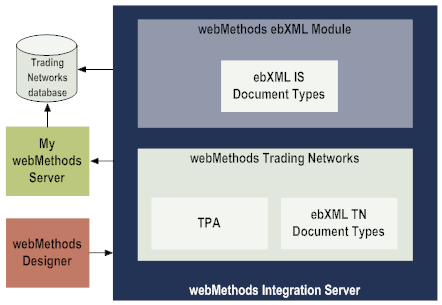
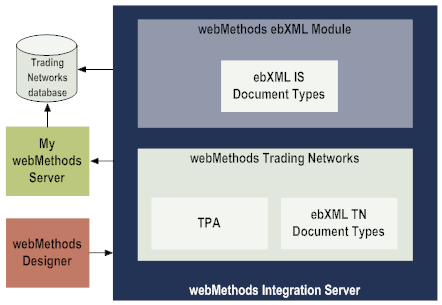
Component | Description |
webMethods ebXML Module | webMethods ebXML Module supports secure business-to-business communications based on the ebXML Message Service Version 1.0 Specification and ebXML Message Service Version 2.0 Specification. ebXML Module contains the core WmebXML package that includes the services for implementing the ebXML functionality. It creates, parses, and validates the ebXML messages as specified in the ebXML Message Service Version 1.0 Specification and ebXML Message Service Version 2.0 Specification. During design time, to transmit the message from the sender to the receiver, ebXML Module requires sender, receiver, and TPA information, along with the payload information and any processing information. At run time, ebXML Module receives a business document from a back-end system or trading partner. It invokes a Trading Networks service to: |
webMethods Trading Networks | Trading Networks enables your enterprise to link with trading partners with whom you want to exchange business documents, thereby forming a business-to-business trading network. During design time, you define your trading partner profiles using My webMethods. The profiles contain the information that Trading Networks requires to exchange business documents with your trading partners. In addition to defining trading partner profiles during design time, you also create and customize the TPAs using the Trading Networks Console. You can create the TPAs and the trading partner profiles manually, or you can import them using the CPA. The TN document types are automatically created when you load the WmebXML package, and you can view them using the Trading Networks Console. |
webMethods Trading Networks (continued) | At run time, ebXML Module uses Trading Networks services and TN document types to: ebXML Module uses the trading partner profiles in Trading Networks to determine, for example, the methods by which to send business documents to its trading partners. ebXML Module uses TPAs in Trading Networks to determine information such as whether an outbound business document should be signed or whether the Service Header of the business document (along with any attachments) should be encrypted. For more information about Trading Networks, trading partner profiles, TN document types, and TPAs, see the webMethods Trading Networks Administrator’s Guide for your release. You can also find information about trading partner profiles in
About Collaboration Protocol Agreements
(CPA) and information about TPAs in
Trading Partner Agreement Parameters Version 2.
0 and
Trading Partner Agreement Parameters Version 2.
0. |
Trading NetworksDatabase | Trading Networks saves trading partner profiles, TN document types, trading partner profiles, and TPA information in its database and retrieves this information when needed. It can also save information about the documents (that is, ebXML messages) that it processes, including the content of the documents. |
My webMethods Server | My webMethods Server is the underlying server that manages the My webMethods user interface. During design time, you use My webMethods to create trading partner profiles. At run time, you can use My webMethods to view the message transaction details. For more information about My webMethods Server and its My webMethods interface, see Working with My webMethods and the webMethods Integration Server Administrator’s Guide for your release. |
webMethods Integration Server | Integration Server contains the IS document types and services that you use when creating your ebXML Module services. |
Software AG Designer | At design time, use Designer to edit ebXML Module services and create customized solutions. Designer also provides tools for testing and debugging the solutions you create. |