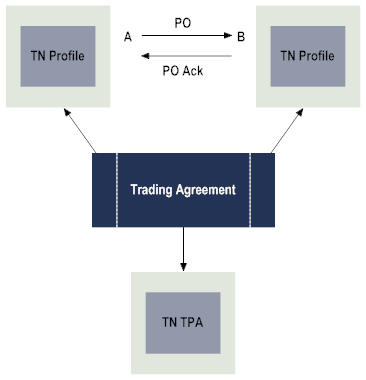About Collaboration Protocol Agreements (CPA)
To use the ebXML Module, you should have an agreement with your trading partners.
The ebXML Module TPA is based on Collaboration-Protocol Agreement (CPA) defined by the ebXML Collaboration-Protocol Profile and Agreement specifications. The CPA describes the message-exchange parameters agreement between two parties. In the ebXML Module, it is assumed that:

CPAs have been created through some other means, such as a CPA editor.

CPAs are used solely to configure
webMethods Trading Networks/ebXML Message Service (MS) to facilitate message exchanges.
If you have a CPA, you can automatically generate Trading Networks profiles for the respective trading partners as well as a TPA.
If you do not have a formal agreement, you need to manually set up Trading Networks profiles and a TPA in Trading Networks.
For example, assume that trading partner A sends a Purchase Order (PO) to trading partner B and trading partner B responds by sending a PO acknowledgment (PO Ack) to trading partner A. Trading partner A and trading partner B negotiate a trading agreement, which should be a formal CPA to do business, as shown in the following diagram.
Using a Trading Agreement to Create TN Profiles and a TPA
The trading partner profile generated from the CPA uses CPA data like PartyInfo and Transport to establish the Corporate and Delivery Method details, whereas the trading partner agreement encapsulates the complete CPA.