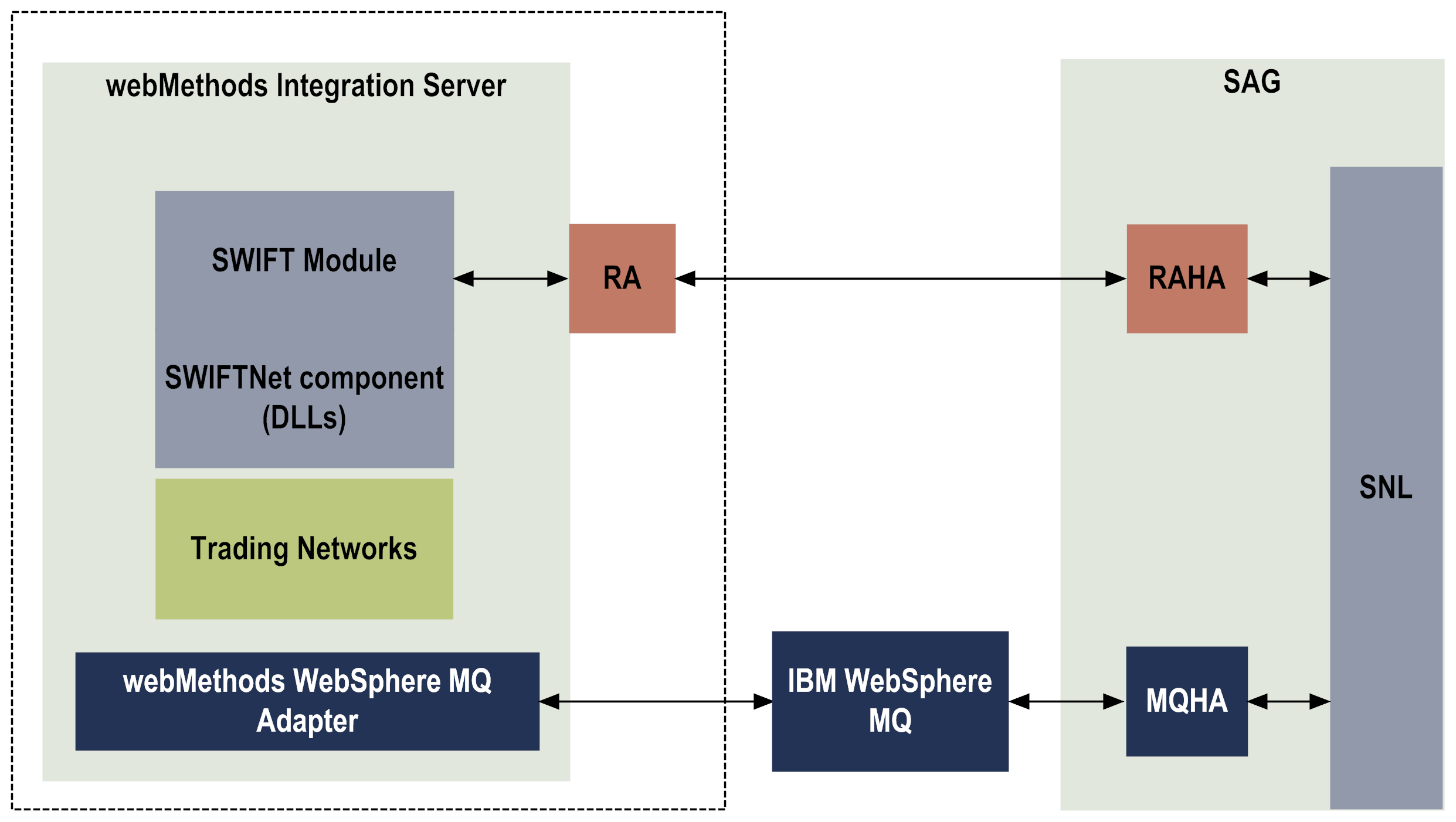
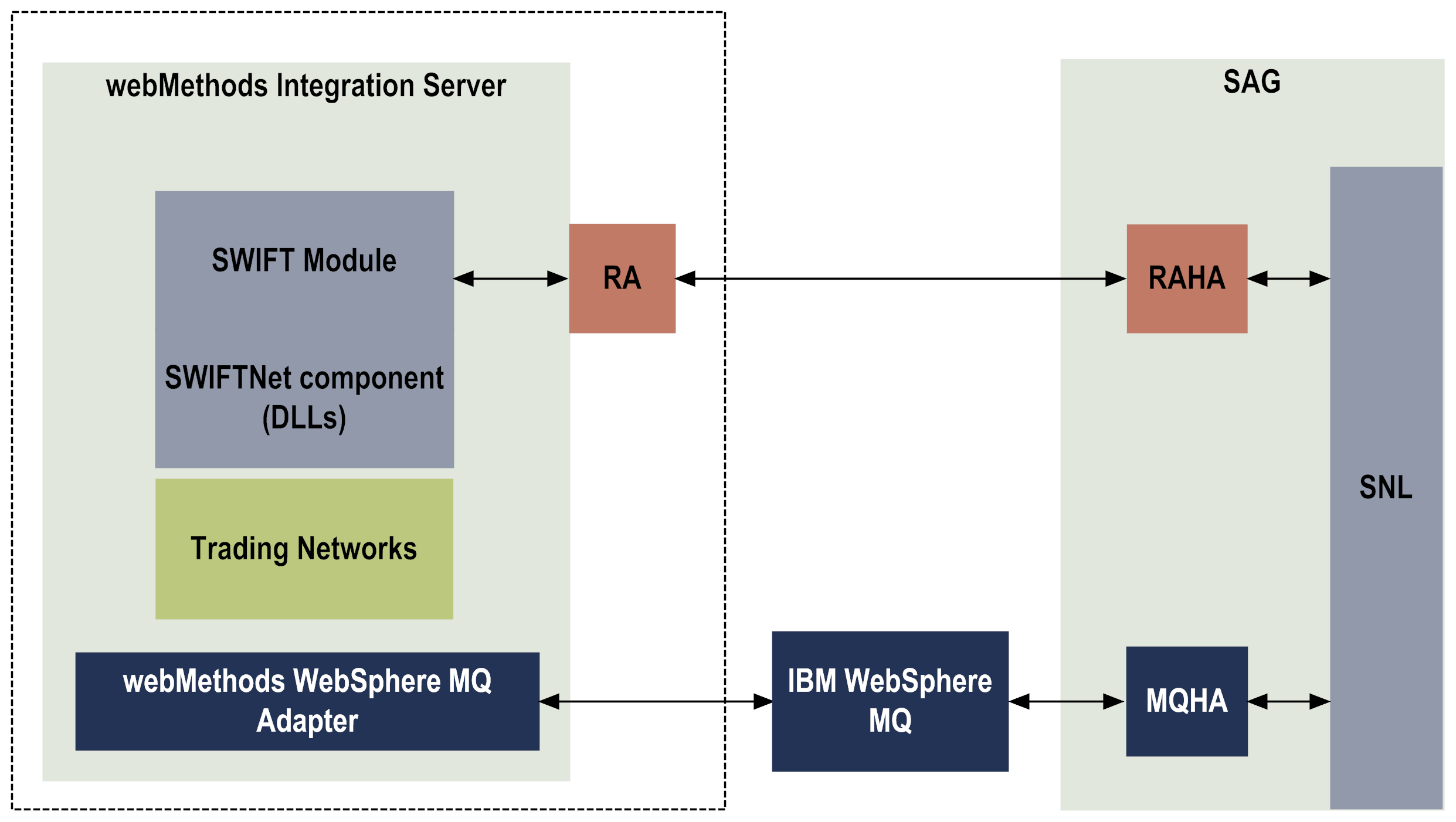
Component | Description |
IBM Web SphereMQ | IBM WebSphere MQ uses the store-and-forward model to enable programs to communicate by passing messages to one another via a message queue. This enables asynchronous data exchange. |
Integration Server | Integration Server hosts the SWIFTNet component, Trading Networks, and WebSphere MQ Adapter services and related files. Use Integration Server Administrator to manage, configure, and administer all aspects of Integration Server, such as users, security, packages, and services. For more information about Integration Server, see webMethods Integration Server Administrator’s Guide. |
MQHA | The MQ Host Adapter (MQHA) enables your SWIFTNet component client and server applications to communicate with SWIFT Alliance Gateway through IBM WebSphere MQ. MQHA is the default transport. To obtain MQHA, contact SWIFT. |
webMethods Trading Networks | Trading Networks enables your enterprise to link with other financial institutions and marketplaces to form a business-to-business trading network. Trading Networks also enables the SWIFTNet component to exchange messages and files with your SWIFT Alliance Gateway. For more information about Trading Networks, see webMethods Trading Networks Administrator’s Guide. |
RA | The Remote API (RA) client enables the SWIFTNet component to communicate with your SWIFT Alliance Gateway and SNL through your Remote API Host Adapter (RAHA). You must install an RA client on the same machine as Integration Server. To obtain an RA client, contact SWIFT. |
RAHA | Your RAHA enables your SWIFT Alliance Gateway (SAG) to exchange messages and files with the RA client on your Integration Server. You must install RAHA on the same machine as SAG. RAHA supports single-threaded processing of messages. To obtain RAHA, contact SWIFT. |
SAG | The SWIFT Alliance Gateway (SAG) on which you install your SNL software must be configured to exchange messages and files with SWIFTNet. You also will use this configuration information to configure SWIFT Module and your RA client. |
webMethods WebSphere MQ Adapter | WebSphere MQ Adapter enables Integration Server to exchange information with SWIFT Alliance Gateway through an IBM WebSphere MQ message queue. This capability lets you route documents or any piece of information from Integration Server to systems that use WebSphere MQ message queuing as their information interface. |