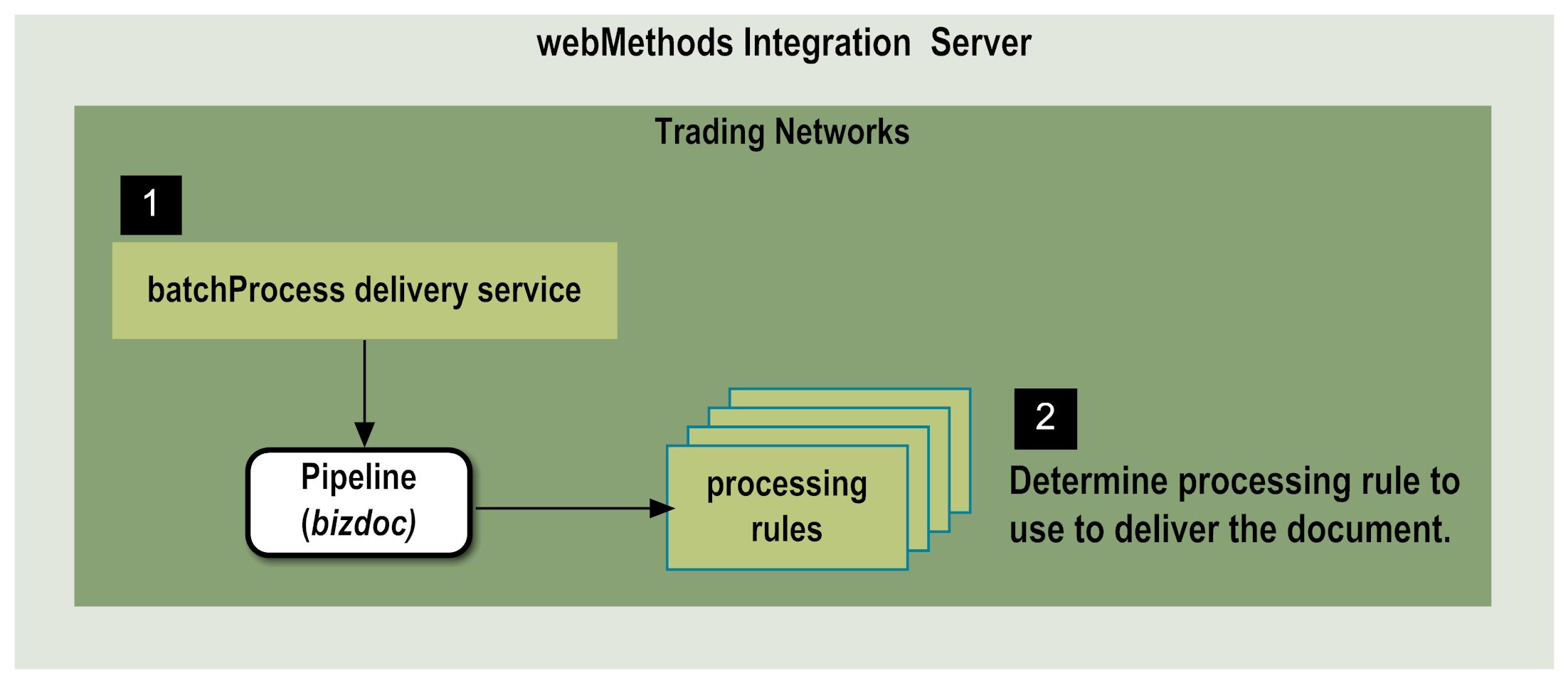
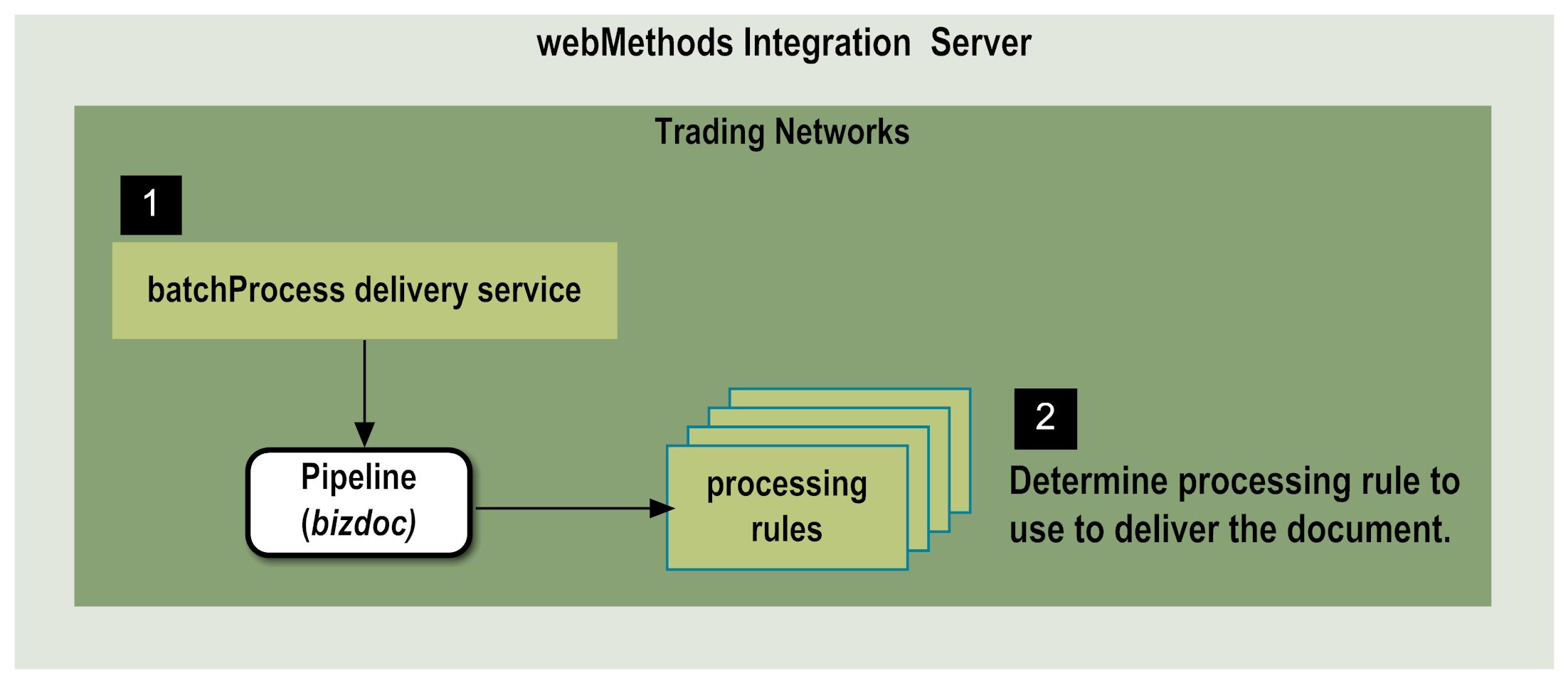
Step | Description |
1 | The batchProcess service forms the final outbound EDI document as described in
Creating the Batched EDI Documents. The batchProcess service then creates a BizDocEnvelope for the final outbound EDI document and places it in the pipeline in the bizdoc variable. It then routes the BizDocEnvelope to the Trading Networks processing rules. |
2 | After forming the BizDocEnvelope, Trading Networks determines the processing rule to use to deliver the outbound batch EDI document. You create the processing rule to define how you want to deliver the document. For example, you can invoke a service that you create to deliver the batch EDI document, or you can deliver the batch EDI document to a VAN as described in
Outbound Processing: Delivering Documents to
VANs. |