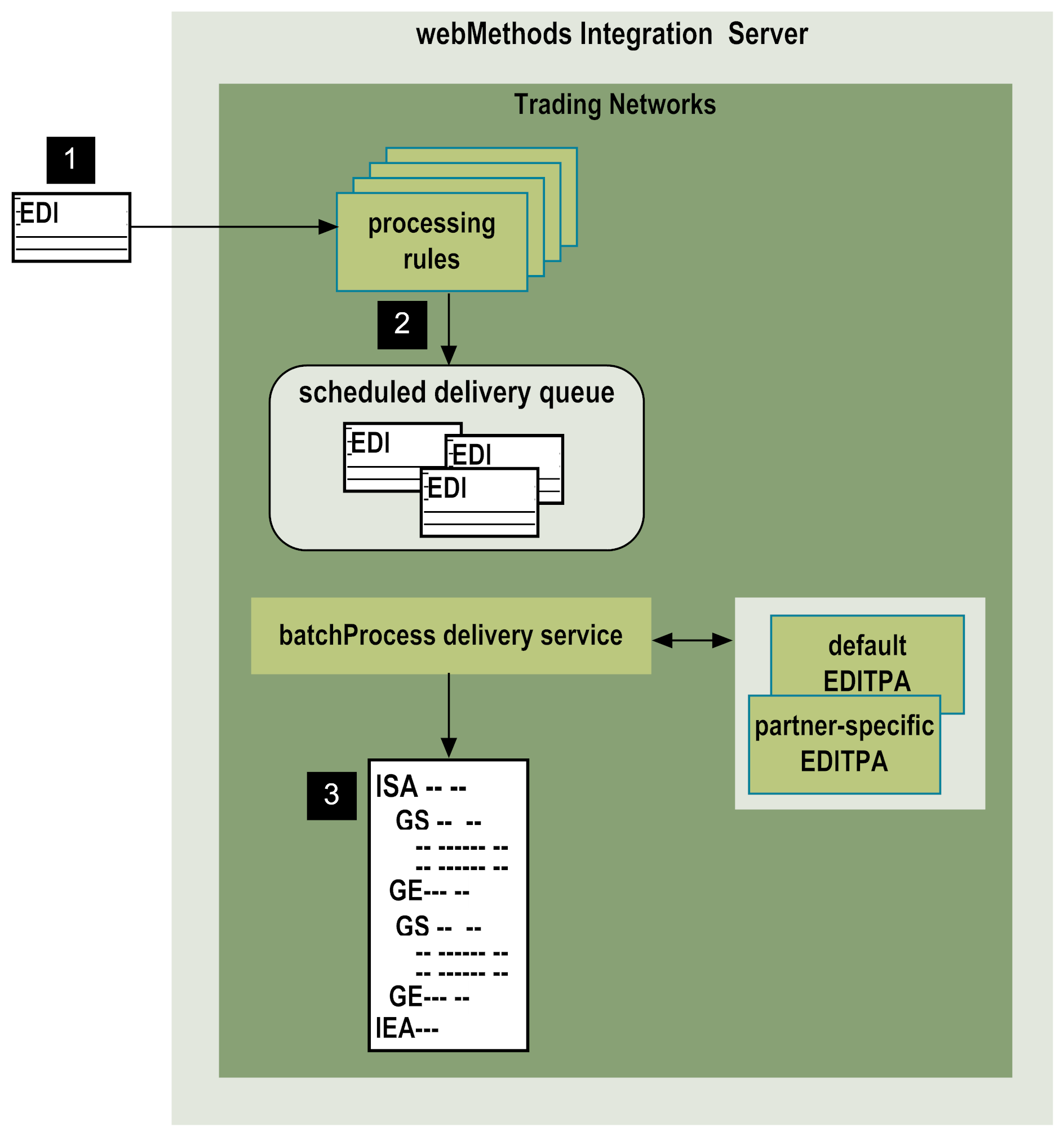
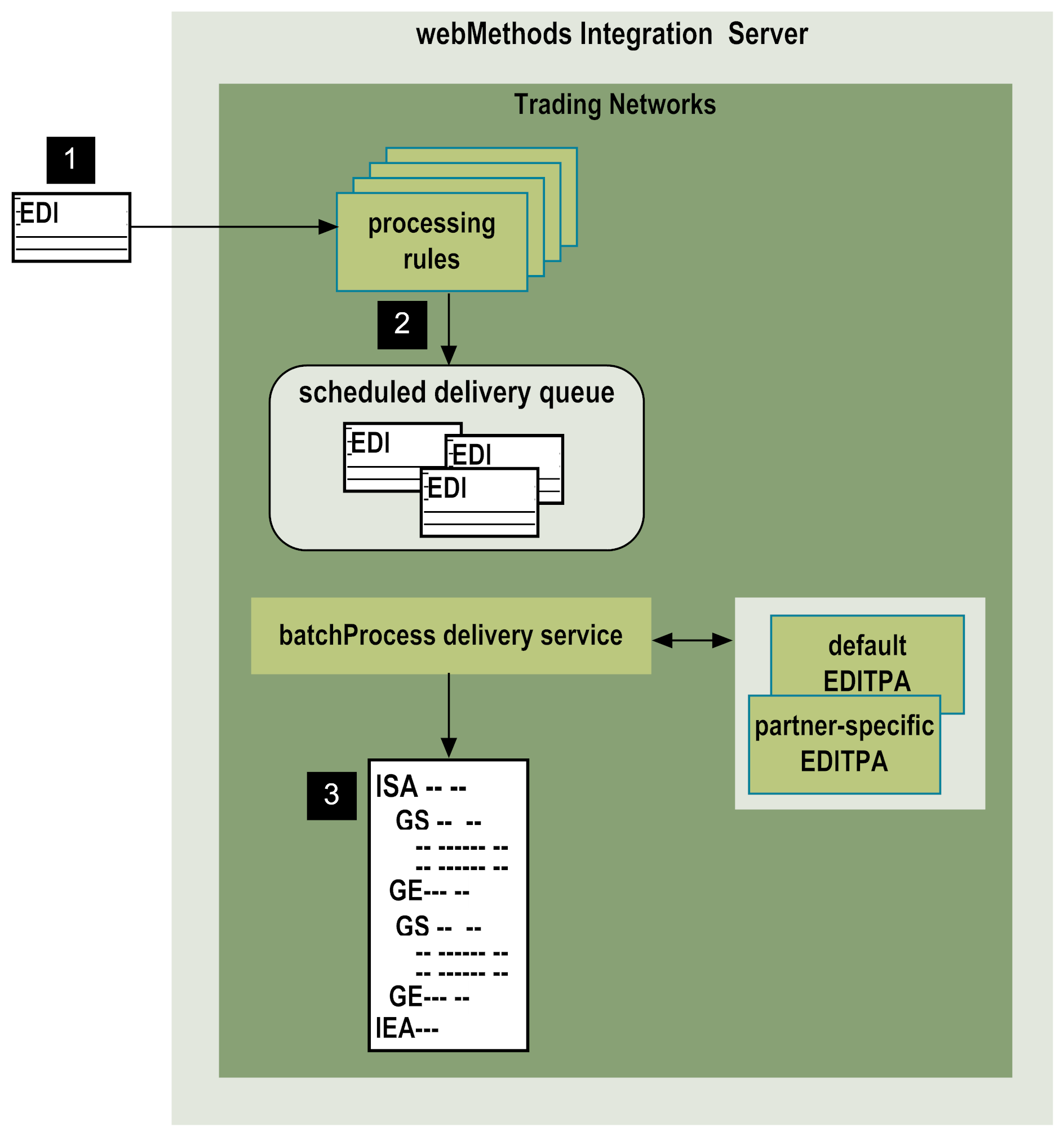
Step | Description |
1 | EDI document is sent to Trading Networks. For more information about how to form an EDI document and send it to Trading Networks for delivery, see
Forming EDI Documents and Sending Them
Outbound. |
2 | Trading Networks uses its processing rules to determine how to process the EDI document. Trading Networks selects a processing rule that you create that uses the Deliver Document By processing action to deliver a document to a scheduled delivery queue associated with the batchProcess service. For more information about scheduled delivery, see the webMethods Trading Networks Administrator’s Guide for your release. For more information about defining queues for scheduled delivery, see the webMethods Trading Networks User’s Guide for your release. |
3 | When the schedule that is associated with the queue indicates, Trading Networks invokes the batchProcess service to combine the EDI documents in the queue into the output batch EDI document(s). The final EDI document is ready for delivery. For more information about how Module for EDI processes the document so it can be delivered, see
Delivering the Batched Document. |