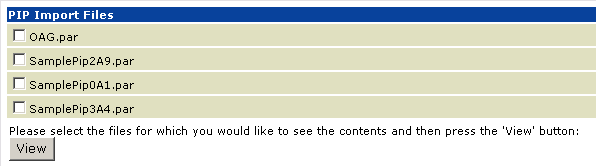Importing Chem eStandards Process Archives
You import a Chem eStandards Process Archive by using the Chem eStandards import facility in the Integration Server Administrator.

To import a Chem eStandards process archive into
Integration Server1. Select the Chem eStandards Process Archive number and version that you want to import.
2. Save the file to the import subdirectory of webMethods Chem eStandards Moduleinstallation:
Integration Server_directory \packages\WmChem\import
where Integration Server_directory is the directory in which Integration Server is installed.
3. Change the extension of the imported Chem eStandards process archive file to .par. Only .par files will be listed in the webMethods Chem eStandards Module.
4. After saving the file to your file system, start the Integration Server and Integration Server Administrator, if they are not already running.
Note:
If you need procedures for this step, see the webMethods Integration Server Administrator’s Guide.
5. In the Server Administrator: Adapters > Chem.
6. Click Chem eStandards Process Archive Import.
The Chem eStandards Process Archive Import Files page is displayed.
7. Select the check box next to the Chem eStandards Process Archive you want to import.
8. Click View.
9. Scroll to the bottom of the page and Click Import Archives.
Important:
! If an exclamation point appears to the left of the entries in the Archive Contents section of the Transaction Import File Details table, you have already installed this version of the Chem eStandards Process Archive. If you want to use the version of the archive you are importing, continue this procedure.
If you have custom changes to Chem eStandards process IS document types that you want to preserve, stop this procedure and follow the procedure in
Exporting Chem eStandards Process
Archive. After exporting the customized Chem eStandards Process Archive, continue with the next step in this procedure.