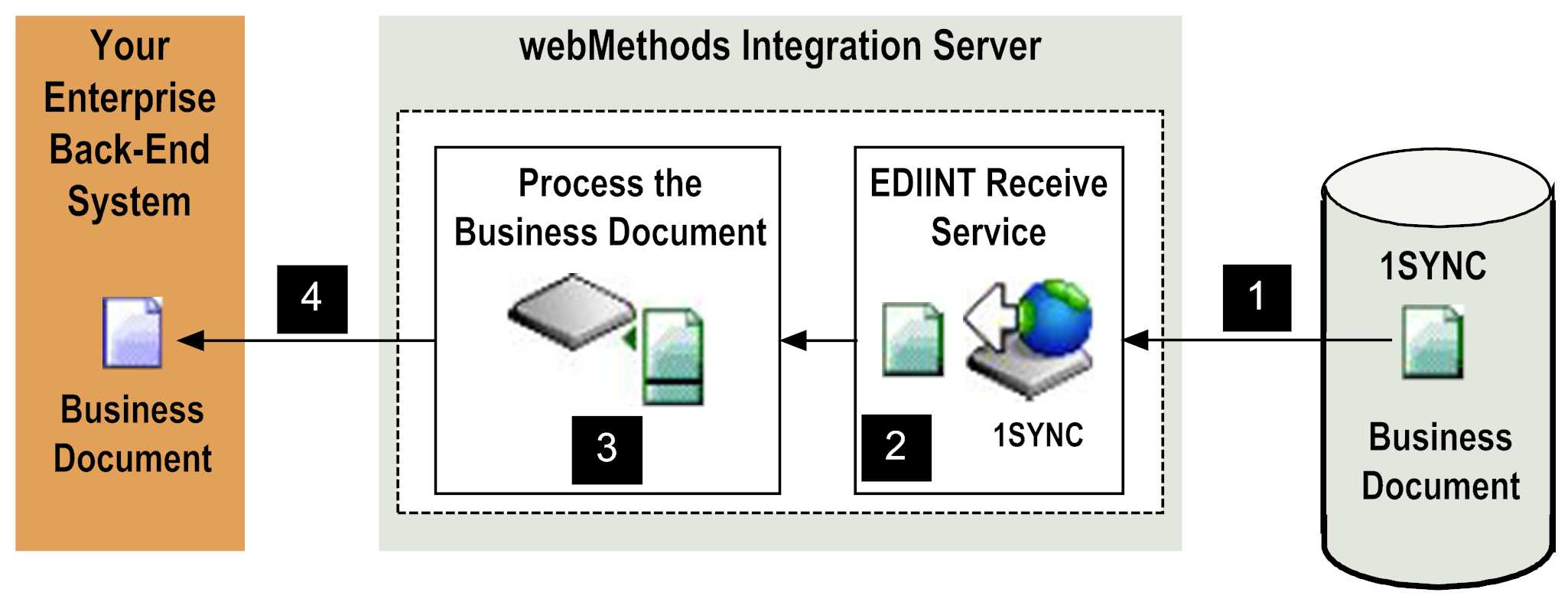
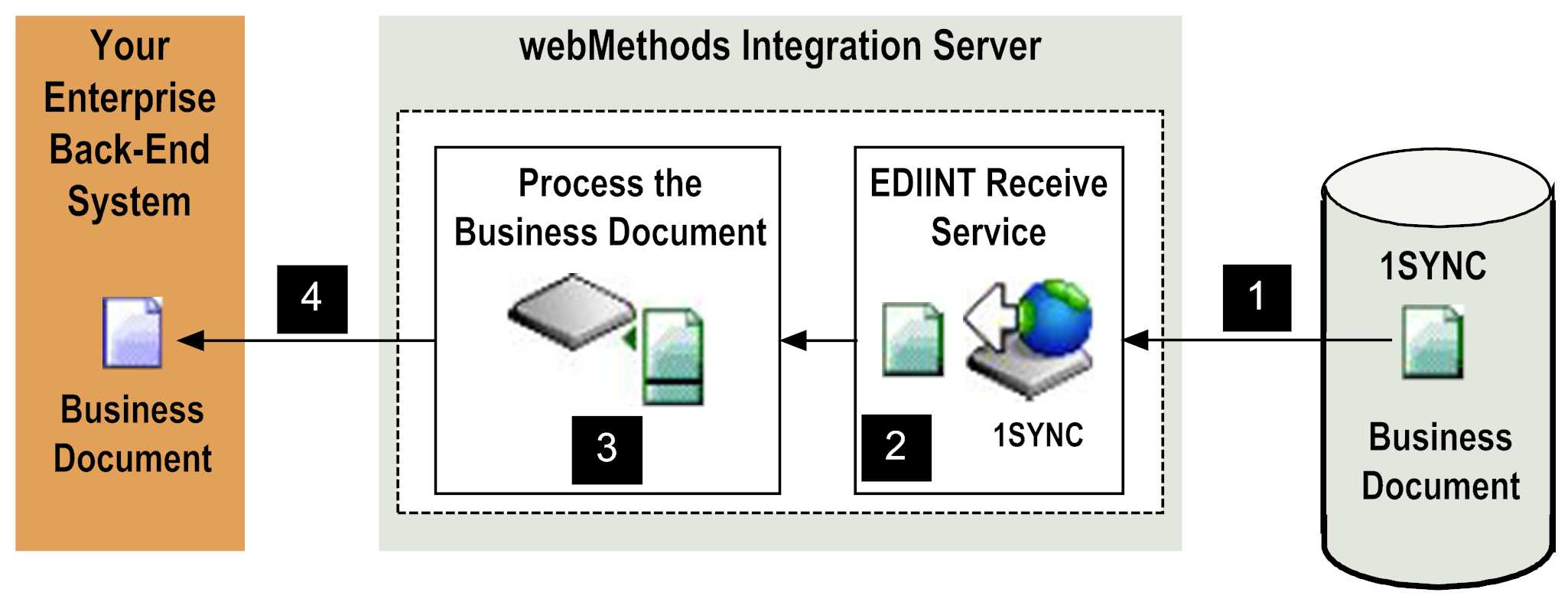
Step | Action |
1 | A service at 1SYNC pushes the 1SYNC business documents to 1SYNC Module. In addition to the response corresponding to a request, the following documents are sent by 1SYNC: |
2 | The documents are recognized as 1SYNC business documents and are saved to the Trading Networks database. |
3 | During design time, a processing rule has to be created to process the business documents and save them to your enterprise back-end. |
4 | A send service sends the notification to your enterprise back-end system after a custom-defined inbound mapping service maps the CatalogueItemNotification to internal information recognizable by your back-end system. |