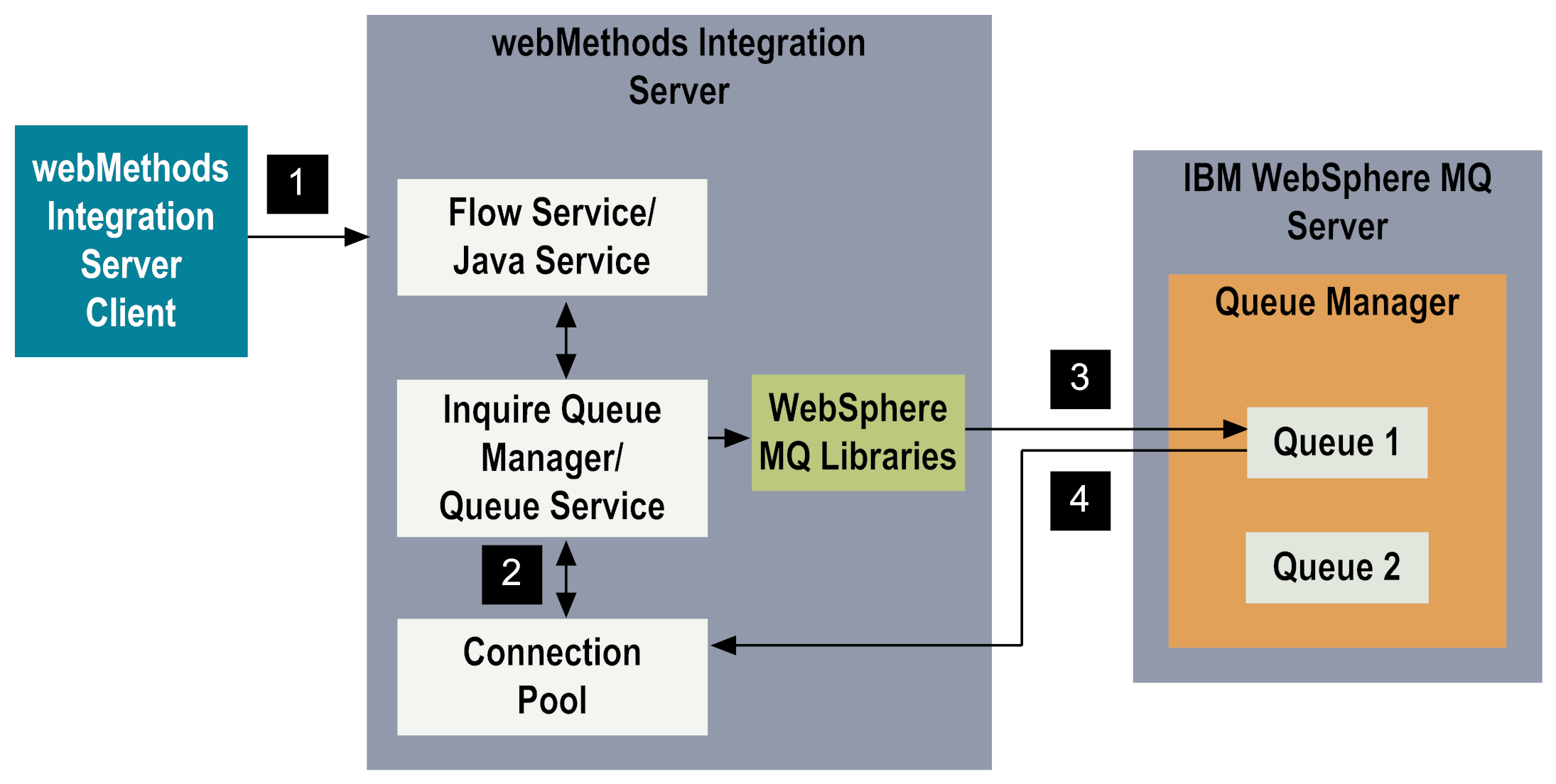
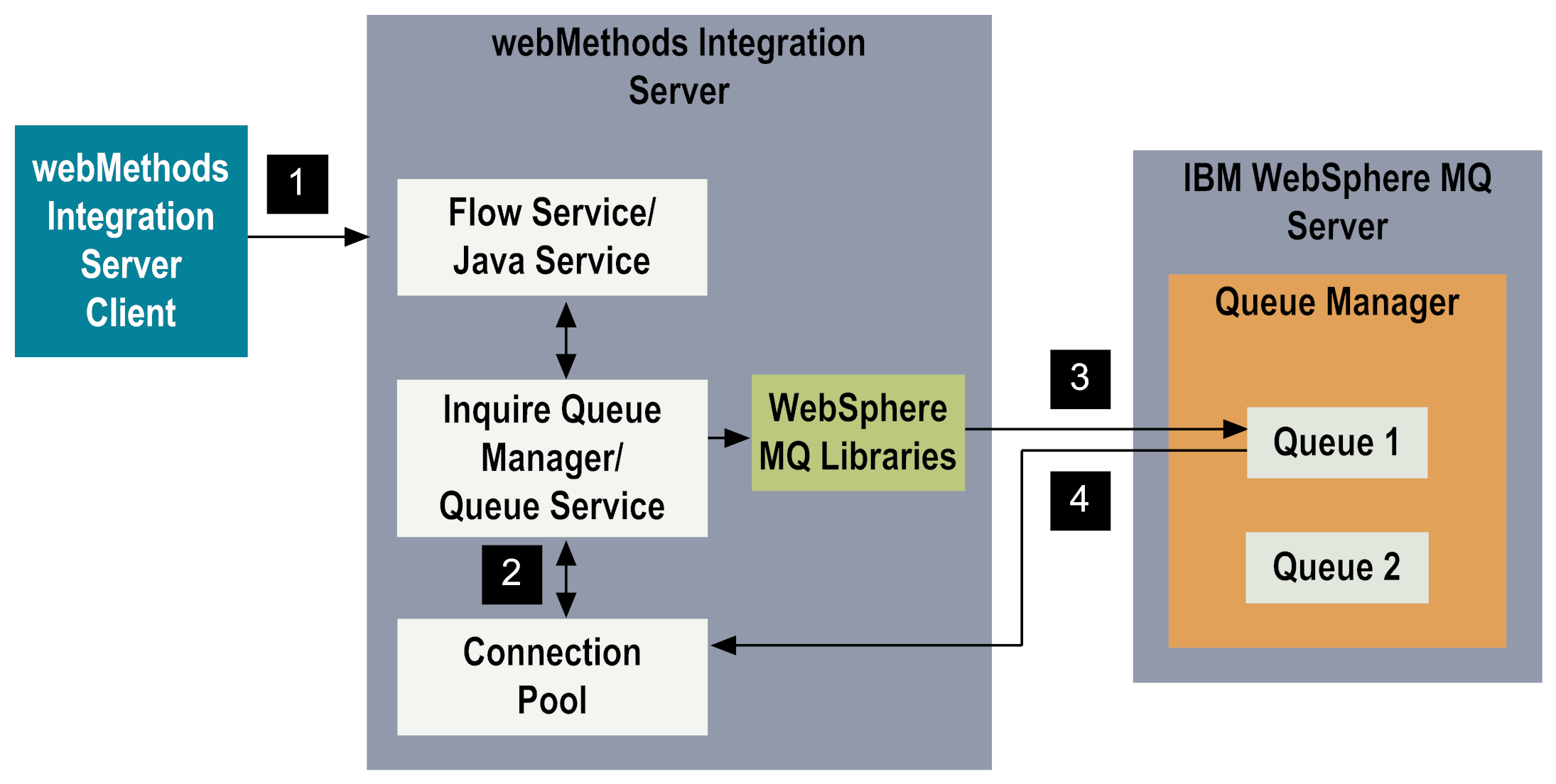
Step | Description |
1 | A flow or Java service, typically invoked by an Integration Server client, initiates the Inquire Queue Manager/Queue service on Integration Server. You configure the Inquire Queue Manager/Queue service, and the wrapping flow or Java service, using Designer. |
2 | The Inquire Queue Manager/Queue service retrieves a connection from the service's associated connection pool. You configure and enable the adapter connection using Integration Server Administrator. For more information about connection pooling, including the runtime behavior of connection pools, see
Connection Pools. |
3 | WebSphere MQ Adapter uses the Inquire Queue Manager/Queue service's input document from the Inquire Queue Manager/Queue service's input signature. You define the Inquire Queue Manager/Queue service's input signature (Queue Name), when you configure the service. The adapter inquires the properties of the queue manager specified in the connection and also inquires the properties of the first queue specified in the connection. You can override the queue name by specifying the queue name in the service's input signature. The following diagram illustrates the Inquire Queue Manager/Queue service's input signature, or input document: 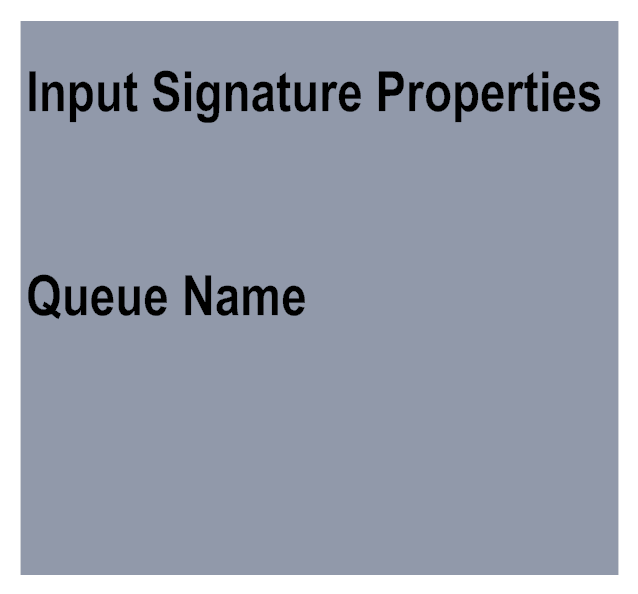 |
4 | The Inquire Queue Manager/Queue service returns a document that contains the properties of the queue manager and the queue. The reasonCode, conditionCode, and errorMsg properties are also returned in the output signature's document. Using Designer, the fields that you select on the Queue Manager Properties tab and the Queue Properties tab in the adapter service become the service's output signature. The following diagram illustrates the Inquire Queue Manager/Queue service's output signature: 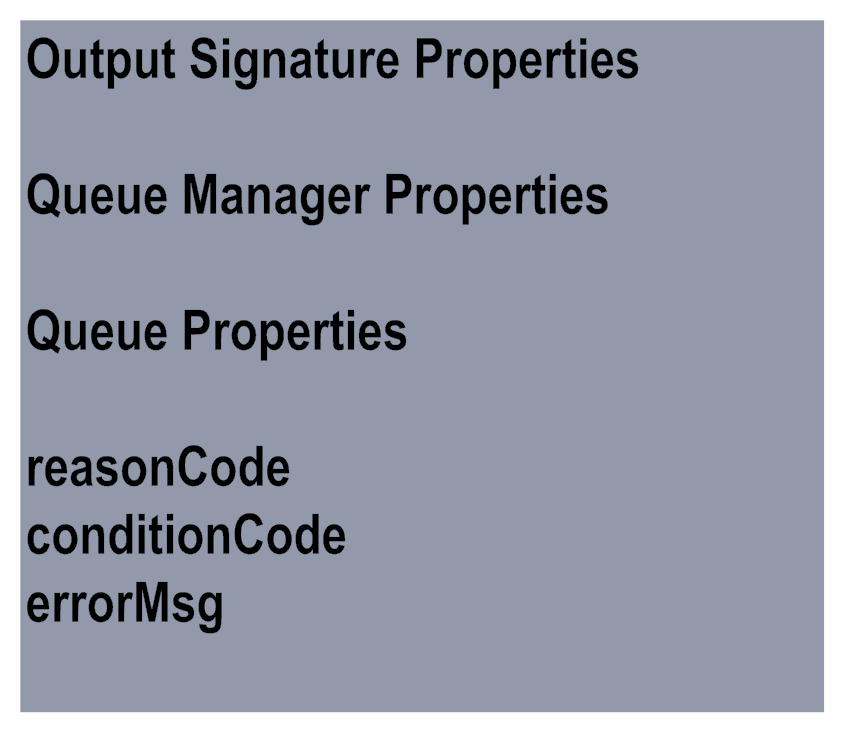 |