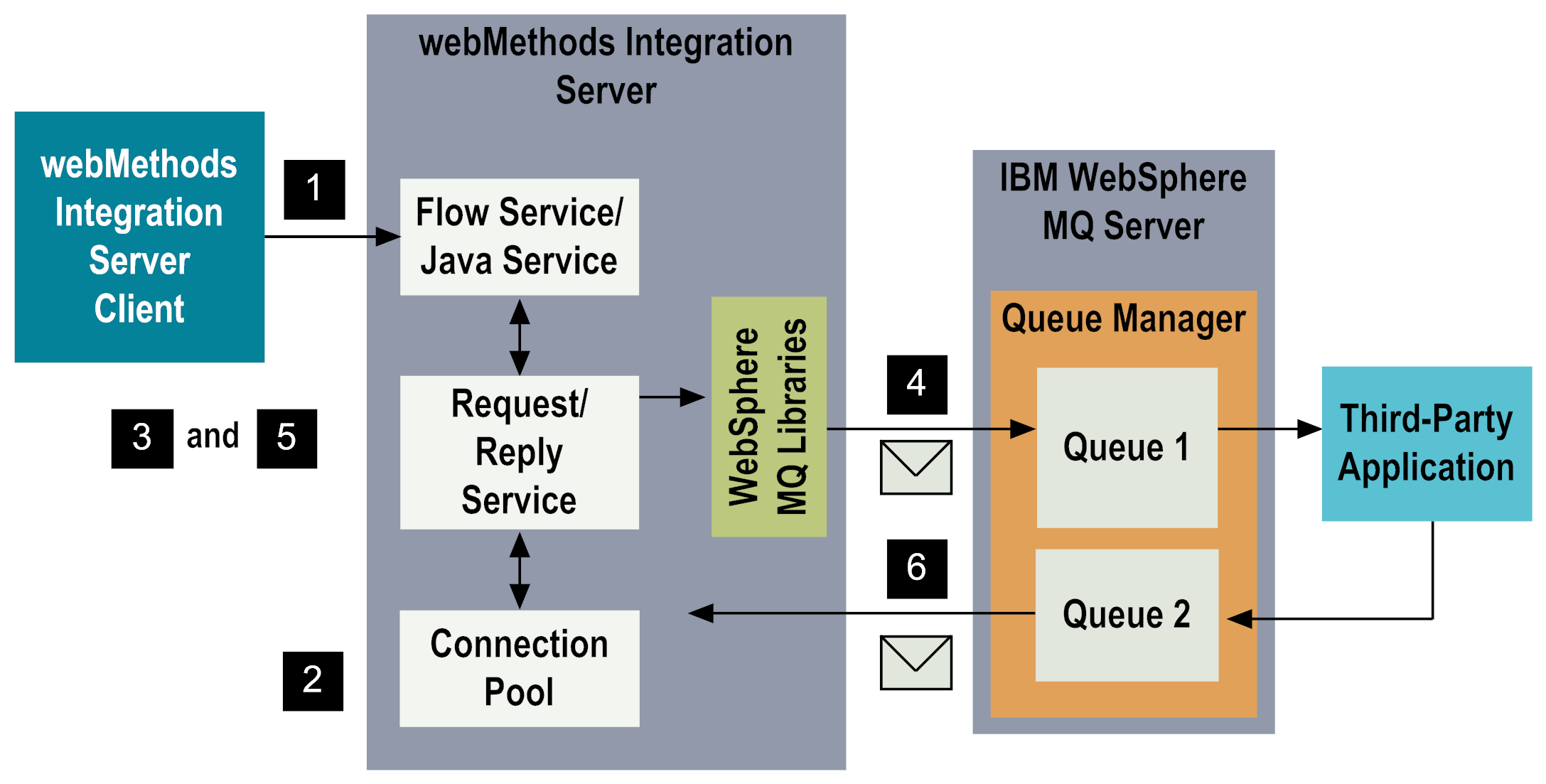
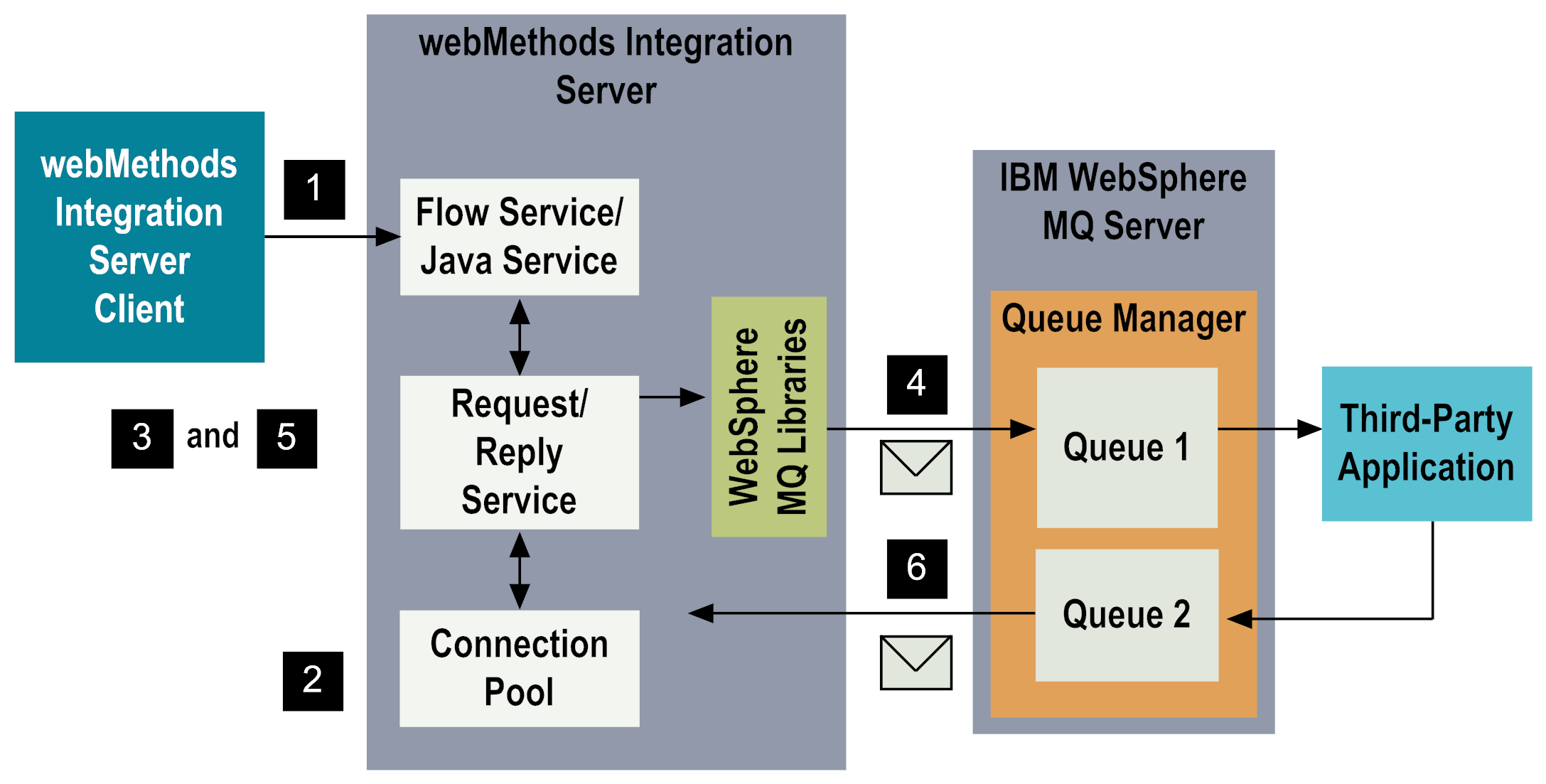
Step | Description |
1 | A flow or Java service, typically invoked by an Integration Server client, initiates the Request/Reply service on Integration Server. You configure the Request/Reply service, and the wrapping flow or Java service, using Designer. |
2 | The service retrieves a connection from the service's associated connection pool. Note: When you configure a Request/Reply service, make sure that you select a non-transactional connection. You configure and enable the adapter connection using Integration Server Administrator. For more information about connection pooling, including the runtime behavior of connection pools, see
Connection Pools. |
3 | The Request/Reply service creates an MQMessage and fills out the MQMD fields with values from the Request/Reply service's input signature, and other service fields that you specify on the Request/Reply Service tab in Designer. You define the Request/Reply service's input signature when you configure the service. The fields that you select on the MQMD Header tab in the adapter service become the service's input signature. The following diagram illustrates the Request/Reply service's input signature properties where the msgBody value is copied to the MQMessage payload: 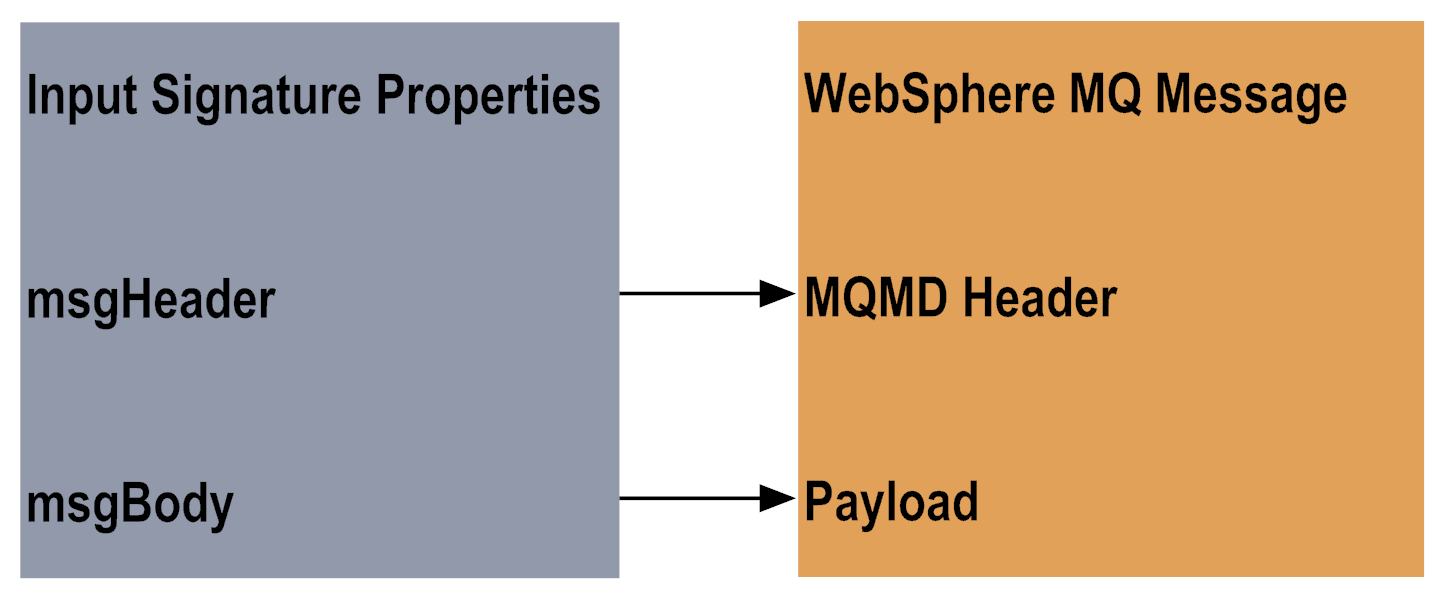 |
4 | The Request/Reply service puts a Request message on the WebSphere MQ queue. The Request message contains the Request/Reply service's input signature properties. The Request/Reply service waits for a corresponding reply message from the third-party application. |
5 | The Request/Reply service uses the Request document's input signature MsgId as the filter criteria for a reply message CorrelId. If the message on the specified reply queue matches the CorrelId filter criteria, then the message is removed from the queue and the MQMD header information is copied to the output document. The service filters on the correlation ID object and retrieves the specified Reply message from the queue. The Reply message contains the output signature properties of the Request/Reply service. Software AG assumes that the third-party application, which is integrated with WebSphere MQ, will act as a message server to create a Reply message and follow the above Request/Reply service paradigm. |
6 | The Request/Reply service returns a Reply document that contains the msgHeader fields and the replyMsgBody. You define the Request/Reply service's output signature when you configure the service. The fields that you select on the MQMD Header tab and the JMS Properties tab in the adapter service become the service's output signature. The reasonCode, conditionCode, and errorMsg properties are also returned in the output signature's document. The Request/Reply service gets the reply message from WebSphere MQ queue. The following diagram illustrates the Request/Reply service's output signature properties where the MQMD fields are copied back to the msgHeader document and the payload is mapped to the replyMsgBody: 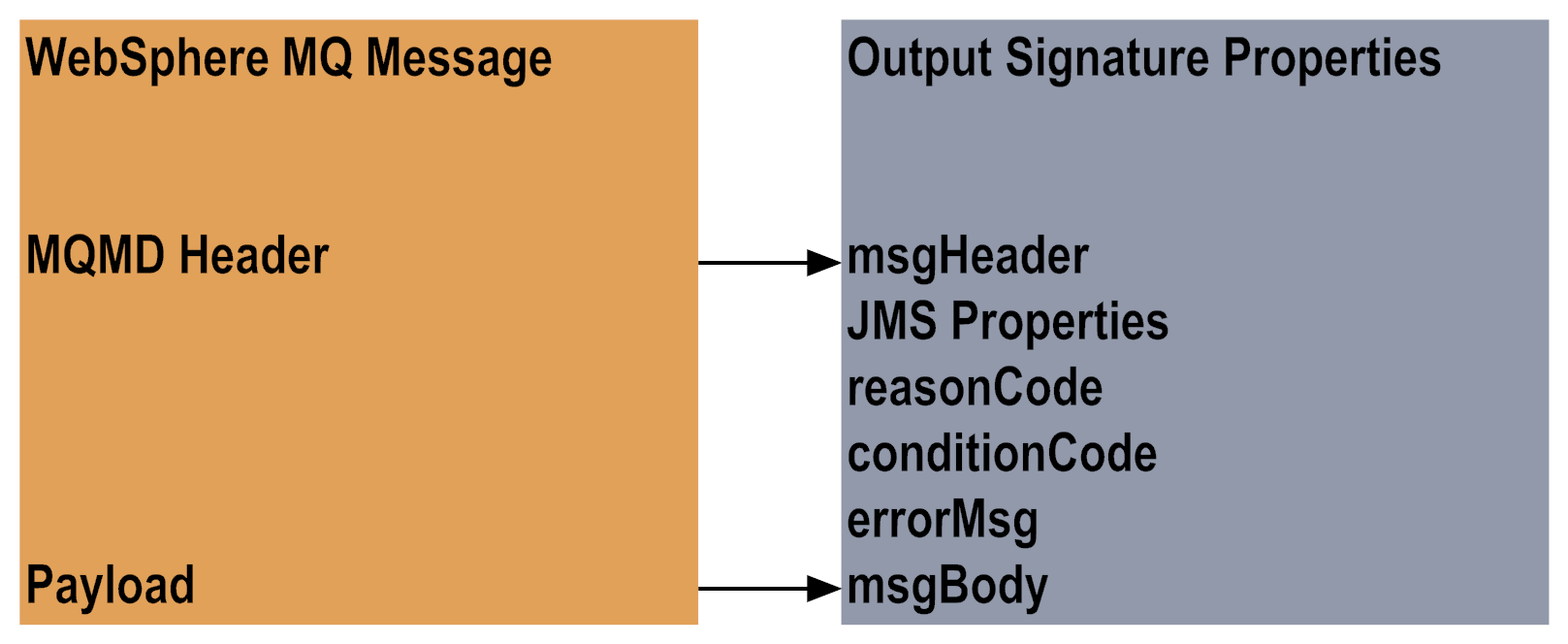 |