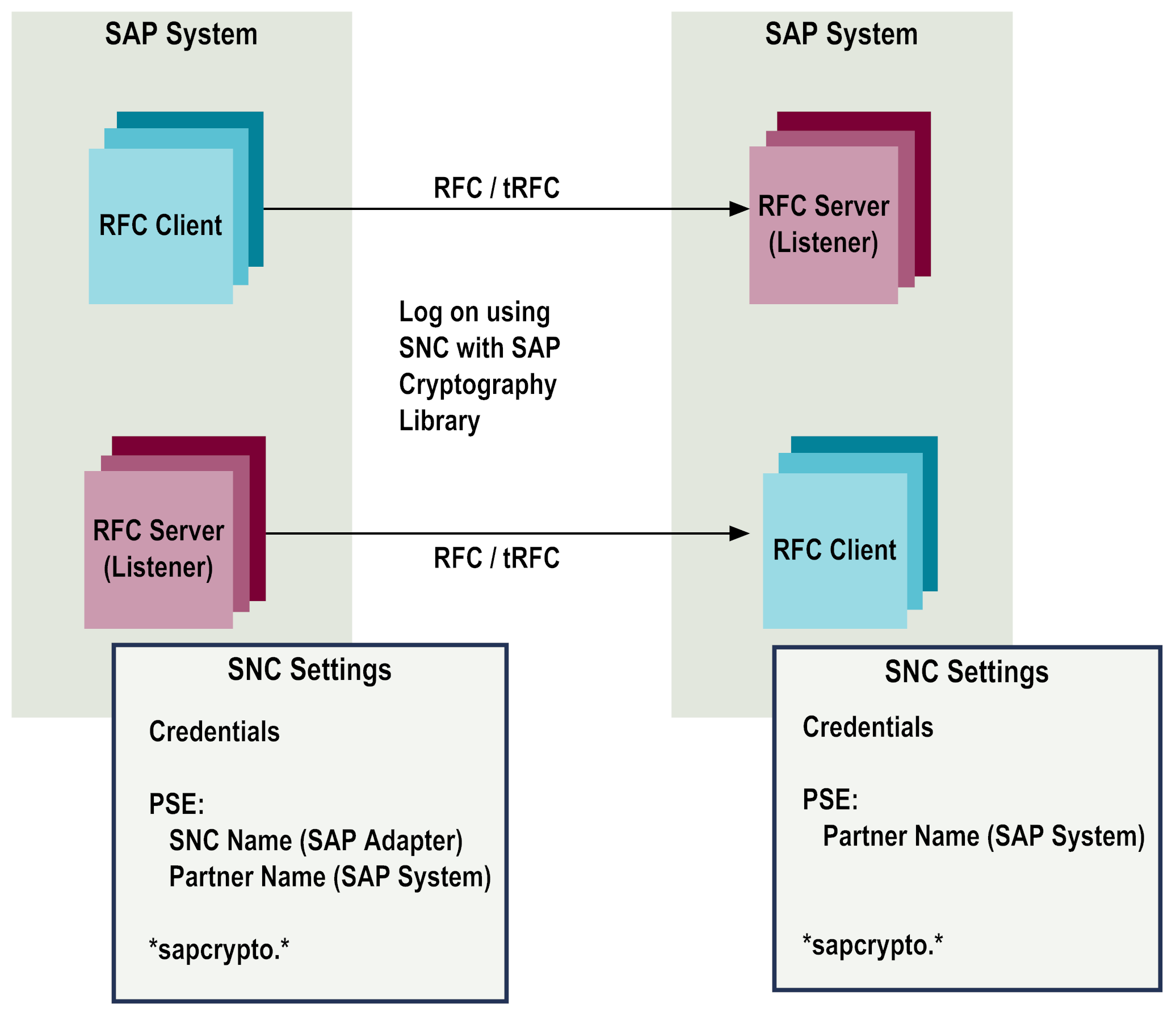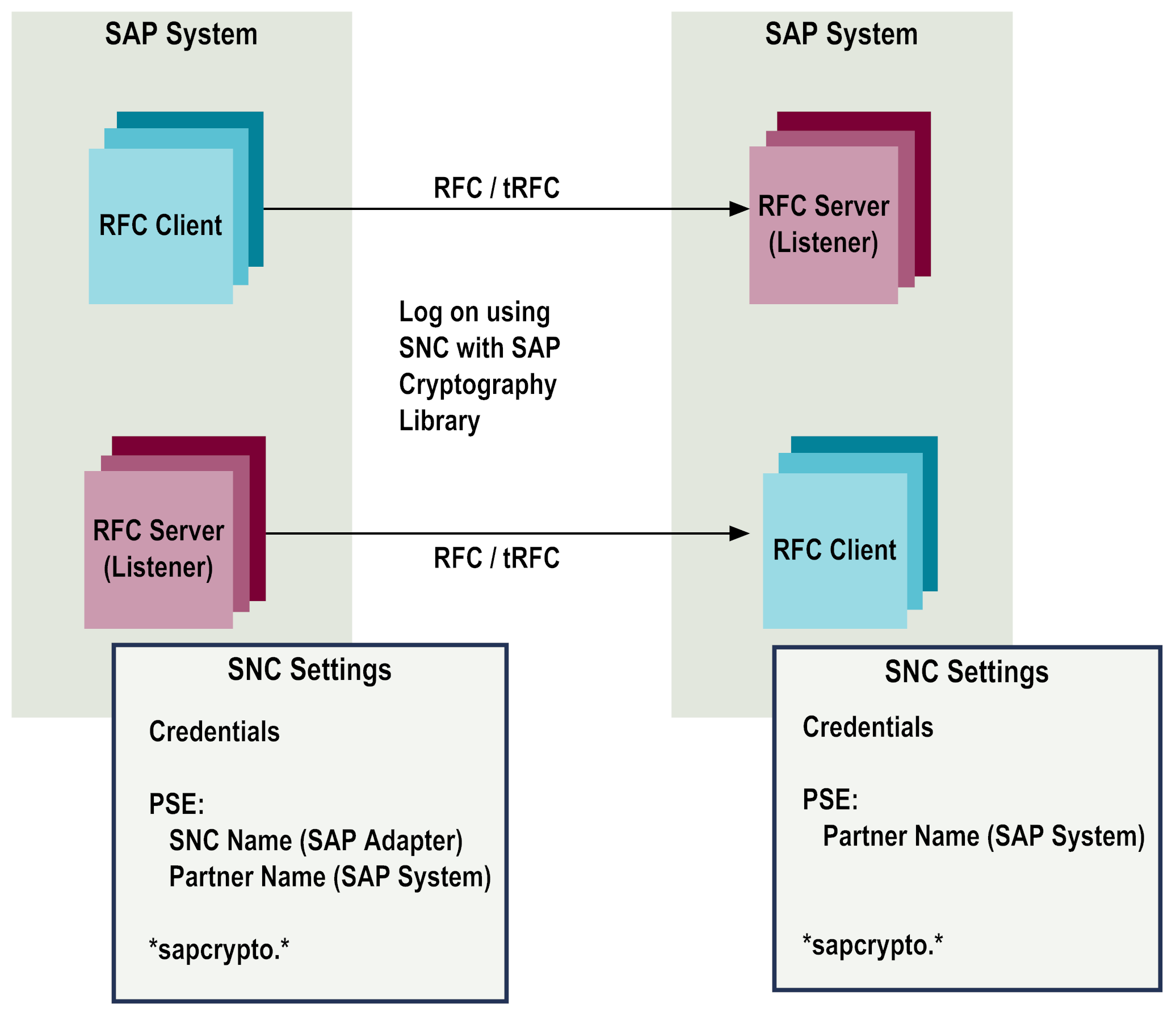Using Adapter for SAP with the SAP Cryptographic Library for SNC
The SAP Cryptographic Library is the default security product delivered by SAP for performing encryption functions in SAP systems. You can use it for providing Secure Network Communications (SNC) between SAP system components. The sapcrypto.lib is also used to implement Single Sign-On (SSO). This section describes the procedure steps that are required to run Adapter for SAP communication using the sapcrypto.lib. For more detailed information on the installation of thesapcrypto.lib and the generation of PSE (Personal Security Environment) see Using the SAP Cryptographic Library for SNC in the SAP Online Documentation (SAP Library).
Adapter for SAP Communication Using the SAP Cryptographic Library for SNC

To use
Adapter for SAP with the SAP Cryptographic Library
1. Install the SAP Cryptographic Library (see the SAP Online Documentation).
2. Generate a PSE (Personal Security Environment) for SNC (see the SAP Online Documentation).
3. Create the Server's Credentials using SAPGENPSE (see the SAP Online Documentation).
4. Exchange the security information between the communication partners (servers): see the SAP Online Documentation.
6. Optional: Adopt the SECUDIR environment variable (see the SAP Online Documentation) to point to the correct location of your PSE files by modifying the startup script:

Windows platforms: insert a line in server.bat as follows: after the SETLOCAL line set SECUDIR=<pse-path>

Unix platforms: insert a line in server.sh as follows at the very beginning export SECUDIR=<pse-path>