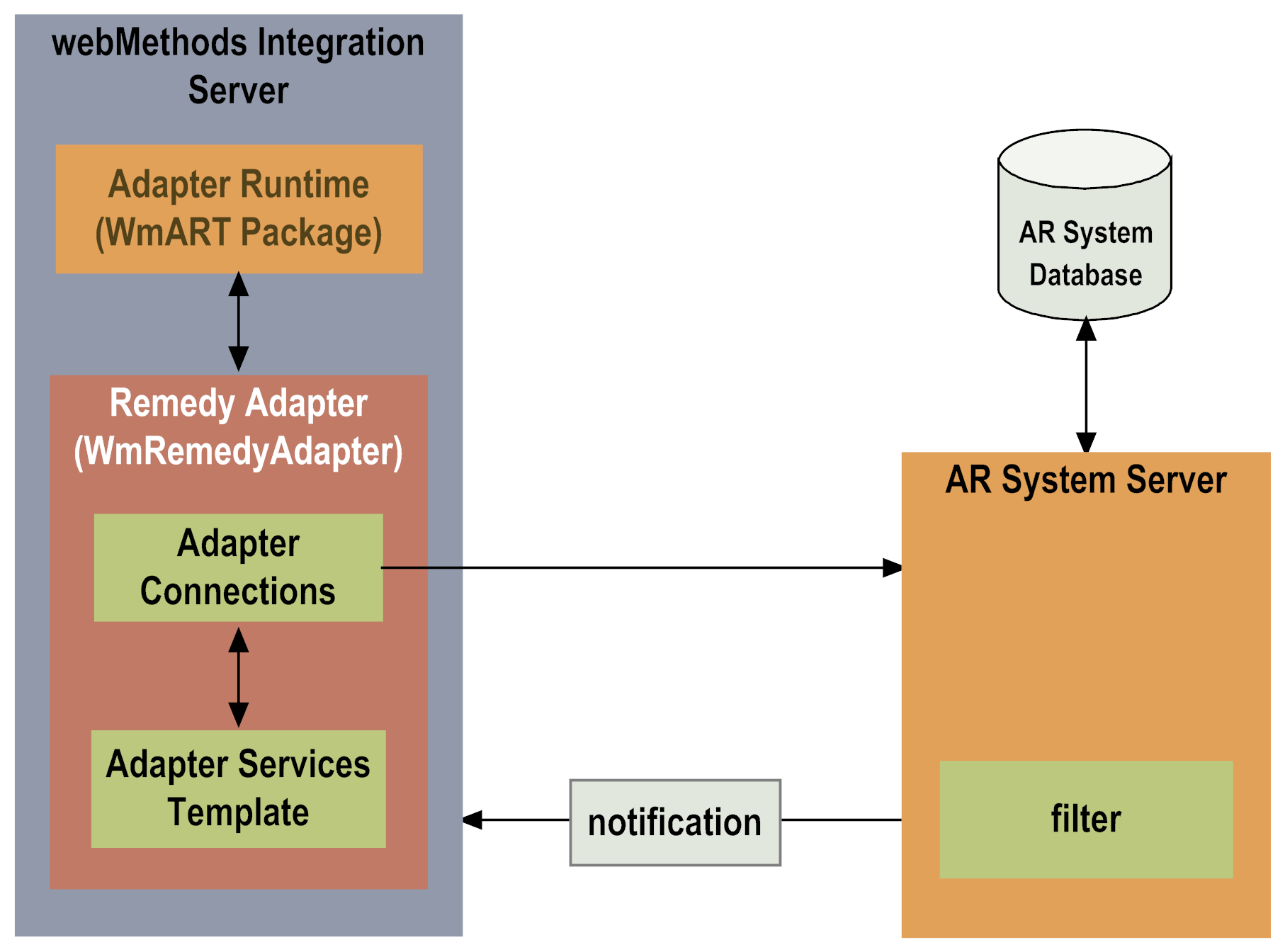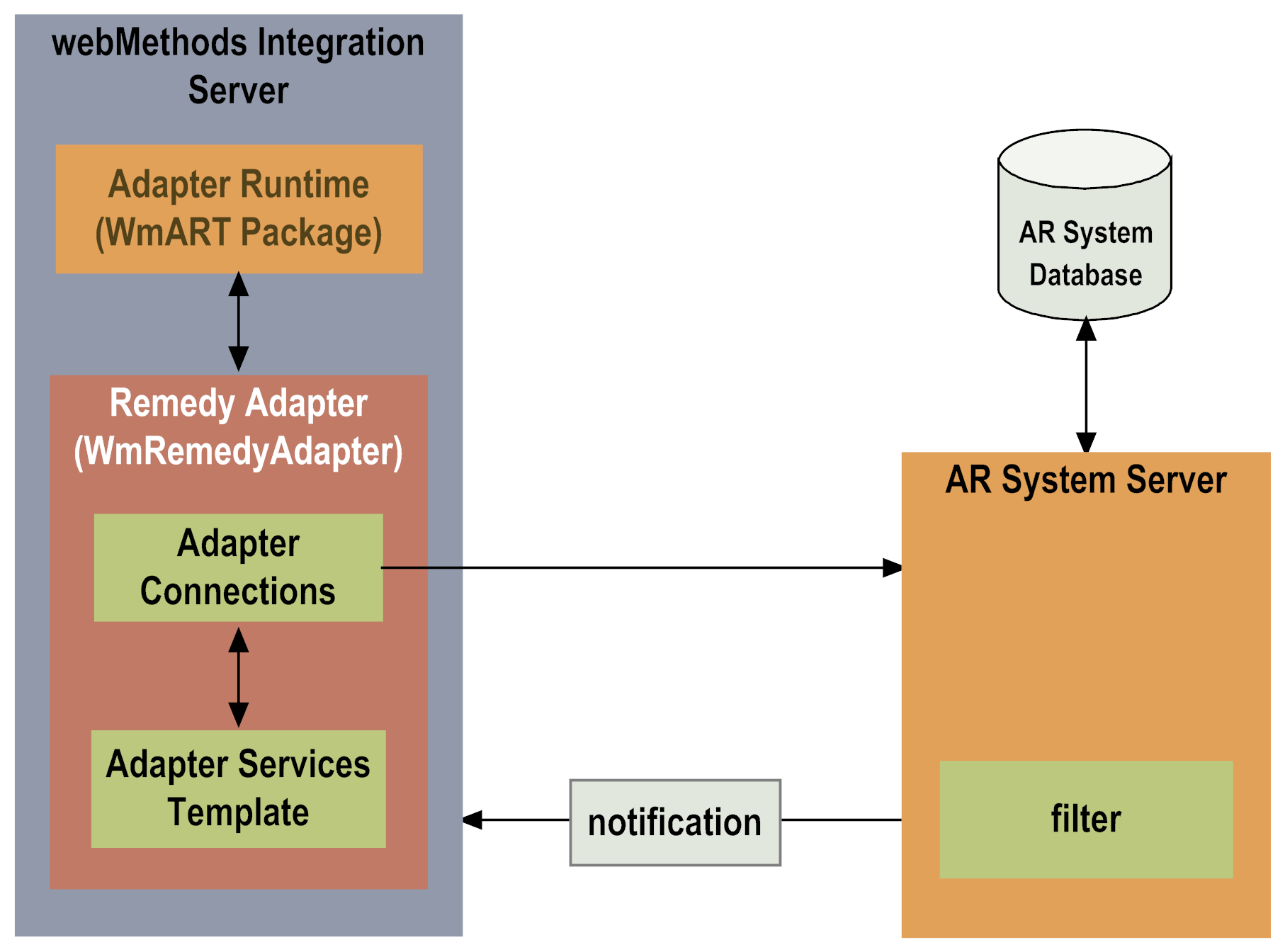Architecture and Components
Remedy Adapter provides a set of user interfaces, services, and templates that enable you to create integrations that interact with the AR System. The adapter is provided as a single package that must be installed on
Integration Server. For detailed installation instructions, see
Installing
webMethods Remedy Adapter . For software requirements, see the
webMethods Adapters System Requirements .
The following diagram shows, at a high level, how the adapter components connect to an AR System Server:
 Integration Server
Integration ServerRemedy Adapter is installed and runs on Integration Server.

Adapter Runtime (WmART Package)
The Adapter Runtime, which is provided in the WmART package, provides a common framework for webMethods 7 and later adapters to use the Integration Server's functionality, making Integration Server the run-time environment for Remedy Adapter. The WmART package is installed with Integration Server and provides logging, transaction management, and error handling for the adapter and its connections and services.
 Remedy Adapter
Remedy Adapter Remedy Adapter is delivered as a single package called WmRemedyAdapter. The adapter provides administrative screens that enable you to configure and manage adapter connections. You access these administrative screens via Integration Server Administrator. Remedy Adapter also provides Designer user interfaces that enable you to configure and manage adapter services. Remedy Adapter installation includes templates from which all Remedy Adapter services can be created.

Adapter Connections
An adapter connection enables
Integration Server to connect to the AR System Server at run time. You must configure an adapter connection before you can create adapter services. For a detailed description of adapter connections and usage information, see
Adapter Connections.

Adapter Service Templates
Use adapter services for transactions where Integration Server initiates a request in the AR System. An adapter service enables Integration Server to interact with the AR System Server to create, get, update, find, retrieve details, execute one of several adapter ARS Server operators, or delete entries in the AR System database.
Each entry in the AR System database uses a specific form. When you create an adapter service, you select an existing form to provide the schema for the entry upon which the adapter service is to act.
These adapter services act as a client to the AR System Server and use the AR SystemJava APIs to perform the requested actions.
Remedy Adapter provides adapter service templates in
Designer. For more information about adapter service templates and how the services interact, see
Requests Initiated on
Integration Server ,
Adapter Services, and
Adapter Services.

AR System Server
Remedy Adapter connections and services interact with the AR System Server. The AR System Server performs access control to the AR System and controls the flow of data into and out of the AR System database. For example, if you invoke an adapter service to create a new entry in the AR System, the AR System Server performs the action to update the database with the new entry.

AR System database
The data (entries) that the AR System maintains is stored in the AR System database.

Filters
Use filters to have the AR System notify Integration Server of actions that occurs in the AR System. Filters are a feature of the AR System and are not provided by Remedy Adapter. You define filters in the AR System, and they are executed in the AR System Server. When you define a filter, you specify the condition that the filter is to detect and the action to take when that condition is met. For integrations with Integration Server, the action you specify is to notify Integration Server either by sending an e-mail message or by invoking a Web service. For more information, see the Remedy Adapter documentation.