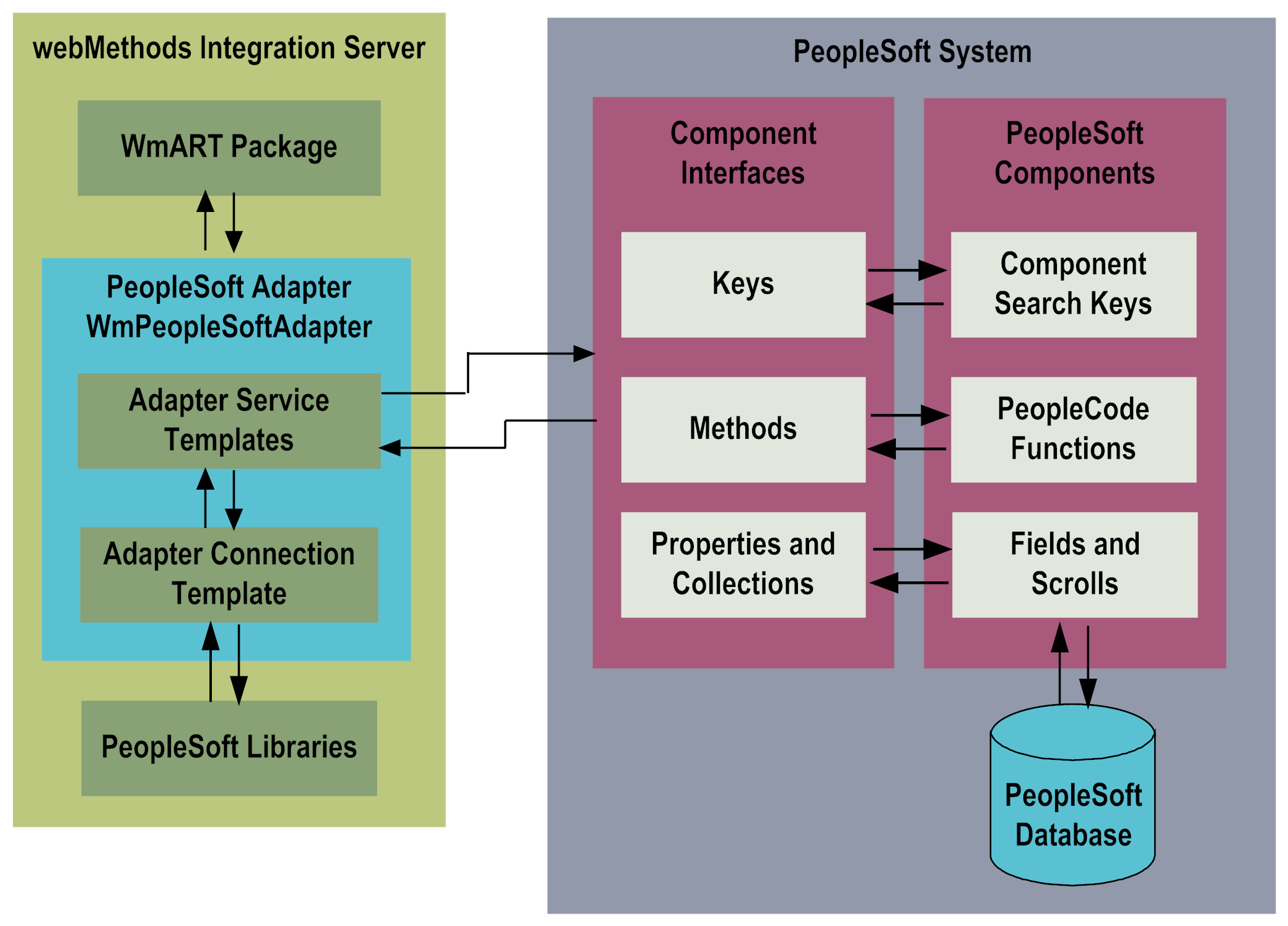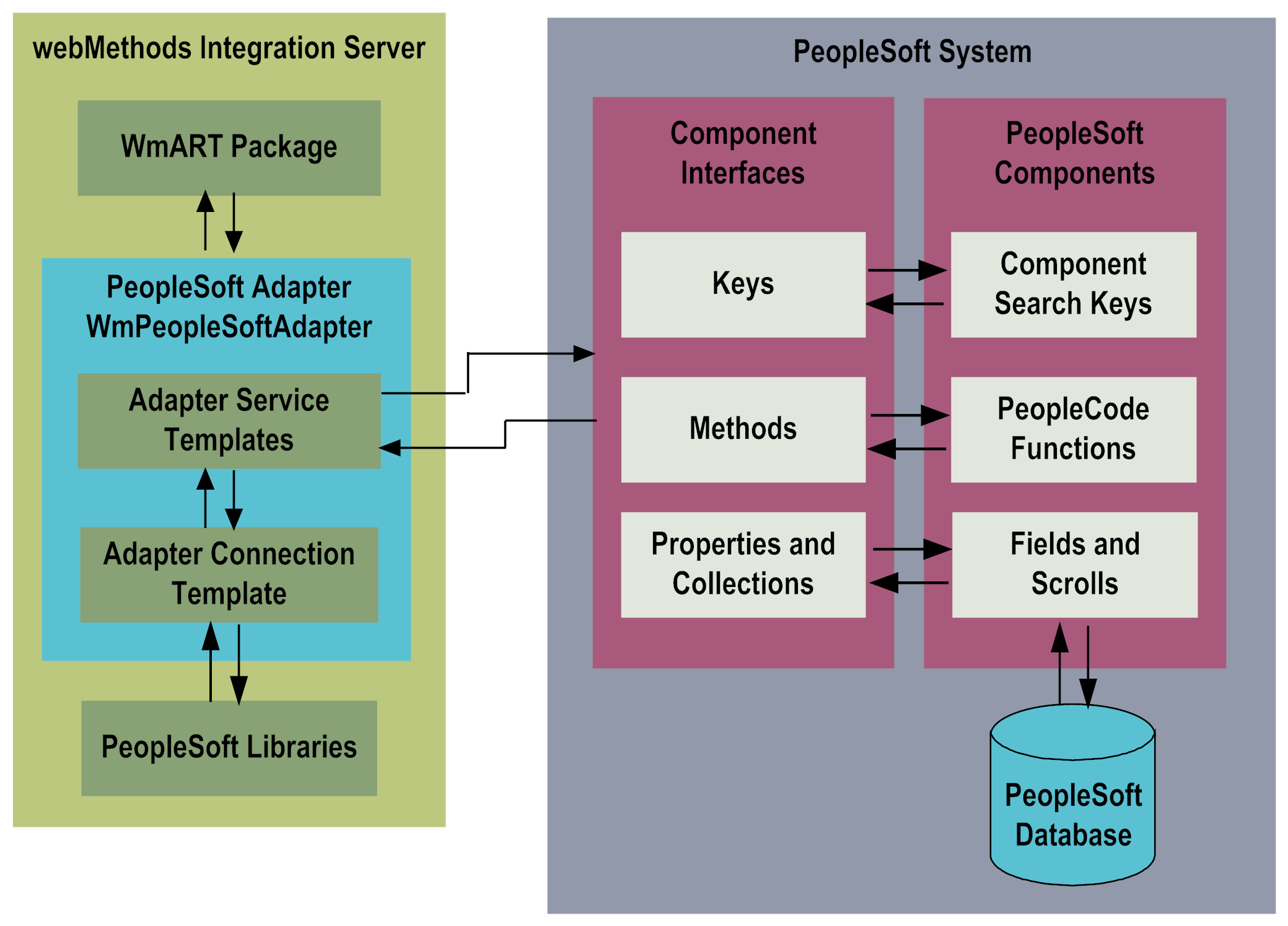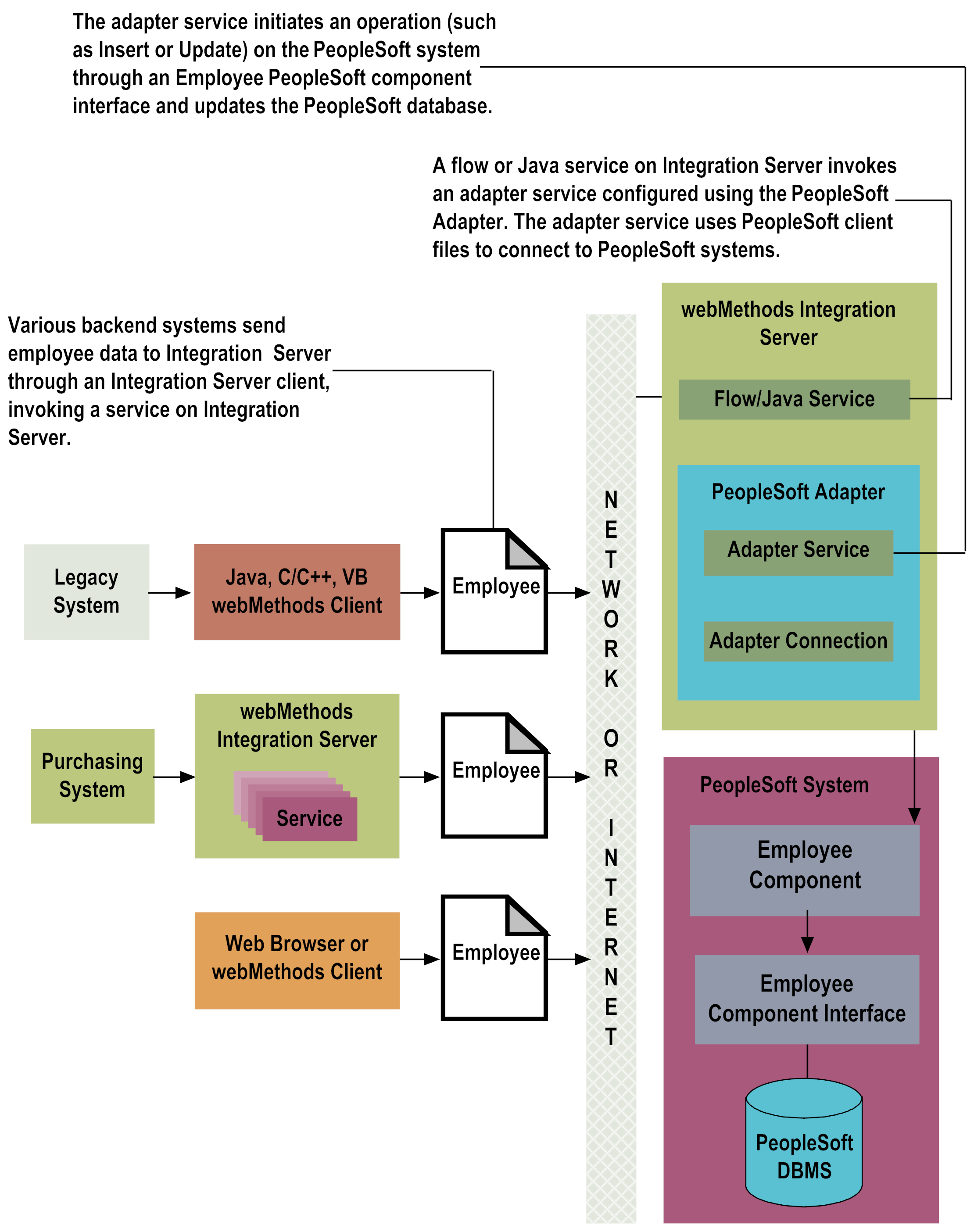Architecture and Components
This diagram illustrates how the PeopleSoft Adapter interfaces with a PeopleSoft system using the PeopleSoft component interface Java APIs. Following the diagram are descriptions of the different architectural pieces involved in the integration process.
For a more detailed description of the run-time data flow for the different types of
PeopleSoft Adapter services, see
Adapter Services.
 webMethods Integration Server
webMethods Integration Server . The
PeopleSoft Adapter is installed and runs on the
Integration Server.
 WmART Package
WmART Package. The WmART package provides a common framework for
webMethods 6.0 and later adapters to use
Integration Server functionality, making the
Integration Server the run-time environment for the
PeopleSoft Adapter. The WmART package is installed with the
Integration Server.
 PeopleSoft Adapter
PeopleSoft Adapter . The
PeopleSoft Adapter is delivered as a single package called WmPeopleSoftAdapter.
The PeopleSoft Adapter provides Integration Server Administrator user interfaces that enable you to configure and manage adapter connections, and Software AG Designer user interfaces that enable you to configure and manage adapter services.
 Adapter Connection Templates
Adapter Connection Templates. Adapter connections enable the
PeopleSoft Adapter to connect to PeopleSoft systems. You must configure an adapter connection before you can configure adapter services.
The adapter provides a template for adapter connections in the
Integration Server Administrator. For a detailed description of adapter connections, see
Adapter Connections.
 Adapter Service Templates
Adapter Service Templates. Adapter services enable the
PeopleSoft Adapter to implement component interface methods to perform operations on PeopleSoft components. The
PeopleSoft Adapter provides adapter service templates that enable you to configure services to find, get, insert, update, and delete component interface instances (or records).
For example, a Get service could enable you to retrieve data records that are then passed to another resource such as a custom benefits application. Or you could use an Insert service within a flow service that takes data from another resource (for example, a database), and then insert that data into a PeopleSoft system.
The
PeopleSoft Adapter's adapter service templates are available in
Designer. For a detailed description of adapter services, see
Adapter Services.
 PeopleSoft Libraries
PeopleSoft Libraries. The
PeopleSoft Adapter requires PeopleSoft-supplied files to be able to interface with the PeopleSoft component interfaces.
 PeopleSoft Components
PeopleSoft Components. In PeopleSoft, applications are built using PeopleSoft components, which are graphical user interface pages, business logic, and data, that are grouped together for specific business purposes.
 Component Interfaces
Component Interfaces. Component interfaces (CIs) are PeopleTools objects that expose PeopleSoft component business logic and data to external applications, enabling the external applications to find, create, modify, or delete data (records) from the components synchronously, in real-time. The
PeopleSoft Adapter uses PeopleSoft's component interface Java APIs to perform operations on PeopleSoft components. PeopleSoft applications provide predefined CIs; you can also create custom CIs using PeopleSoft's Application Designer.
A component interface maps to one, and only one, PeopleSoft component. A component interface is created in the PeopleSoft Application Designer. Record fields on the PeopleSoft component are mapped to the keys and properties of the component interface. Methods are used to find, create, modify or delete data.
A CI instance is a CI object that is populated with a single group of data (called a record throughout this guide) that describes a unique business object. The PeopleSoft Adapter enables you to perform operations on CI records.
Component interface keys, methods, properties, and collections are described as follows:
 Keys.
Keys. Keys are properties containing values that uniquely identify an instance (or record) of a component interface. When you create a component interface, keys are automatically created based on the underlying component's search record. However, you can add or change certain keys if desired.
 Methods.
Methods. A method performs a specified task on a component interface at run time. There are two types of component interface methods: standard methods and user-defined methods.
The PeopleSoft Adapter supports standard methods, which are automatically generated when you create a component interface.They provide basic data processing functions such as Create, Find, Get, Cancel, and Save. Data collection methods enable you to access an item by key, index, or effective date.
The PeopleSoft Adapter does not support user-defined methods.
 Properties and Collections
Properties and Collections. Properties provide access to component data and CI settings and status. There are two types of properties: standard properties and user-defined properties. Standard properties (such as InteractiveMode, GetHistoryItems, and EditHistoryItems) are assigned automatically when a component interface is created. User-defined properties map to record fields in PeopleSoft components. Both types of standard properties are available to the
PeopleSoft Adapter.
Note:
The properties that are available to the adapter are limited to the properties that are available for the version of PeopleSoft with which you are using the adapter.
A collection is a group of properties that corresponds to a scroll level, its fields, and its subordinate scrolls in the underlying component.
For more information about PeopleSoft components and component interfaces, see the PeopleBooks documentation.
This diagram shows a typical business integration where an adapter service is used to update the PeopleSoft system with employee data. The employee data could be provided by several different types of external Integration Server clients.
For more detailed descriptions of run-time data flow and processing, see the descriptions of the different types of services in
Adapter Services.