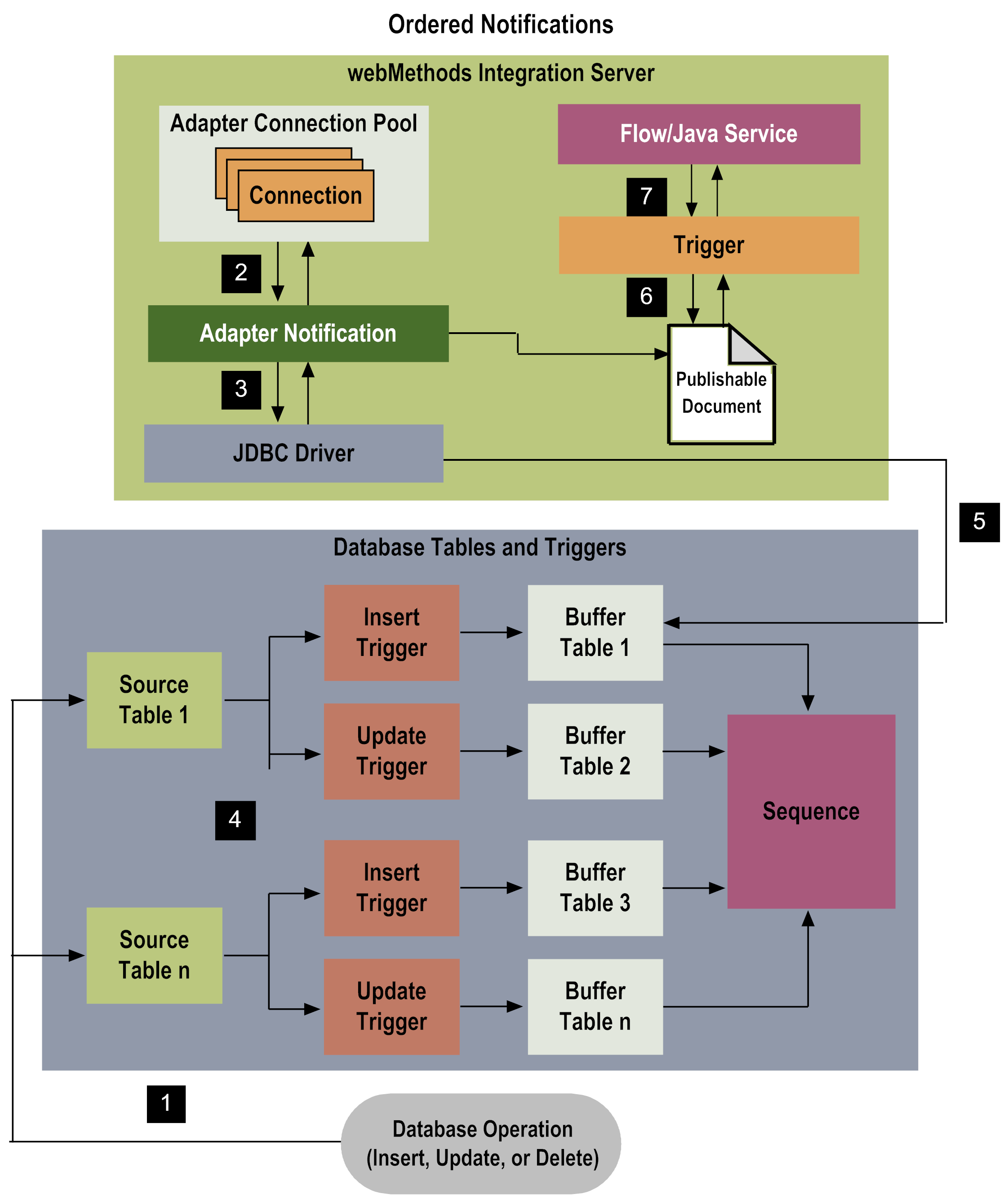
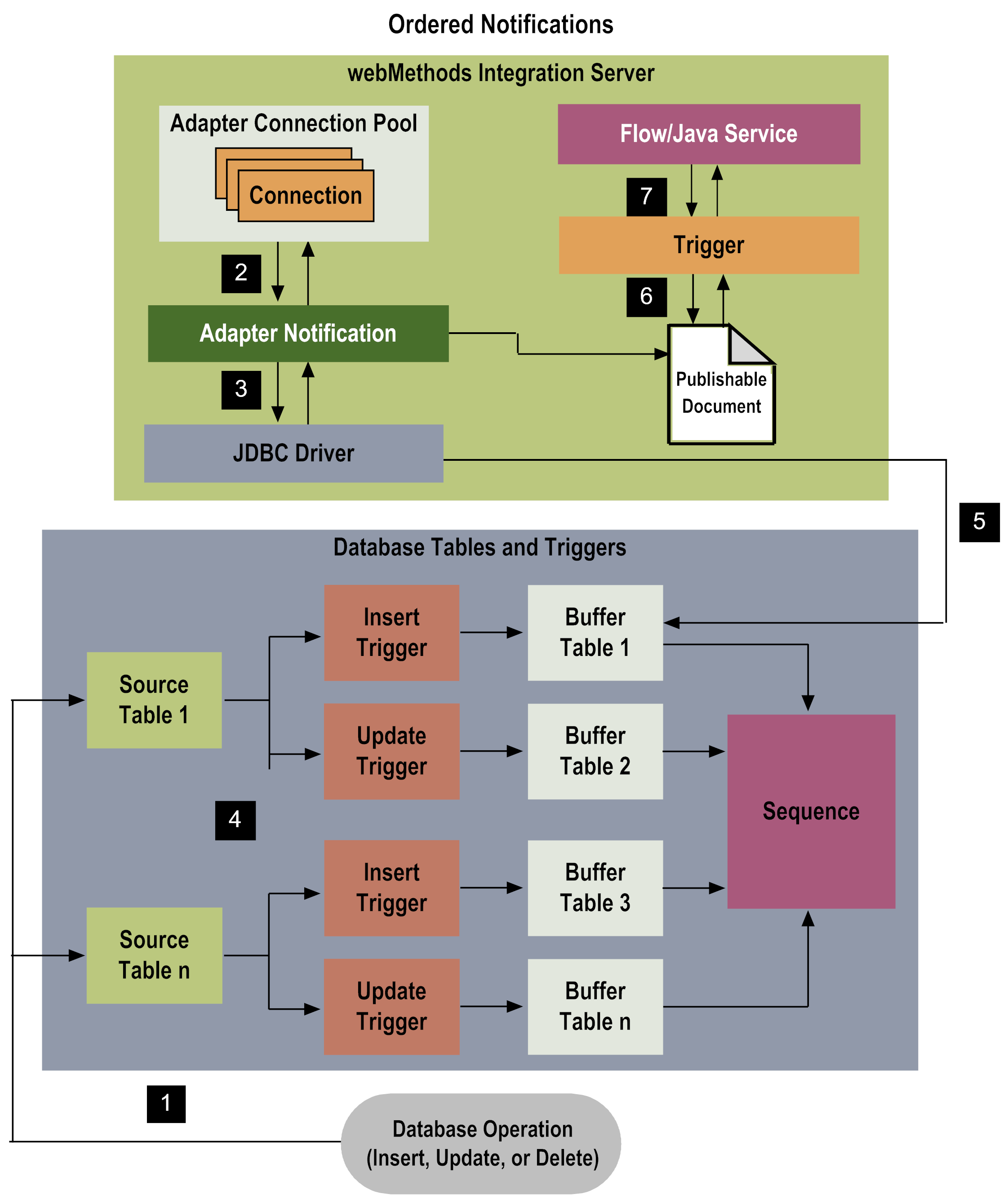
Step | Description |
1 | Ordered Notifications monitor multiple insert, update, or delete operations on one or more tables by creating a single notification using the same publishable document. |
2 | The notification gets a connection from the service's connection pool. Adapter connections contain connection information for the database, including JDBC driver parameters. |
3 | The notification uses the JDBC driver to connect to the database. You created and enabled the adapter connection earlier using Integration Server Administrator. |
4 | The buffer table holds the data selected by the trigger. While the adapter remains enabled, the trigger continues to monitor the database table and insert data into the buffer table. With Ordered Notifications, the adapter creates the trigger, sequence, and buffer tables for each operation you want to monitor when you enable the notification. The database trigger monitors the tables and inserts data into the buffer table. When Integration Server invokes the notification, the notification will poll all of the buffer tables and publish the data in the same order in which the operations occurred. This ensures that the order of the operations is preserved. |
5 | The notification retrieves the rows of data from the buffer table. Each Ordered Notification generates one row for each operation. The notification uses the Operation ID and an Operation Type field you specified when you configured the notification to uniquely identify this row. The Operation ID is user-defined. |
6 | The notification creates the publishable document, which contains a row of data, including the Operation ID and Operation Type, from the buffer table. The notification publishes the publishable document. |
7 | Using an Integration Server trigger you configured to use the notification's publishable document, a flow or Java service on Integration Server is invoked to react to the data changes contained in the publishable document. The flow service that processes the publishable document for the Ordered Notification needs to check the Operation ID field in the document and retrieve data from the record with the name identified by the Operation ID for processing. For example, a flow service checks to see if the Operation ID has a value of UPDATE. If this is true, then the flow service picks up the data from the UPDATE record as input and processes it. If the Operation ID value is INSERT, the flow service picks up data from the INSERT record as input and processes accordingly. For more information about using triggers and flow services with Ordered Notifications, see
Ordered Notifications. After the data is published, the data is deleted from the buffer table. |