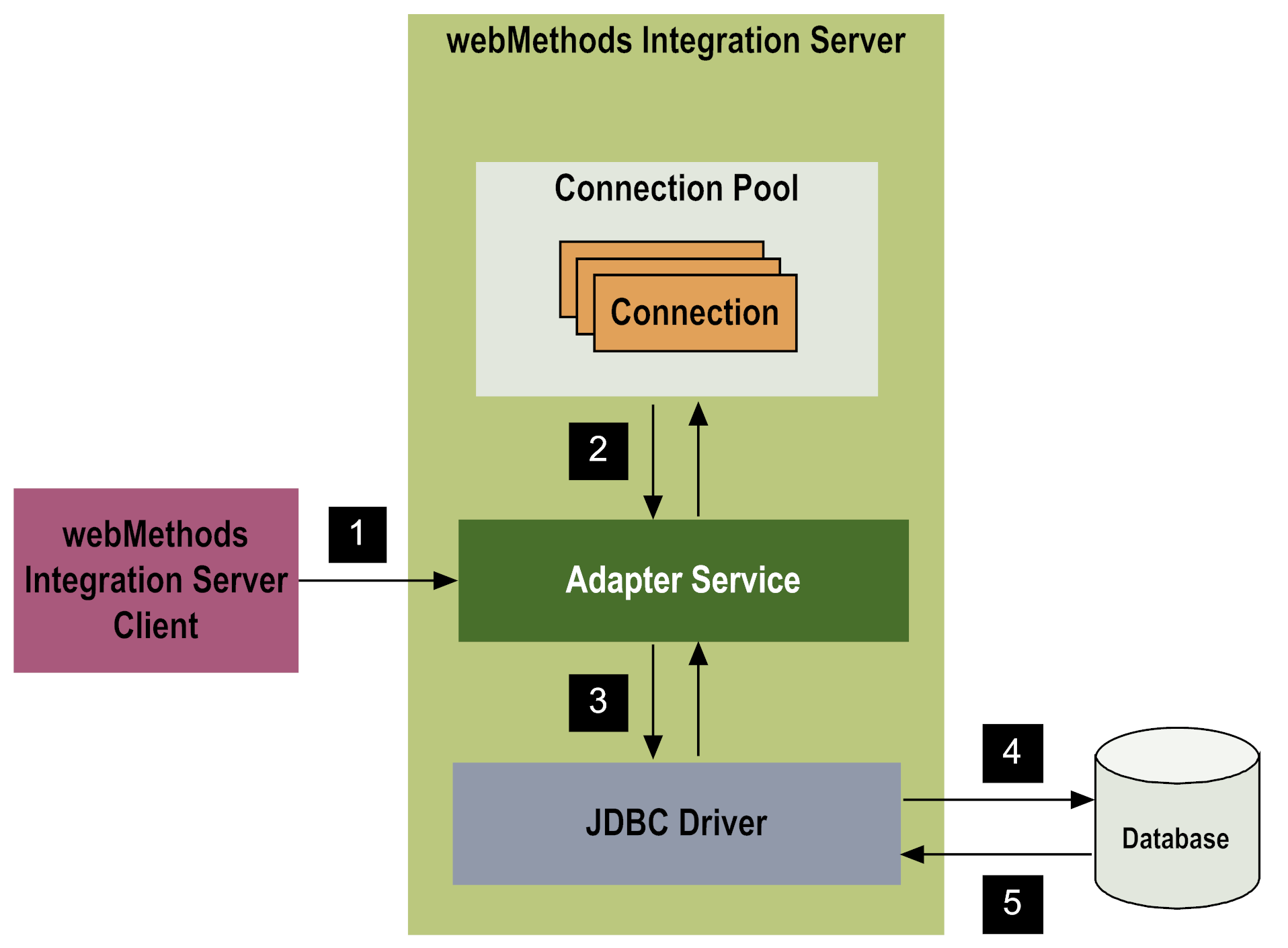
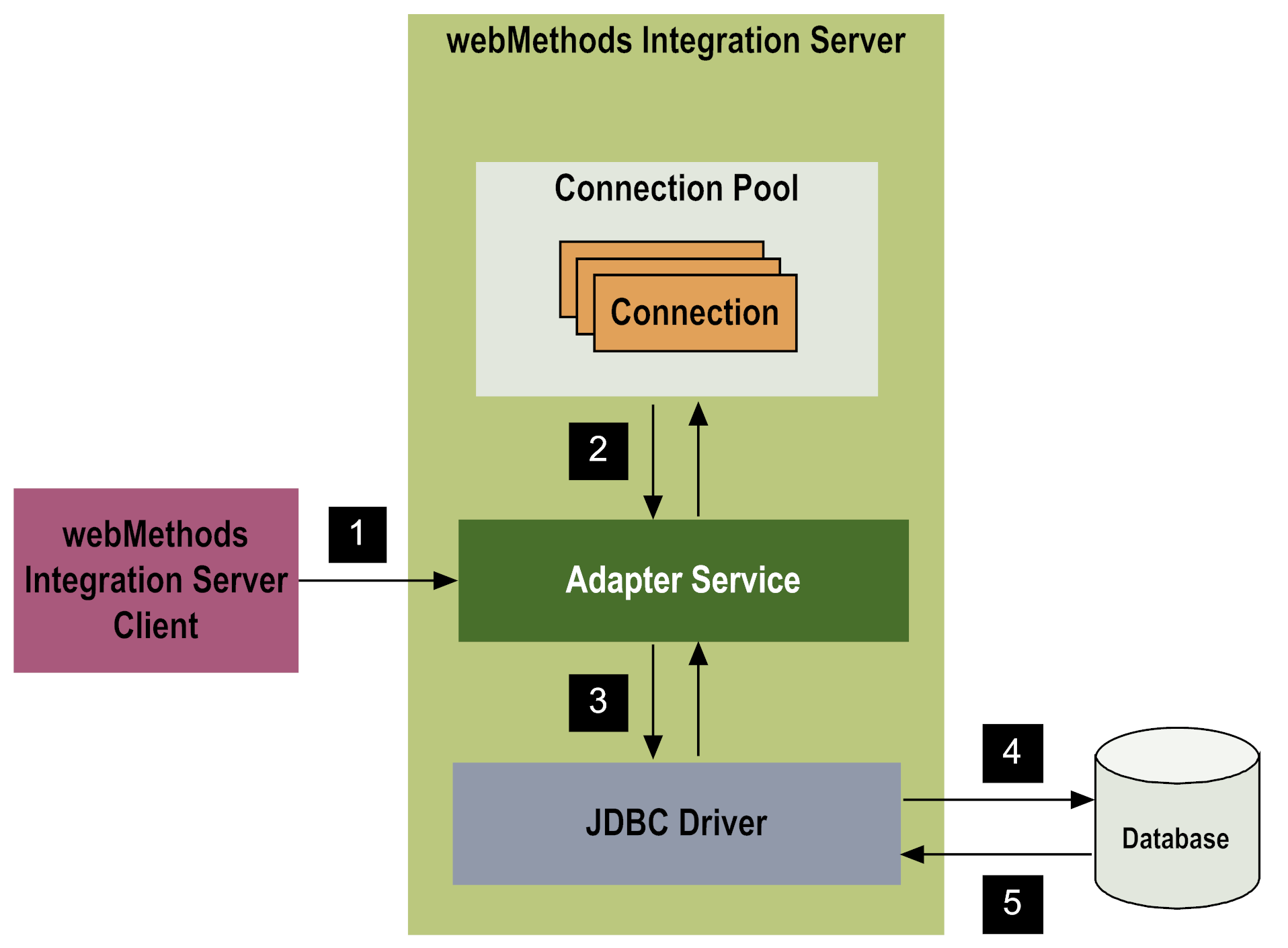
Step | Description |
1 | An Integration Server client, typically using a flow or Java service, invokes a Adapter for JDBC service on Integration Server to perform an operation on a database. You configured the adapter service earlier using Designer. |
2 | The adapter service gets a connection from the service's connection pool. Adapter connections contain connection information for the database, including JDBC driver parameters. |
3 | The adapter service uses the JDBC driver to connect to the database. You created and enabled the adapter connection earlier using Integration Server Administrator. |
4 | All adapter services except ExecuteService perform a SQL operation against the database. |
5 | Depending on the adapter service type, such as a SelectSQL service, the adapter service may return data to Integration Server. With BatchInsertSQL and BatchUpdateSQL services, if all commands are successfully executed, the adapter commits all commands in the batch and returns a list of String values. These values will vary by driver. Refer to your driver documentation for details. For more information about how the adapter handles exceptions, see
Overview of Logging and Exception Handling. |