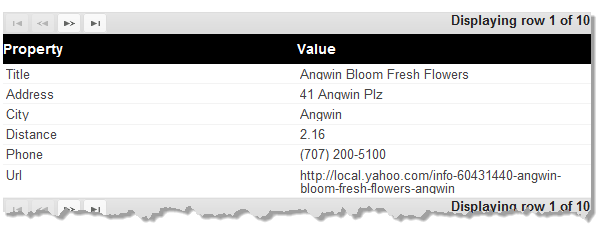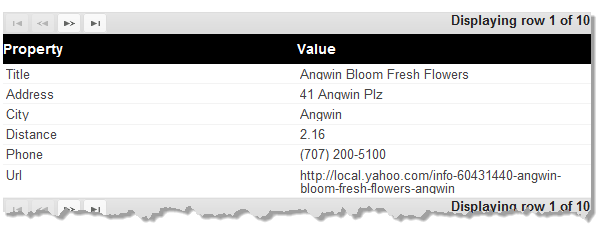Record Details View
This view display details from results for one record at a time in a two-column table. The first column shows each field heading for that record and the second column shows the values for the fields. This view automatically paginates data, allowing users to page through each record, one at a time.
You can use view configuration to add, remove or move columns, change headings, width, and other text formatting, apply different formats to columns based on the type of data, combine data into one column or apply formatting to define key performance indicators to columns or rows based on conditions you define.