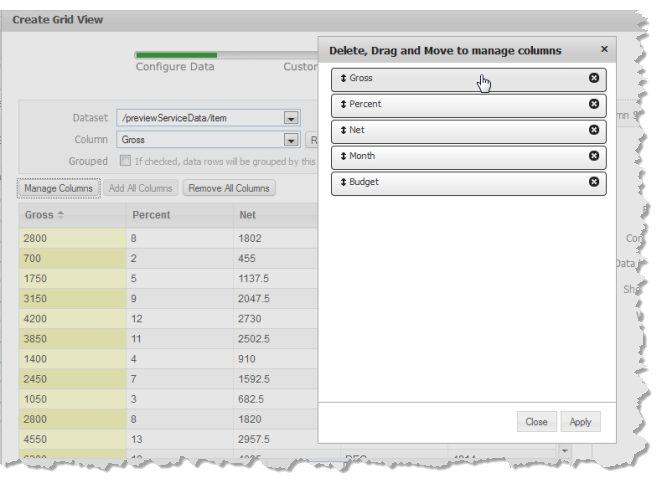Move or Remove Columns
 To remove columns from the table, either:
To remove columns from the table, either: 1. Select that column and click Remove Column.
2. Click Manage Columns and click  for each column you want to remove.
for each column you want to remove. Removing a column hides the data in the view and also removes this data from the rowclick event . You can, however, still combine this data with other data for other columns using a template. Or use this data in KPI Rules.
 To move a column, click Manage Columns. Select a column, drag it in the list of columns and drop it where you want it.
To move a column, click Manage Columns. Select a column, drag it in the list of columns and drop it where you want it.