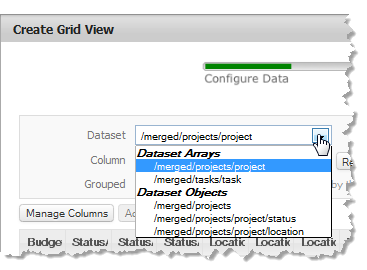Automatic Interactions and Shared Properties for Multiple Views Directly Added to a Workspace
When you create a basic app using App Maker that contains multiple views for the mashable or mashup, the app has automatic interactions defined for all views that allow a selection event in one view to update the selection in the other views. These automatic interactions are handled by the DataTable that all views in the app share. Updates to properties for the app, such as pagination, also affect all views in the app.
When you include one view for a mashable or mashup in a workspace, this gets wrapped in one basic app with its own DataTable. You have to explicitly create any interactions with other apps. Updates to properties affect just that app.
Mashboard automatically configures wrapper apps for multiple views in a workspace to share a single DataTable in specific cases. The shared DataTable ensures that all the wrapper apps and views participate in automatic selection interactions and updates to properties.
DataTable sharing is enabled for multiple views in a workspace when all of the following are true:

The views are from the same mashable or mashup.

The views share the same operation for that mashable or mashup.
Mashups and many types of mashables have a single operation so this is always true. However, WSDL and database mashables may have several operations.

The
dataset selected for these views are identical.
When you add a view, the dataset defines which part of the result provides data to the view. In most cases, this is a path to the repeating items with the data and this is set automatically.
Results for some mashables or mashups may have multiple datasets, however, so that different views for the same operation may have different datasets.
Note: | Data sharing is not based on the values of input parameters. Because of this, only one set of views in a workspace can be created with a shared DataTable for a given mashable/mashup, operation and dataset. |
You can disable DataTable sharing (and both the selection interactions and property updates) with the
Share Data property for each wrapper app. See
Set Data Share or Sort and Filter Tools for Views for more information.