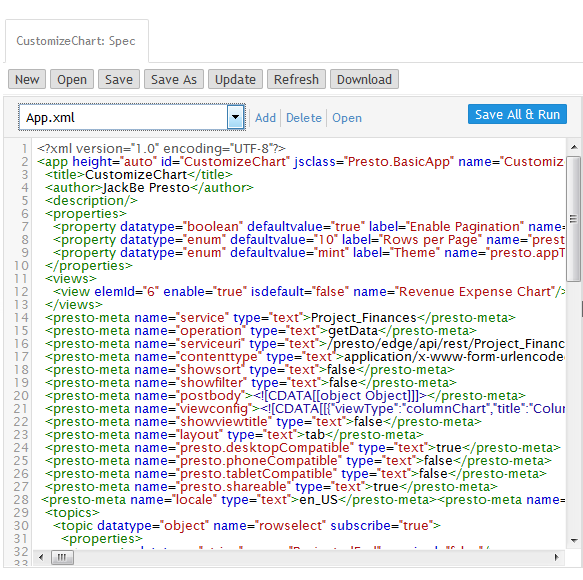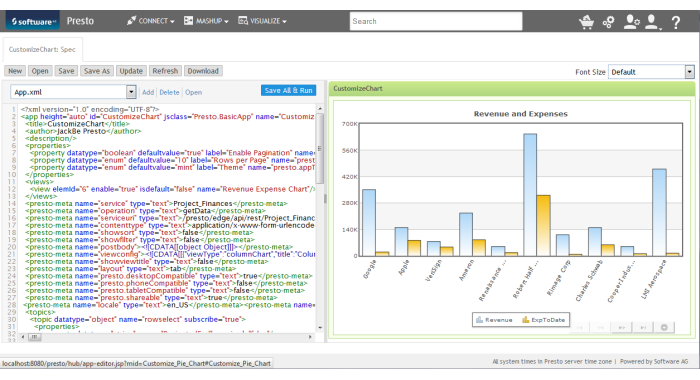Customize a Basic App or View
In some cases, the views you create for mashables and mashups need small tweaks to meet your requirements. Rather than creating a custom app from scratch, you can start with a view or basic app and customize that to meet your needs.
Customizations include simple visual changes, such as defining standard styles or changing the layout of views. You can also customize chart views using attributes from Fusion Charts, the underlying library for Presto built-in chart and gauge views (not including real-time views).
More advanced customizations that use JavaScript are possible. Information and samples of advanced customizations is coming soon in the
Presto Technical Community at
http://techcommunity.softwareag.com/ecosystem/communities/public/apama/products/presto.
1. If you wish to customize one or more views, create a basic app with those views. See Create a Basic App for instructions. 3. Click  Edit >
Edit >  Source in the basic app’s artifact page to open the App Editor with this basic app.
Source in the basic app’s artifact page to open the App Editor with this basic app. This opens the app specification for this basic app which defines properties, views and other information needed to run this app.
The app spec is the only resource for the basic app. For more information on app specifications, see the
App Specification Reference.
4. Click Save and run to test the app.
5. To customize the app and its view, you edit the app specification or add other resources. You can:
6. Save and run the app frequently to verify your changes.
 Edit >
Edit >  Source in the basic app’s artifact page to open the App Editor with this basic app.
Source in the basic app’s artifact page to open the App Editor with this basic app.