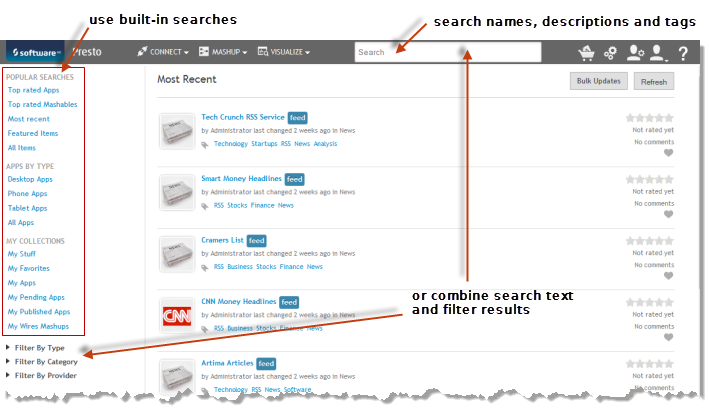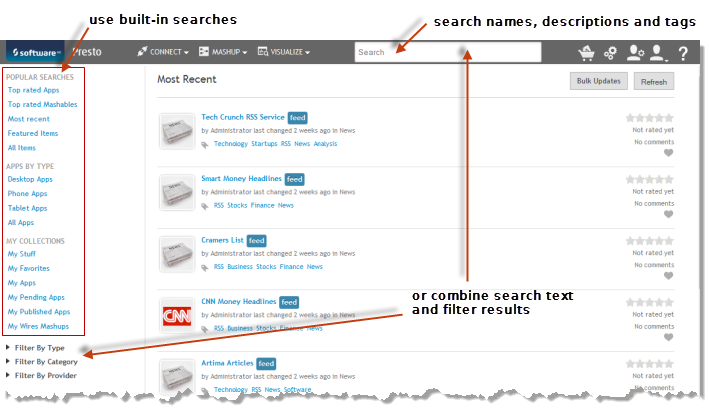Find and Open Mashables, Mashups and Apps in Presto Hub
The most basic ways to find mashables, mashups or apps is with Search or your Favorites list:
You can also use filters with search text to shorten search results and save filtered searches as a bookmark.
Search results shows a summary for each artifact which you can use to open the artifact:
Click the artifact name to open its artifact page and work with that mashable, mashup or app. For more information, see:
You can also use
Bulk Updates to select multiple artifacts that you want to update. See
Update Mashables, Mashups or Apps in Bulk for instructions.