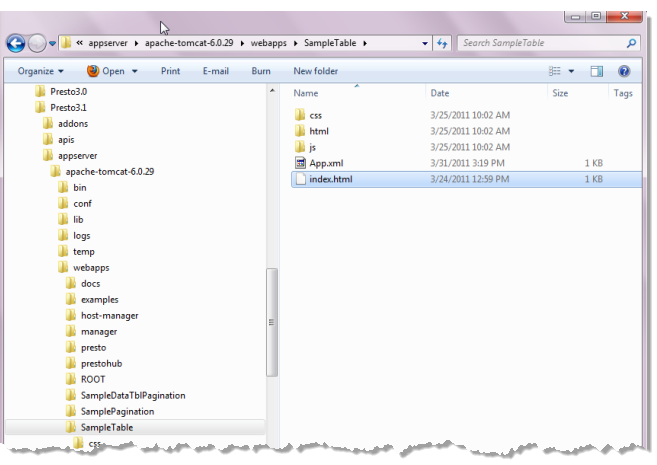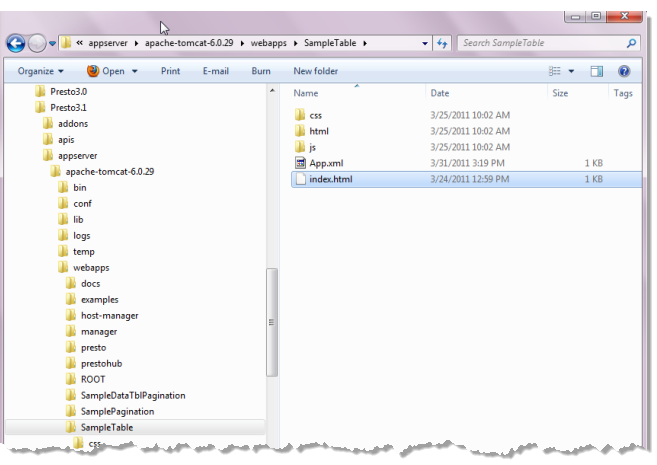Download and Unpack the App package
Follow the basic steps in
Create Custom Apps from the Base App Package to create an app named
SampleTable and download a custom app package.
Note: | This topic assumes SampleTable is the name of the custom app, although you can use any valid app name you want. |
Then unpack the SampleTable.zip file in the web application home folder for the Presto Server. If you are using the default Tomcat server for Presto, this would be the /Prestoversion/appserver/apache-tomcat-6.0.29/webapps folder.