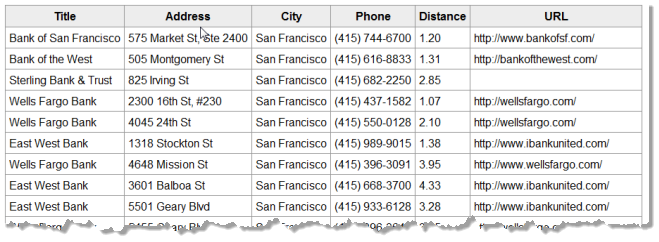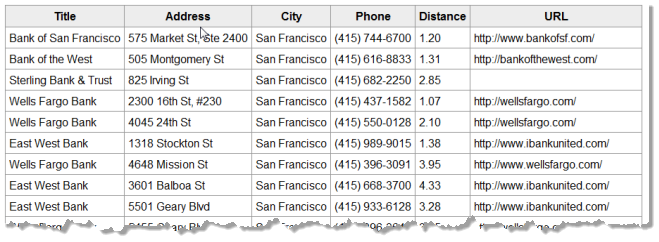Test the App
Testing the app simply means accessing the SampleTable/index.html page with the URL to your application server. If the Presto Server is using the default user credential authentication, however, you must first login to Presto in the browser you are going to test from. If you do not log in, invoking the mashable typically results in an authorization error (HTTP 401).
Note: | Logging in creates an authenticated session for the browser and ensures that your credentials are used when the mashable is invoked. This is only needed if you have not yet configured Presto to use a Single Sign-On solution or SSL and digital certificates for authentication. |
Then bring up SampleTable/index.html to see and test the app:
Once your comfortable with the app, zip the
SampleTable folder up with all resources included and import this back into
Presto. See
Create Custom Apps from the Base App Package for instructions.