The function generates an Adabas FDT from a Predict file object of type A (Adabas).
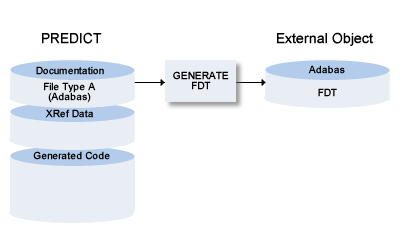
Notes:
A file generated with this method is handled like a file created with Adabas Online Services.
This document covers the following topics:
The Generate Adabas file screen is displayed with function G and
code AF in a Predict main menu, or with the command GENERATE
FDT.
On mainframes, the following screen is displayed:
13:21:46 ***** P R E D I C T ***** 2007-05-31
Plan 0 - Generate Adabas file -
Current VM ................ HOME
File ID ..................*
Phys. file number .........
Contained in DA ...........
Phys. database number ..... 36
Load file into database ... Y (Y/N) Replace if only FDT exists .... N (Y/N)
Update/add fields (FDT) ... N (Y/N)
Update file parameters .... N (Y/N) Replace if no records loaded .. N (Y/N)
Change file number ........ N (Y/N)
Format DS/Index ........... Y (Y/N)
Adabas password ...........
List actions .............. Y (Y/N)
Command ===>
Enter-PF1---PF2---PF3---PF4---PF5---PF6---PF7---PF8---PF9---PF10--PF11--PF12---
Help Next Stop Last LnkEl Flip Print Impl AdmFi SelFi Prof Main
|
On Windows and Linux platforms, the following screen is displayed:
13:28:33 ***** P R E D I C T ***** 2012-01-31
Plan 0 - Generate Adabas file -
Current VM ................ HOME
File ID ..................*
Phys. file number .........
Contained in DA ...........
Phys. database number .....
Load file into database ... Y (Y/N) Replace if only FDT exists .... N (Y/N)
Update/add fields (FDT) ... N (Y/N)
Update file parameters .... N (Y/N) Replace if no records loaded .. N (Y/N)
Change file number ........ N (Y/N) Contiguous AC ................. N (Y/N)
Format DS/Index ........... Y (Y/N) Contiguous DS ................. N (Y/N)
Adabas password ........... Contiguous NI ................. N (Y/N)
Contiguous UI ................. N (Y/N)
List actions .............. Y (Y/N)
Command ===>
|
Values for fields which have been locked by your data dictionary administrator cannot be overwritten. These fields are skipped when positioning the cursor with the TAB key. See Generation Defaults.
The following parameters can only be set with the function Defaults > Generation Defaults for object type AF.
| Default Parameters | |||||||
|---|---|---|---|---|---|---|---|
| Delay after stop users |
Enter a value of up to 99 seconds. This is the time the system waits before actually performing the generation if parameter Stop users using file is set to Y. See below. Due to Adabas load or too much network traffic, it is possible that not all users have been stopped before the function Generate Adabas file is executed. This delay makes certain that all users really have been stopped before an Adabas file is generated. |
||||||
| Execute online invert |
|
||||||
| Online invert synchronously |
|
||||||
| Only if TOPISN less than | This function is only available if Execute online invert
or Online invert synchronously is set to Y.You can
specify a value for TOPISN. The default value is 9999999999.
Note |
||||||
| Delay after online invert | The online invert function of Adabas version 7 is executed as
an asynchronous task. Only one online invert task may be active at a given time.
Enter a value of up to 99 seconds. This is the time the system waits after one
online invert before performing the next.
Note |
||||||
| Stop users using file |
|
||||||
| Current VM | Adabas files can only be generated from Predict file objects contained in databases accessible from the current virtual machine. | ||||||
| Parameters | |||||||
| File ID, Phys. file number, Contained in DA, Phys. database number | The Adabas file definitions can be generated for one specific Adabas file in a database. This file can be identified by the fields File ID, Phys. file number, Database ID or Phys. database number. If parameters do not uniquely identify a file, a selection screen appears. | ||||||
| Load file into database |
|
||||||
| Update/add fields (FDT) |
|
||||||
| Update file parameters |
|
||||||
| Change file number |
|
||||||
| Format DS/Index | DATA storage is to be physically formatted. | ||||||
| Adabas password | Must be provided if the Adabas file (or only an FDT) already exists in the Adabas database and is protected by an Adabas security definition. | ||||||
| List actions |
|
||||||
| Replace if only FDT exists |
|
||||||
| Replace if no records loaded |
|
||||||
| Additional Parameters for Linux | |||||||
| Adabas version | The version of Adabas for which the external object is to be generated (enter an asterisk for valid values or see Adabas Version for more information). | ||||||
| Contiguous AC, DS, NI, UI | Setting of space allocations in Adabas utility ADAFDU for Address Converter, Data Storage, Normal Index and Upper Index. See your Adabas Utilities documentation for more information. | ||||||
Command: GENERATE FDT
Enter parameters on next line in positional or keyword form. File ID is obligatory, all other parameters are optional.
| Field | Keyword | Position |
|---|---|---|
| File ID | FILE-ID | 1 |
| Phys. file number | FNR | 2 |
| Database ID | DB | 3 |
| Phys. database number | DBNR | 4 |
| Load file into database | LOAD | 5 |
| Replace if only FDT exists | REPLACE-FDT | 6 |
| Update/add fields (FDT) | UPD-FDT | 7 |
| Update file parameters | UPD-PARM | 8 |
| Replace if no records loaded | REPLACE-EMPTY | 9 |
| Value exists for compatibility reasons only | REPLACE-CRIT | 10 |
| Change file number | RENUMBER | 11 |
| Format DATA storage | DATAFRM | 12 |
| Adabas password | PSW | 13 |
| List actions | LIST | 14 |
| Stop users using file | STOPF | 15 |
If a parameter is not specified, the default value is taken.
File ID ...... GENERATION-EXAMPLE PFnr ... 171
Database ID .. DEMO-DB PDBnr .. 180
Action Parameter Remark
DEFFDT FILE=171
FNDEF='01,AA'
Field: GROUP-1
FNDEF='02,AB,14,U,NU'
Field: ELE-N-9V5
FNDEF='02,AC'
Field: GR-IN-GROUP
FNDEF='03,AD,4,B,DE,FI'
Field: ELE-B-4
FNDEF='03,AE,4,P,NU'
Field: ELE-PS-5V2
FNDEF='03,AF,4,B,NU,MU'
Field: MU-B-4
FNDEF='02,AG,42,A,NU'
Field: ELE-A-42
FNDEF='02,AH,8,G,FI'
Field: ELE-F-8
FNDEF='02,AI,3,B,NU'
Field: ELE-B-3
FNDEF='01,AL,PE'
Field: PC-OCC-7
FNDEF='02,AM,10,U,DE,NU'
Field: PC-ELE-DE-NS-7V3
FNDEF='02,AN,4,P,DE,NU,MU'
Field: PC-MC-PS-6V1
FNDEF='02,AO'
Field: PC-GR
FNDEF='03,AP,2,B,FI'
Field: PC-ELE-I-2
FNDEF='03,AQ,14,P,NU'
Field: PC-PS-20V7
FNDEF='02,AR,4,G,FI'
Field: PC-ELE-F-4
FNDEF='01,AS,4,P,NU'
Field: ELE-D
FNDEF='01,AT,7,P,NU'
Field: ELE-T
FNDEF='01,AU,1,B,NU'
Field: ELE-L
SUBFN='AJ=AG(10,14)'
Field: SB-ELE-A-5
SUPDE='S1=AI(1,3),AG(20,36),-'
'AE(1,4)'
Field: SP-DE-A-24
HYPDE='04,S2,4,F,MU,PE=AP,AF'
Field: HQ-DE-I-4
LOADFILE NOACEXTENSION=NO
MIXDSDEV=NO
DATAFRM=YES
MAXISN=3391
NAME=GENERATION-EXAMPLE
MINISN=1
ASSOPFAC=10
DATAPFAC=10
PGMREFRESH=NO
ISNREUSE=NO
LOADFILE DSREUSE=YES
MAXDS=0
MAXNI=0
MAXUI=0
CIPHER=NO
MAXRECL=5060
UISIZE=41B
NISIZE=80B
DSSIZE=233B
DSDEV=3390