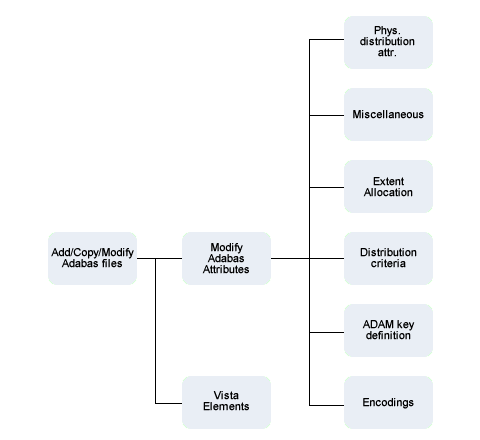Adabas Files, File Type A
Adabas files are defined in several subsequent input screens. Screens on lower
levels are called by specifying Y in one of the fields Attributes or Additional attributes
in the bottom line of the higher-level screens.
The following diagram gives an overview of the input screens and the sections where
these screens are described.
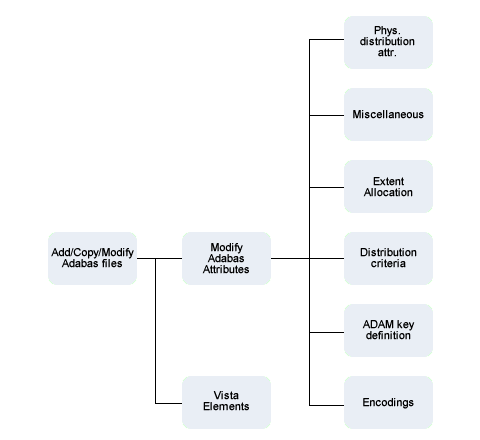
The following topics are covered below:
Add/Copy/Modify a File Screen
09:28:21 ***** P R E D I C T ***** 2007-05-31
- Add a file -
File ID ......... HNO-A-FILE
Type ............ Adabas,Simple file
File number ..... 123
Contained in DA .
Keys .. Zoom: N
Literal name ............
Average count ...........
Stability ..............* Not specified
Sequence field .........*
Vista Access DBnr ......*
Vista Access Fnr ........
Adabas SQL usage ........ N (Y/N)
Abstract Zoom: N
Additional attributes ..* N * Database link attr. .. N Associations ..* N
|
| Parameters |
| Sequence field |
The descriptor to be used by Natural for logical sequential reading.
Determines the sequence in which records are delivered by the READ LOGICAL
statement. The GENERATE DDM function will use this field as the default READ
LOGICAL field in the Natural data definition module.
|
| Vista Access DBnr, Vista Access Fnr |
The L-DBnr and L-Fnr are used as database and file number for function
Generate DDM if the parameter Use Vista access-nr is set to Y or T in the
Generate DDM menu.
Valid values are 0 to
65535 for DBnr and Fnr. No check for uniqueness is performed.
Note
This
parameter should not be confused with the Vista parameter Vista number, which is
used to identify a file uniquely within a network. See Including the Definition in the Vista Table
in the section Adabas Vista in the Predict and
Other Systems documentation
|
| Adabas SQL usage |
| Y |
File is accessible via Adabas SQL Server. |
Note
When you add a file, this parameter can be specified in the Add a file
screen. To change the value of this attribute for a file that already
exists, use the Rename/renumber file function (see Rename File
).
|
|
| Additional Options |
| Additional attributes |
| Y |
Two types of additional attributes can be specified:
-
Adabas attributes
-
Vista elements.
|
| The screens for entering Adabas attributes
are described in the sections below.
|
|
Modifying Adabas Attributes
There are different ways of calling the initial Modify Adabas
attributes screen:
-
specify Y in the field Additional attributes and mark Adabas attributes in the
selection window
-
select function Modify Adabas Attributes (code J) in the File
Maintenance menu
-
enter command .A in the file editor of a database
object
-
enter command MODIFY ADA-ATTR.
Note
If you do not call this screen, the default values set in the Default Adabas
Attributes screen are taken. See the Predict
Administration documentation. The Default Adabas
Attributes screen is displayed with code A in the General
Defaults menu.
16:35:58 ***** P R E D I C T ***** 2007-05-31
- Modify Adabas attributes -
File ID ......... HNO-ADA-LOB Added 2006-04-27 at 15:27
Type ............ Adabas, Partitioned by HNO
Contained in DA .
Required attributes Physical distribution type
Phys. file number ..* 54 Simple file
Min ISN ............. 1
Max ISN ............. 667
Device Cylinder Blocks Padding factor Max 2. alloc
*----- ---------- ---------- -------------- ------------
ASSO 3380 UI 1 10
NI 1
DATA 3380 DS 1 10
Loading attributes Loading attributes
Max recl. ........... One AC extent .......... N (Y,N)
ISN reusage ......... N (Y,N) DS reusage ............. Y (Y,N)
User ISN ............ N (Y,N) Mixed DS device ........ Y (Y,N)
LOB file number ....*
* Additional attributes ..* S |
Note
Up to six additional input screens can be called from this screen.
| Parameters |
| Required attributes |
| Phys. file number |
If a database is specified, the file number is taken as a physical file
number automatically if this is possible. If not, a free physical
number can be selected from a selection window.
|
| LOB file number |
An associated LOB file can be specified for a base file containing fields of
type LO. Whenever the number of an associated LOB file is entered in the Adabas
attributes of a base file, an own set of Adabas attributes is stored for
SAG-ADA-LOB having the specified file number.
|
| Physical distribution type |
The distribution type of the physical file which describes how the logical
file is stored. Read only field.
|
| Min ISN |
ADALOD LOAD parameter MINISN. |
| Max ISN |
ADALOD LOAD parameter MAXISN. |
Device and Size Specification for Adabas Files
....................................
....................................
Device Cylinder Blocks Padding factor Max 2. alloc
*----- -------- -------- -------------- ------------
ASSO 3380 UI 10
NI
DATA 3380 DS 10
....................................
....................................
|
The device type and the size of the Upper Index (UI), Normal Index (NI) and Data Storage
(DS) can be specified. If the size is specified in blocks, the equivalent
size in cylinders provided by Predict is preceded by greater than (>) if the number
of cylinders does not match exactly. If the size is specified in cylinders, Predict
provides the equivalent size in blocks. The maximum secondary allocation in blocks can
also be specified in each case.
Four characters specify the type of device used to store this part of the file. This
device type must already be defined in the Predict database object containing this file.
When this device type is changed in the database, the same change should be made in every
file object contained in the database.
| DATA padding factor |
ADALOD LOAD parameter DATAPFAC. |
| ASSO padding factor |
ADALOD LOAD parameter ASSOPFAC. |
| Device |
The device type of the Upper Index (UI), Normal Index (NI) and Data Storage
(DS). The device type for Data Storage is ADALOD LOAD parameter DSDEV.
|
| Size (Cylinders/Blocks) |
ADALOD LOAD parameters UISIZE (Upper Index), NISIZE (Normal Index) and DSSIZE
(Data Storage).
|
| Loading attributes |
| Max recl. |
ADALOD LOAD parameter MAXRECL. |
| ISN reusage |
ADALOD LOAD parameter ISNREUSE. |
| User ISN |
ADALOD LOAD parameter USERISN. |
| One AC extent |
ADALOD LOAD parameter NOACEXTENSION. |
| DS reusage |
ADALOD LOAD parameter DSREUSE. |
| Maximum secondary allocation |
ADALOD LOAD parameters MAXUI (Upper Index), MAXNI (Normal Index) and MAXDS
(Data Storage).
|
| Additional Options |
| Additional Attributes |
| Y |
Displays a window for specifying the following Adabas
attributes:
-
Phys. distribution attr.
-
Miscellaneous attributes
-
ADAM key definition
-
Extent allocation
-
Distribution criteria
-
Encodings
|
|
Note
Phys. distribution attr. and Extent allocation only appear in this window if
applicable.
Phys. distribution attr.
13:19:12 ***** P R E D I C T ***** 2007-05-31
- Modify Adabas attributes -
File ID ......... HNO-NEW Added 2007-05-31 at 13:19
Type ............ Adabas, Partitioned by HNO
Contained in DA . HEB-55-HEB-NW-V (PDBnr: 55)
Distribution attribute
Phys. distribution type ..* P Partitioned
Loading attributes
Min ISN ............. 19
Max ISN ............. 667
One AC extent ....... N (Y,N)
* Additional attributes ..* N
|
| Parameters |
| Phys. distribution type |
| The types for the physical file are
limited by the logical distribution type, as shown below:
|
| Physical distribution
Type
|
Logical distribution
Type
|
| E |
expanded |
E |
expanded |
| P |
partitioned |
P |
partitioned |
| blank |
simple File |
any |
|
Miscellaneous Attributes and Adabas Security
Definition
13:33:18 ***** P R E D I C T ***** 2011-05-31
- Modify Adabas attributes -
File ID ......... XYZ-NEW Added 2011-05-31 at 13:19
Contained in DA . by XYZ
PDBnr ........... PFnr ... 123
Adabas Security definition
Access level ........... (0-15)
Update level ........... (0-15)
Loading attributes Record spanning
Ciphered ............... N (Y,N) Spanned .............. Y (Y,N)
LOWNERID ............... 0 (0-8) Max secondary ISN .... 1122
Refresh from program ... N (Y,N) Secondary start RABN . 3344
Automatic allocation ... Y (Y,N)
PLOG ................... Y (Y,N)
ISN size ..............* 0
Erase .................. N (Y,N)
Index compression ...... N (Y,N)
No BT file ............. N (Y,N)
Max occ system fields .. 10 (1-20)
|
| Parameters |
| Access level |
The Adabas access security level of the file. |
| Update level |
The Adabas update security level of the file. |
| Ciphered |
| Y |
The file is a ciphered file. |
|
| LOWNERID |
Length of internal Owner ID of a multi-client file. |
| Refresh from program |
Adabas parameter PGMREFRESH. See the Adabas DBA documentation. |
| Automatic allocation |
| Y |
Adabas will automatically allocate and deallocate
extents. See the Adabas Reference
documentation.
|
|
| PLOG |
| Y |
Database runs with protection log. Linux only. |
|
| ISN Size |
Length of ISN.
Valid values: 0, 2, 3 and 4.
For Adabas/Linux: 0, 2 and 4 are valid.
For mainframes: 0, 3 and 4 are valid.
|
| Erase |
| Y |
For Adabas/Linux. All index and data storage blocks are
overwritten with zeroes when they are returned to the free space
table.
|
|
| Index compression |
| Y |
Adabas reduces space requirements for the index and for
data storage by removing redundant information on an individual descriptor
basis.
|
|
| No BT file |
| Y |
Exclude file from BACKOUT TRANSACTION
processing.
|
|
| Record spanning |
| Spanned |
When record spanning is enabled, the size of compressed
records in a file may exceed the maximum data storage block size. Default is
Y.
|
| Max secondary ISN |
Defines the initial size of secondary ISNs. |
| Secondary start RABN |
If spanned records are used, a secondary address
converter is used to map the secondary ISNs to the RABNs of the Data Storage
blocks where the secondary records are stored.
|
|
| Max occ system fields |
This parameter specifies the maximum number of values generated for a
system-generated multiple-value field.
|
Extent Allocation - Size Specifications For More Than One Extent
More than one extent can be specified using the Extent allocation option
in the Modify Adabas attributes selection window.
The size and first RABN (Start Rb) of the Address Converter
(AC), Upper Index (UI), Normal Index (NI) and Data Storage (DS) can be specified for up to
99 extents. The total space allocated is displayed in the upper right
corner of the screen.
13:47:50 ***** P R E D I C T ***** 2007-05-31
- Modify Adabas attributes -
File ID ......... HEB-FI-PART Modified 2007-05-31 at 09:24
Contained in DA . HEB-DA-TRANS by FST
PDBnr ........... 21 PFnr ... 1
+- Total -------------------+
Extent *Device Start RABN Cylinder Blocks ! Cylinder Blocks !
1 AC 3390 1 ! AC 1 !
UI 3390 ! UI !
NI 3390 ! NI !
DS 3390 ! DS !
+---------------------------+
2 AC
UI
NI
DS
3 AC
UI
NI
DS
* Additional attributes ..* S Scroll to .... 1
|
Specifying Restrictions on Input Data - Distribution Criteria
Distribution criteria determine which data can be written to a file.
13:13:39 ***** P R E D I C T ***** 2007-05-31
- Modify Adabas attributes -
File ID ......... PD-AD1 Modified 2007-05-31 at 10:08
Contained in DA . DEMO-DB by PD
PDBnr ........... 180 PFnr ... 13
Ty Partitioning field F Cs Length Occ D U DB N NAT-l
-- *------------------------------- -- -- -------- ----- - - -- - -----
1 Access ....* Critical ..* (Y,N) Shared Partition .. (Y,N)
Part. name .
High value . Zoom: N
2 Access ....* Critical ..* (Y,N) Shared Partition .. (Y,N)
Part. name .
High value . Zoom: N
3 Access ....* Critical ..* (Y,N) Shared Partition .. (Y,N)
Part. name .
High value . Zoom: N
* Additional attributes ..* S Scroll to ....
|
| Parameters |
| Partitioning field |
ID of the field used to distribute data into separate partitions. The field
must exist in the file.
|
| Access |
| Specifies the access level of a partition.
|
| F |
Full. Read/write access is permitted. |
| R |
Read. Read-only access is permitted. |
| N |
No access. |
|
| Critical |
| Specifies whether a partition is
considered critical or not.
|
| Y |
Critical. |
| N |
Not critical. |
|
| Shared Partition |
| Specifies whether to allow partition
sharing for minimal data movement or not.
|
| Y |
Allowed. |
| N |
Not allowed. |
|
| Value |
Value to be checked. If the value is longer than 50 characters, set Zoom to
Y.
|
| Scroll to |
If more validation criteria are specified than can be displayed in one
screen, the criteria to be displayed on top of the list can be specified in the
field Scroll to.
|
Modifying ADAM Descriptor Definition
13:40:40 ***** P R E D I C T ***** 2007-05-31
- Modify Adabas attributes -
File ID ......... HNO-NEW Added 2007-05-31 at 13:34
Contained in DA . by HNO
PDBnr ........... PFnr ... 123
ADAM descriptor definition
Field ID ........*
Parm .............
Overflow .........
|
| Parameters |
| ADAM descriptor definition |
| Field ID |
Fields to be used as ADAM descriptor.
ADALOD LOAD parameter
ADAMDE.
|
| Parm |
ADALOD LOAD parameter ADAMPARM. |
| Overflow |
ADALOD LOAD parameter ADAMOFLOW. |
Modifying Vista elements
13:51:47 ***** P R E D I C T ***** 2007-05-31
- Add Vista element -
File ID ......... JPE340 Modified 2007-05-31 at 13:50
Type ............ Adabas, Partitioned by HEB
Network ........* HOME
Simple .......... Y (Y,N) Partition ID assignment ..* V Vista
Vista Max number of partitions .. 255
Environment ID . Enable Read-by-ISN ........ Y (Y,N)
DBnr ........... 1 Part. file concurrency .... 8
Fnr ............ 3 Store control option .....* 1 Reject
Name ...........
Database PDBnr PFnr Criterion
*------------------------------- ----- ----- --------------------
1
Scroll to:
|
Parameters
See the section Including the Definition in the Vista Table in the
section Adabas Vista in the Predict and Other
Systems documentation for a description of all parameters.
Encodings
Universal encoding support of an Adabas file can be defined in the screen shown below.
13:40:40 ***** P R E D I C T ***** 2007-05-31
- Modify Adabas attributes -
File ID ......... HNO-NEW123 Modified 2007-05-31 at 13:34
Contained in DA . HNO-TEST by HNO
PDBnr ........... 12 PFnr ... 123
Universal encoding support
FACODE ..* none
FWCODE ..* none
FUWCODE .* none
* Additional attributes ..* S
|
Note
See the Adabas Administration documentation for further
information on this topic.