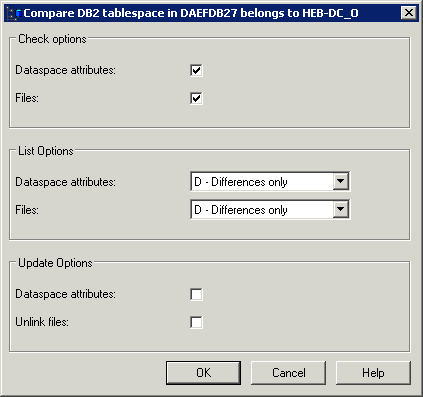| Check
options
|
| If check options are not
set, compare functions will not reset the Modified after generation flag. See
Resetting the
Modified after generation Flag for more
information.
|
| Dataspace attributes |
| Y |
Attributes of the Predict dataspace
are compared with the DB2 tablespace.
|
|
| Files |
| Y |
The file list of the dataspace is
to be compared with the DB2 tablespace.
|
|
| List
options
|
| Dataspace attributes |
| How dataspace
attributes are reported.
|
| Y |
All attributes of the Predict
dataspace are reported.
|
| N |
No attributes are reported. |
| D |
Different: only attributes of
dataspace that are different from the tablespace are reported.
|
|
| Files |
| How files linked to
the dataspace via association "Contains FI" are to
be reported:
|
| Y |
All files |
| N |
No files |
| D |
Different: only files that are
either not implemented in the DB2 tablespace or not defined in Predict.
|
|
| Update
options
|
| Dataspace attributes |
| Y |
Attributes of the Predict dataspace
that differ from the DB2 tablespace are changed.
|
|
| Unlink files |
| Y |
Files that are not implemented in
the DB2 tablespace are removed from the file list of the Predict dataspace
object and from the file list of the database object to which the dataspace
belongs.
|
|