Natural profile parameters affect the appearance and the response of your working environment.
This document covers the following topics:
The parameters are described in detail in the Parameter Reference.
The values for the Natural parameters are taken from different sources. The priority of the parameters is as follows:
Static Assignments
Lowest priority. Static assignments are made by parameters specified in the
Natural parameter file NATPARM.
Dynamic Assignments
Dynamic assignments are made by specifying an alternative parameter file and/or
individual parameters when starting Natural.
Runtime Assignments
Highest priority. Runtime assignments are made during the session by specifying
session parameters.
See the remainder of this section for further information on the different types of assignments.
Note
When Natural Security is active, the
use of specific parameters may be restricted.
The following graphic illustrates the parameter hierarchy:
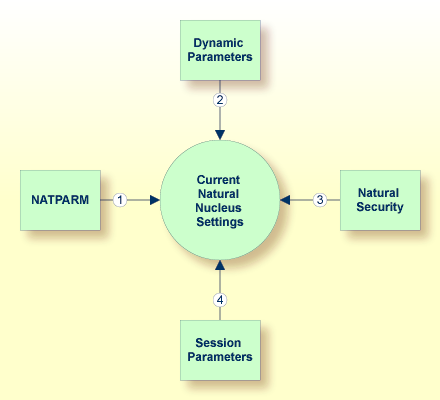
By default, the parameter specifications in the parameter file NATPARM are
used to determine the characteristics of your Natural environment. Initially, this file
contains the default values as supplied by Software AG. It can be changed using the
Configuration Utility.
Tip
It is recommended that you do not modify the default parameter file
NATPARM. If you want to use Natural with parameter values other than the
default values, create your own parameter file (see also the following section).
Using the dynamic parameters, you can set up your own environment when starting Natural. When the session is started, the operating system passes the values for the dynamic parameters to Natural.
The dynamic parameters are valid for the current Natural session. They override the
static assignments specified in the default parameter file NATPARM.
Using the Configuration Utility can also create your own parameter files. To use one of your own parameter files, you have to specify its name when starting Natural.
 To start Natural with dynamic parameter values
To start Natural with dynamic parameter values
Add the dynamic parameters and their values to the command that is used to start Natural.
Example: The profile parameter PARM is used to invoke Natural with the
alternative parameter file MYPARM. The values for the profile
parameters SM
and DTFORM
are to be used instead of those defined in MYPARM:
natural PARM=MYPARM SM=ON DTFORM=I
Special characters like brackets and asterisks are interpreted by the operating system. Therefore, it is necessary to put the parameters which use these special characters in double quotation marks. Example:
natural "FNAT=(99,30) FUSER=(99,32)"
As an exception to this rule, the parameters FNAT, FDIC, FSEC, FDDM and FUSER can also be specified without brackets to
avoid using quotation marks. Example:
natural FNAT=99,30 FUSER=99,32
For each opening bracket that you specify, you also have to specify the corresponding closing bracket. Escape sequences are not supported with dynamic parameters.
The runtime assignments are made during the session by setting session parameters. The values of the session parameters override static and dynamic assignments.
Session parameters are
set with the system command GLOBALS. Example:
GLOBALS SA=ON,IM=D
Session parameters can also be set with the SET GLOBALS statement in a program.
Example:
SET GLOBALS SA=ON IM=D
Note
In addition to setting the session parameters at session level (as described above),
you can also set them at program, statement or field level. For further information, see
Introduction to Session
Parameters in the Parameter
Reference.