DDM Services are used to create a Natural DDM from a database file or from another DDM. A Natural object (for example, a program or a data area) can only access a database file if a corresponding DDM has been created for this file and saved as a source object and a cataloged object. For further details on Natural DDMs, see Data Definition Modules - DDMs in the Programming Guide.
The following graphic illustrates the main features and basic principles of operation when processing DDMs with DDM Services:
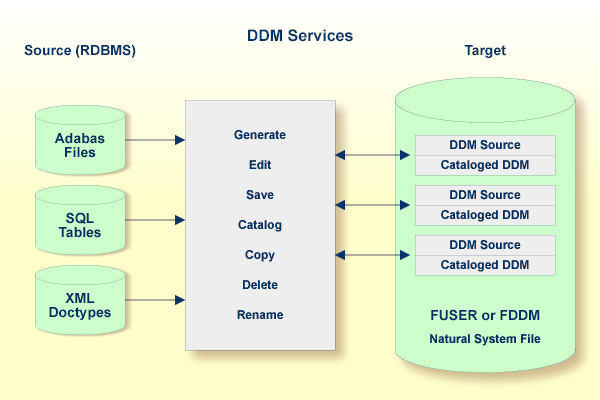
This section provides general information on storing and accessing DDMs and the restrictions that can apply to using DDM Services functions.
DDMs reside either in individual Natural user libraries or system
libraries contained in the system file FUSER, FNAT or
FDDM. The FDDM system file is a separate container that collects all DDMs available in
your Natural system environment. The FDDM system file is activated by setting the Natural
profile parameter FDDM
in the NATPARM parameter file.
Caution
If the FDDM system file has been activated, you can only store and
access DDMs in the FDDM system file; DDMs contained in libraries in the FNAT or FUSER
system file can then no longer be accessed.
DDMs are not restricted to files stored in an Adabas database. Some options described in the DDM Services documentation only apply to Adabas and can be ignored if a different database management system is used.
System File FDDM in the Operations documentation
FDDM - Natural System File for DDMs in the Parameter Reference documentation
The section below describes the restrictions that can apply to using DDM Services functions under:
To guarantee data integrity for DDMs defined in Predict, the Predict administrator can restrict the use of DDM Services functions for editing, copying, creating, deleting and renaming, for which equivalent functions are provided by Predict.
In principle, we strongly recommend that you do not use any DDM Services functions that can alternatively be performed by Predict.
For further information, contact your Predict system administrator.
Access to DDMs can be restricted when Natural Security has been installed. Within the DDM security profile, there may be a definition of whether a DDM may be modified only by specific users (DDM modifiers) or the owners of the security profile.
For further information, see Protecting DDMs On Linux And Windows in the Natural Security documentation.