Enabling a Natural Project for Ajax Developer
This tutorial assumes that a Natural project containing a library
has already been created. The library name that is used in this tutorial is
CISHELLO.
Before you can define layout pages for a Natural project, you have to enable this project for Ajax Developer.
![]() To enable a project for Ajax Developer
To enable a project for Ajax Developer
-
In the Navigator view, select the Natural project that you want to enable.
-
Invoke the context menu and choose .
The following dialog box appears:
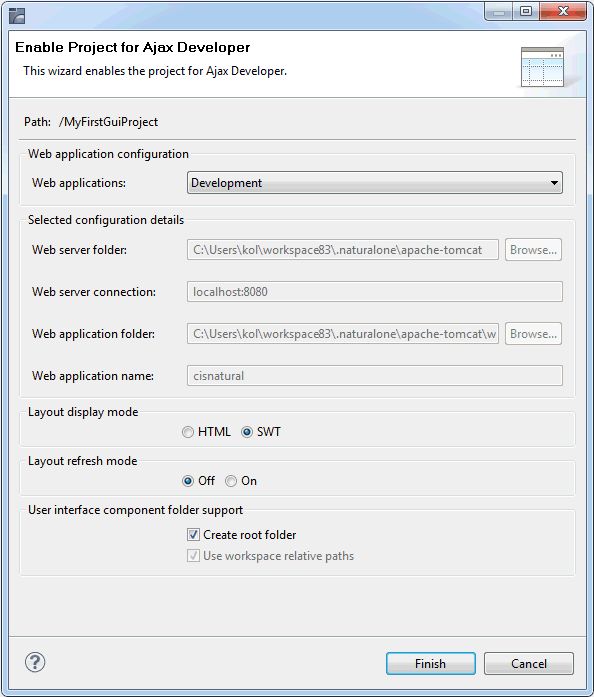
-
Use the default settings, that is, leave the Web applications drop-down list box with the default value Development.
-
Choose the Finish button.
The icon for the project changes to indicate that the project has been enabled for Ajax Developer.
You can now proceed with the next exercise: Creating a User Interface Component.