Information stored in Predict objects can be used to generate external objects, and documentation objects can be incorporated from external objects. The concepts of handling external and documentation objects in Predict are described in this document.
Information provided in this document is needed to understand many options of generation, incorporation and comparison functions.
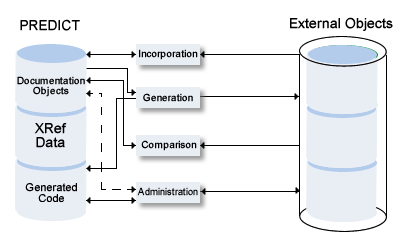
This document covers the following topics:
In Predict, data definition objects for use in applications that can be connected to Predict documentation objects are called "external objects".
The following rules apply.
External objects can be generated from Predict documentation or be processed with incorporatation functions.
Each external object can be connected to a documentation object with a generation or incorporation function. For the impact of connecting external and documentation objects, see Connection of External and Documentation Objects.
For external objects implemented with SQL (DB2, SQL/DS storagegroups, databases, tablespaces, dbspaces, tables and views) Predict stores the SQL statements that have been generated in a generation protocol. If several generation runs are executed, the protocol is extended for each generation.
The objects can be administered with utilities of the application environment (for example SYSDDM, SYSAOS, SYSDB2, Natural map editor).
Most of the object types are used at run time. Some of these objects are stored directly in the application environment, others are stored in the Predict system file. For objects that are stored in the Predict system file, Predict data must therefore be accessible at run time of the application which uses the external objects.
Predict connects external objects and documentation objects if an external object has been generated from a documentation object or - vice versa - a documentation object has been incorporated from an external object.
Connecting external and documentation objects helps ensure the consistency of the documentation and an application: documentation objects and - to a certain extent - external objects that are connected are protected from being deleted or modified.
The connection of external objects and documentation objects affects the following activities.
Administration of External Objects
The administration of external objects connected to documentation
objects can be restricted with the Predict parameters of the SYSDDM utility,
AOS, SYSDB2 utility and Rule in map editor. See
Protection in the section
General Defaults in the Predict
Administration documentation. If these parameters are set to C
(connected) the respective utilities cannot be used to administrate external
objects that are connected to a Predict object.
Modification of Predict Objects
Modification of Predict objects is affected as follows:
Predict file objects of type Adabas that are connected to an implemented file cannot be unlinked from the Predict database object they belong to.
Deleting Predict Objects
Deleting Predict objects is affected as follows:
Predict File and Verification objects connected to an external object cannot be deleted. To delete a Predict object connected to an external object, the two objects must be disconnected.
A generation protocol created by a Generate DB2 ... function can only be purged by purging or disconnecting the implemented DB2 object.
Incorporation of External Objects
As a general rule, only external objects not yet connected to a
documentation object can be processed with incorporation functions.
Comparison of External and Documentation Objects
To compare an external object and a documentation object, both have
to be connected.
External objects and documentation objects can be disconnected with the Dictionary View commands and . See Administration of External Objects.