Information stored in Predict objects can be used to generate external objects, and documentation objects can be incorporated from external objects. External objects generated from documentation objects and documentation objects incorporated from external objects are connected. Predict provides functions to administrate external objects connected to documentation objects. These functions are described in this section.
See the section Handling of External and Documentation Objects in this documentation for a more detailed description of how external and Predict objects are handled.
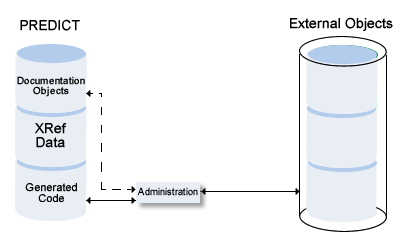
This document covers the following topics:
The following topics are covered below:
Administration functions are used to perform the following tasks.
Disconnect implementation -
command
Disconnects external objects from their corresponding Predict
objects. The implementation pointer from the documentation object to the
external object is deleted, but the objects themselves remain intact.
Display implementation -
command
Displays external objects.
The following information is displayed:
Generated code.
Purge implementation -
command
Purges external objects. Any dependent objects are physically
deleted. It is sometimes necessary to delete an external object before the
connected Predict object can be deleted.
Refresh file - command
Deletes all records stored in Adabas files or DB2 tables/views.
External objects to be processed are identified by the Predict documentation object to which they are connected.
If the Predict object was incorporated or connected with an Incorporation function, no generation protocol is stored in Predict.
Disconnects implemented databases connected to the Predict database object by deleting the implementation pointer of the documentation object.
For DB2 databases: displays the generation log. For Adabas and IMS databases: only the implementation pointer is displayed.
For DB2 databases: Deletes the database and all dependent tablespaces, tables and views. The database ID must be entered again to confirm deletion. If a table holds the last reference to a distinct type, the distinct type is also deleted.
The function is not available for Adabas and IMS databases.
| Warning: Database and all dependent tablespaces, tables and views are physically deleted in DB2. Recovery from this action is not possible. |
Disconnects tablespaces and Predict dataspaces by deleting the implementation pointer of the Predict dataspace object.
Displays the generation log.
Deletes the tablespace and all dependent tables and views. The dataspace ID must be entered again to confirm deletion. If a table holds the last reference to a distinct type, the distinct type is also deleted.
If dependent tables and views exist, they are listed. The deletion of these dependent objects has to be confirmed.
| Warning: Tablespace and dependent tables and views are physically deleted in DB2. Recovery from this action is not possible. |
Disconnects implemented external object(s) from the Predict file object by deleting the implementation pointer of the file object.
Displays generated code.
Deletes generated code. If a DB2 table holds the last reference to a distinct type, the distinct type is also deleted.
| Warning: File is physically deleted in Adabas, DB2 or Adabas SQL Server directory. All dependent objects are deleted, too. |
Special rules apply when deleting Adabas files or DDMs:
The following rules apply:
If the file to be deleted is in use, the Adabas option Stop user using file is used.
If Predict/AOS Security is active, access rights are required to delete an Adabas file or to stop users using the file. See Protecting Adabas Databases and Files in the section Protecting External Objects in Predict with Natural Security in the Predict Security documentation.
For DDMs defined in Natural Security, access rights to maintain the security definition of the file in Natural Security are required. See Protecting DDMs in the section Protecting External Objects in Predict with Natural Security in the Predict Security documentation.
Deletes all records stored in Adabas files or DB2 tables. Data structure remains intact. Refresh operation must be confirmed.
Special rules apply when refreshing Adabas files:
If the file to be refreshed is in use, the Adabas option Stop user using file can be used.
Note:
If Predict/AOS Security is active, access rights are required to
delete an Adabas file or to stop users using the file. See
Protecting Adabas Databases and Files in
the section Protecting External Objects in Predict with Natural
Security in the Predict Security
documentation.
| Warning: This function deletes the entire contents of an Adabas file or DB2 table/view. Recovery from this action is not possible. |
Disconnects implemented external object(s) from the Predict program. The implementation pointer from the documentation object to the external object(s) is deleted, but the objects themselves remain intact.
Displays generated code.
Deletes the procedure/function in DB2.
Disconnects implemented external object(s) from the Predict storagespace by deleting the implementation pointer of the documentation object.
Displays generated code.
Deletes generated code.
A storagespace which is used by any tablespace or index space cannot be deleted. In this case, a list of all the tablespaces, tables and views used by the storagespace is displayed.
| Warning: Storagegroup is physically deleted in DB2. |