In the object workspace, the BS2000 jobs are shown when you expand the Jobs folder of an OSD node. Example:
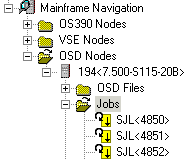
This document covers the following topics:
Before displaying BS2000 jobs, you can define a filter so that only those jobs are shown which correspond to your filter criteria.
 To define a filter
To define a filter
In the object workspace, select the Jobs folder in the appropriate node.
Invoke the context menu and choose .
Or:
Press F3.
The following dialog box appears:
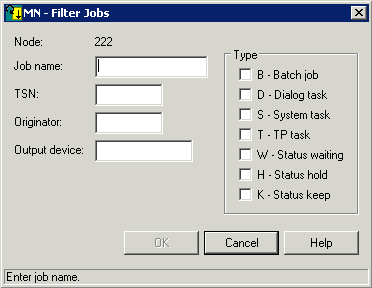
Enter the filter criteria.
| Option | Description | |
|---|---|---|
| Job name | Job name as
specified on the /LOGON or
/PRINT command. You can use a combination of strings
and wildcards (* and _) to display the jobs matching the job name pattern.
???
|
|
| TSN | Task sequence number assigned to a specific job. This can be numeric or alphanumeric, depending on the version of BS2000 installed and the settings of its system parameters. | |
| Originator | For spoolout jobs, TSN of the task that started the job. | |
| Output device | For spoolout jobs, name of associated output device. | |
| Type | Information on job type and status. Possible values: | |
| B - Batch job | Active batch jobs. | |
| D - Dialog task | Active dialog tasks. | |
| S - System task | Active system tasks. | |
| T - TP task | Active TP tasks. | |
| W - Status waiting | Tasks in waiting status. | |
| H - Status hold | Tasks in hold status. | |
| K - Status keep | Tasks in keep status. | |
Choose the button.
The number of objects shown in the list view window depends on whether or not a filter has been defined for the BS2000 jobs (see Filtering BS2000 Jobs).
 To list BS2000 jobs
To list BS2000 jobs
In the object workspace, select the folder in the appropriate node.
Invoke the context menu and choose .
Or:
Press F8.
A list of jobs is shown in the list view window. Example:
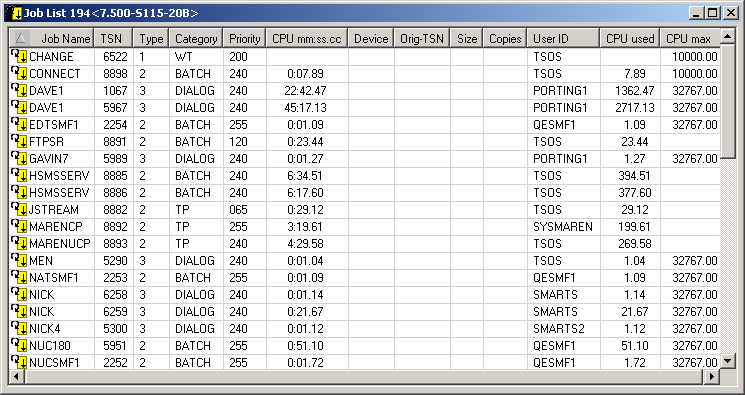
The list contains the following columns:
| Column | Description | |
|---|---|---|
| Job Name | Job name as
specified on the /LOGON or
/PRINT command.
|
|
| TSN | Task sequence number assigned to a specific job. This can be numeric or alphanumeric, depending on the version of BS2000 installed and the settings of its system parameters. | |
| Type | Numeric job identifier. Possible values: | |
| 1 | Tasks waiting in job pool: WT, HO or DO(dormant). | |
| 2 | Active tasks. | |
| 3 | (Active) dialog tasks. | |
| 4 | Spoolout jobs waiting to be processed. | |
| 5 | Active spoolout jobs. | |
| 6 | RBP spoolout jobs (Remote Batch Processing). | |
| 7 | RSO spoolout jobs (Remote Spool Output). | |
| 8 | Active RBP tasks (Remote Batch Processing). | |
| Category | Information on the job type and status. Possible values: | |
| BATCH | Active batch jobs. | |
| DIALOG | Active dialog tasks. | |
| HOLD | Tasks in hold status. | |
| KEEP | Tasks in keep status. | |
| SYSTEM | Active system tasks. | |
| TP | Active TP tasks. | |
| WT | Tasks in waiting status. | |
| Priority | Run priority of job/task. | |
| CPU mm:ss.cc | Amount of CPU time consumed by the job, specified in minutes, seconds and hundredths of a second. | |
| Device | Name of assigned output device (spoolout jobs only). | |
| Orig-TSN | Task sequence number of the job that generated the spoolout (spoolout jobs only). | |
| Size | Size of spoolout file (spoolout jobs only). | |
| Copies | Total number of copies to be printed (spoolout jobs only). | |
| User ID | User ID under which the job is executing (usually your own user ID). | |
| CPU used | Amount of CPU time consumed by the job, in seconds. | |
| CPU max | Maximum amount of CPU time allowed for the job. | |
You can display the information which is kept in job variables.
 To display the condition codes of a BS2000 job
To display the condition codes of a BS2000 job
Select a job in the object workspace or list view window.
Invoke the context menu and choose .
Or:
Press CTRL+ALT+C.
The list view window appears in the content pane:
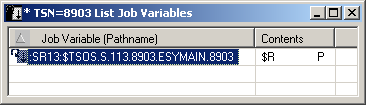
The list contains the following columns:
| Column | Description |
|---|---|
| Job Variable (Pathname) | Full path name including catalog ID and user ID specification. |
| Contents | First 64 bytes of job variable value. |
You can display the current status of job.
 To display the status of a BS2000 job
To display the status of a BS2000 job
Select a job in the object workspace or list view window.
Invoke the context menu and choose .
Or:
Press CTRL+F10.
The job status is displayed in a dialog box in the content pane. Example:
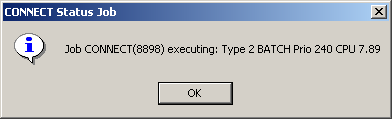
Choose the button to close the dialog box.
You can instruct Mainframe Navigation to display a message when the job has terminated.
Follow mode can be active for one job only. If it is activated for a second job before the first job has terminated, only the second job will be followed.
 To turn on follow mode for a BS2000 job
To turn on follow mode for a BS2000 job
Select a job in the object workspace or list view window.
Invoke the context menu and choose .
When you turn off follow mode, a message is no longer displayed.
 To turn off follow mode for a BS2000 job
To turn off follow mode for a BS2000 job
Select a job in the object workspace or list view window.
Invoke the context menu and choose .
You can lists the output files which are created by the job and associated by means of a file name pattern.
Note that site-specific association rules may have been established by your system administrator. If no such rules apply, the files containing the TSN as part of their name are listed.
 To display the output of a BS2000 job
To display the output of a BS2000 job
Select a job in the object workspace or list view window.
Invoke the context menu and choose .
A list of the job's output files is shown in the list view window. Example:
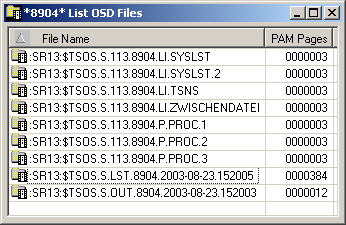
The list contains the following columns:
| Column | Description |
|---|---|
| File Name | All files which contain the job TSN as part of their name. |
| PAM Pages | Number of PAM pages allocated for the file. |
You can display information about a BS2000 job.
 To display the properties of a BS2000 job
To display the properties of a BS2000 job
Select a job in the object workspace or list view window.
Invoke the context menu and choose .
Or:
Press ALT+ENTER.
A properties dialog box appears.
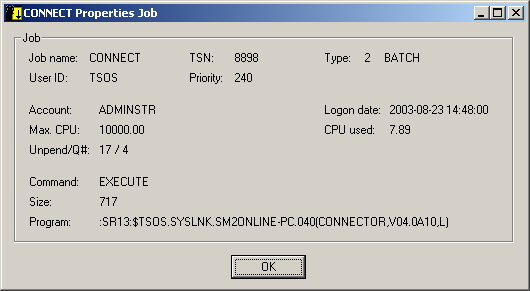
The following information is shown in this dialog box:
| Option | Description | |
|---|---|---|
| Job name | Job name as
specified on the /LOGON or
/PRINT command.
|
|
| User ID | User ID under which the job is executing. | |
| Account | Account number of job for task types 1 - 3. | |
| Max. CPU | Maximum amount of CPU time allowed for the job. | |
| Unpend/Q# | Pend/unpend code for task types 2 and 3. | |
| Command | Last command executed by the task for task types 2 and 3. | |
| Size | Size of spoolout file (spoolout jobs only). | |
| Program | For task types 2 and 3: name of the loaded program. | |
| TSN | Task sequence number assigned to the job. | |
| Priority | Run priority of job/task. | |
| Type | The first value is the numeric job identifier. Possible values: | |
| 1 | Tasks waiting in job pool: WT, HO or DO(rmant). | |
| 2 | Active tasks. | |
| 3 | (Active) dialog tasks. | |
| 4 | Spoolout jobs waiting to be processed. | |
| 5 | Active spoolout jobs. | |
| 6 | RBP spoolout jobs (Remote Batch Processing). | |
| 7 | RSO spoolout jobs (Remote Spool Output). | |
| 8 | Active RBP tasks (Remote Batch Processing). | |
| The second value is the category information on job type and status. Possible values: | ||
| BATCH | Active batch jobs. | |
| DIALOG | Active dialog tasks. | |
| HOLD | Tasks in hold status. | |
| KEEP | Tasks in keep status. | |
| SYSTEM | Active system tasks. | |
| TP | Active TP tasks. | |
| WT | Tasks in waiting status. | |
| Logon date | For task types 2 and 3: date (YYYY-MM-DD) and time of logon. | |
| CPU used | Amount of CPU time consumed by the job, in seconds. | |