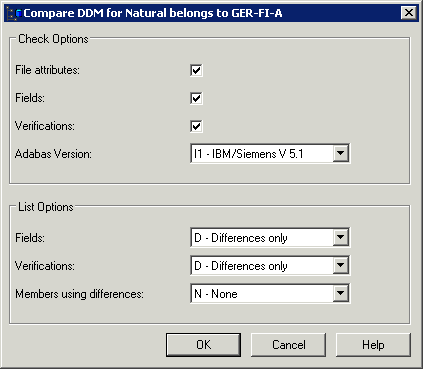| Check
options
|
| If check options are not
set, compare functions will not reset the Modified after generation flag. See
Resetting the
Modified after generation Flag for more
information.
|
| File attributes |
| Y |
Attributes of the file are to be
compared with the implementation of the file in the DDM and any differences in
file number, database ID and file type-specific attributes are to be
displayed.
|
|
| Fields |
| Y |
The field list of the file object
is to be compared with the DDM.
|
|
| Verifications |
| Y |
The verifications of the fields are
to be compared with the DDM to find any that
-
have incompatible formats,
-
are not activated, or
-
have been modified, disconnected or resequenced
since the DDM was generated.
|
|
| Adabas version |
The version of Adabas for which the DDM was generated.
This determines the representation of integers and floating point numbers,
hyperdescriptors and the size of the DBnr and Fnr in the DDM.
|
| List
options
|
| Fields |
| How fields linked to
the Predict file object are to be displayed.
|
| Y |
All fields. |
| N |
No fields. |
| D |
Different: only fields whose
Predict definitions differ from the DDM.
|
|
| Verifications |
| How verifications of
the fields are to be displayed.
|
| Y |
All verifications. |
| N |
No verifications. |
| D |
Different: only verifications that
are not activated or have been modified, disconnected or resequenced since the
DDM was generated.
|
|
| Members using differences |
Determines the amount
of information to be displayed on members using external objects that differ
from the corresponding Predict objects. The following differences are possible:
-
A verification has been modified, disconnected
or resequenced since the DDM was generated.
-
A Predict field definition differs from the
DDM.
-
The file number of a Predict file object differs
from the DDM or a userview of such a file.
Valid values:
|
| Y |
Display types and names of all
members using objects that differ in any of the above ways.
|
| N |
Do not display members. |
| C |
Count the number of members per
library.
|
|