This object type is used to define triggers for SQL tables and SQL table fields.
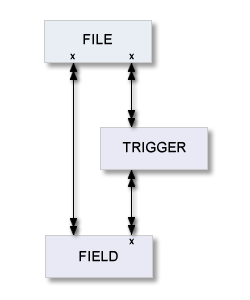
In the predefined Predict metastructure, a trigger can have passive and active associations of the following types:
| Valid passive associations: |
"Triggers FI" (default passive
association) |
| Valid active association: | no predefined association |
This document covers the following topics:
This menu is called with function code M and object code TR in a Predict
main menu or with the command MAINTAIN TRIGGER.
13:54:29 ***** P R E D I C T ***** 2007-05-31
Plan 10 - (TR) Trigger Maintenance - Profile HNO
Function Function
A Add a Trigger D Display Trigger
C Copy Trigger L Link children
M Modify Trigger S Select Trigger from list
N Rename Trigger
P Purge Trigger
Function ..............
Trigger ID ............ Attributes....*
Copy ID ...............
Triggers FI ...........
Restrictions .........* Profile HNO,used Association ...*
Command ===>
Enter-PF1---PF2---PF3---PF4---PF5---PF6---PF7---PF8---PF9---PF10--PF11--PF12---
Help Next Stop Last LnkEl Flip Print Impl AdmFi SelFi Prof Main
|
Note:
Parameters not listed here are described under
Global
Attributes.
| Parameters | |
|---|---|
| Function | Enter one of the codes from the menu to execute one of the maintenance functions. These functions are described in the section Maintenance in the Predict Reference documentation. |
The following screen is called for function Add a Trigger. The screens for functions Copy and Modify are similar.
13:54:29 ***** P R E D I C T ***** 2007-05-31
- Add a Trigger -
Trigger ......... HNO-TR
Triggers FI ....*
Keys .. Zoom: N
Attributes
Trigger name ....
Trigger action ..*
Trigger type ....*
Abstract Zoom: N
Aditional attributes ..* N Associations ..* N
|
Note:
Parameters not listed here are described under
Global
Attributes.
| Parameters | |
|---|---|
| Trigger ID | ID of the trigger. |
| Triggers FI | ID of the parent file. |
| Trigger name | Name of the trigger. |
| Trigger action | Activating a trigger with the statement:
|
| Trigger type | Activation time of a trigger:
|
Two methods are available for calling an editor to edit the Trigger code of Trigger:
enter Y in the Additional attributes field
in the bottom line of the Add/Copy/Modify Trigger screen and select Trigger
code from the menu, or
enter the command EDIT TRIGGER TRIGGER
<Trigger ID>.
The editor called depends on the preferences specified in the Profile > Handling screen:
if your first choice editor is "NATURAL", the Subquery Editor (a modified Natural Editor) is called,
if your first choice editor is "SAG" or "Word for Windows", the Software AG Editor is called.
13:54:29 - TR: HEB-TR - 2007-05-31
------------------- <Trigger code> -------------------
***** ***************************** top of data***************************
00001 save
***** *************************** bottom of data**************************
Command ===> Scroll==> CSR
Enter-PF1---PF2---PF3---PF4---PF5---PF6---PF7---PF8---PF9---PF10--PF11--PF12---
Help Exit Rfind Rch up down left right leave
|
Only standard retrieval functions are used. See the section Retrieval in the Predict Reference documentation.
Trigger lists contain the trigger IDs and the trigger names.
13:19:16 ***** P R E D I C T ***** 2007-05-31
- List Trigger -
------------------------------------------------------------------------------
Cnt Trigger ID Trigger name
1 HEB-TR-DEL HEB-TR-DEL
2 HEB-TR-INS HEB-TR-INS
3 HNO-TR1 Trigger1
|
The output options valid for this object type are identical to those for object type Dataspace. See Output Options for Dataspace Retrieval.