Objects of type Report Listing log
a transfer operation of the Predict Coordinator, or
a conversion operation.
Report listings are added automatically with an ID assigned by the system. For this reason, the functions Add and Copy are not available for this object type.
In the predefined Predict metastructure, a report listing can have passive and active associations of the following types:
| Valid passive association: | no predefined association |
| Valid active association: | Extract (default active association "Uses ET") |
When transferring data with the Predict coordinator, the extract containing the objects to be transferred is automatically linked as a child to the report listing.
See the Predict Coordinator documentation for more information.
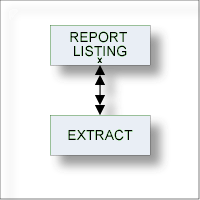
This document covers the following topics:
This menu is called with function code M and object code RT in a Predict
main menu or with the command MAINTAIN
REPORTLISTING.
13:24:44 ***** P R E D I C T ***** 2007-05-31
Plan 0 - (RT) Report listing Maintenance - Profile HNO
Function Function
M Modify Report listing D Display Report listing
N Rename Report Listing L Link children
P Purge Report listing S Select Report listing from list
Function ..............
Report listing ID ..... Attributes....*
Restrictions .........* Profile HNO,used Association ...*
Command ===>
Enter-PF1---PF2---PF3---PF4---PF5---PF6---PF7---PF8---PF9---PF10--PF11--PF12---
Help Next Stop Last LnkEl Flip Print Impl AdmFi SelFi Prof Main
|
Note:
Parameters not listed here are described under
Global
Attributes.
| Parameters | |
|---|---|
| Function | Enter one of the codes in the menu to execute one
of the functions. These functions are described in the section
Maintenance in the Predict
Reference documentation.
Note: |
| Report Listing ID | ID of the report listing object. See Report Listing ID below. |
The report listing ID is assigned automatically when an object is added and is composed as follows:
USR - User ID
The ID of the user who performed the coordinator function.
In batch mode: the job name. This section is appended by underscore characters if less than 8 characters.
TYP - Subtype
One of the following:
EXP Export
IMP Import
CON Conversion
TRC Trace
UNL Unload
LOA Load
ALF* - ALF to Migrate conversion
MIG* - Migrate to ALF conversion
Note:
* Report listings of type ALF and MIG are no longer created with
this version but objects of this type may exist from earlier versions.
200940803 - Date
Date on which the report listing was added. Format YYYYMMDD
1522453 - Time
The time at which the report listing was added. Format HHMMSST
13:35:13 ***** P R E D I C T ***** 2007-05-31
- Modify Report listing -
Report listing .. HNO-RT Added 2007-05-31 at 13:25
by HNO
Keys ..
Zoom: N
Attributes
Subtype ............ Export
Processing
Abstract Zoom: N
|
Note:
Parameters not listed here are described under
Global
Attributes.
| Explanation | |
|---|---|
| Added by | The function with which the report listing was added. The user who created the report listing can be seen in the first eight characters of the report listing ID. |
| Subtype | Subtype of report listing.
|
| Processing | |
| Exported / Not Exported | For the function Export: The number of objects
successfully exported / objects not exported due to errors.
Note: |
| Loaded / Replaced / Not Loaded | For the function Import: The number of new
objects successfully loaded / existing objects overwritten / objects not loaded
due to errors.
Note: |
Information on report listings is retrieved using standard retrieval functions. These functions are described in the section Retrieval in the Predict Reference documentation.
13:01:24 ***** P R E D I C T ***** 2007-05-31
- List Report listing -
------------------------------------------------------------------------------
Cnt Report listing ID Subtype
1235 FH______-EXP-19950213-1133434 Export
1236 FH______-EXP-19950213-1134044 Export
1237 FH______-IMP-19950213-1135086 Import
1238 FH______-IMP-19950213-1750037 Import
1239 FH______-IMP-19950213-1758171 Import
1240 FH______-MIG-19950209-1531474 Convert
1241 GER-RT Import
1242 GER_____-ALF-19950206-1017009 Convert
|
The output options valid for this object type are identical to those for object type dataspace. See Output Options for Dataspace Retrieval.