Jobs of the type FTP use JCL generated by Entire
Operations, depending on the defined FTP (File Transfer Protocol)
parameters.
This section covers the following topics:
 To add or modify the FTP definition for a job
To add or modify the FTP definition for a job
In the Maintenance Job Master window, select File Transfer Job from the Job type drop-down list box and open the tabbed page FTP Definition similar to the example below:
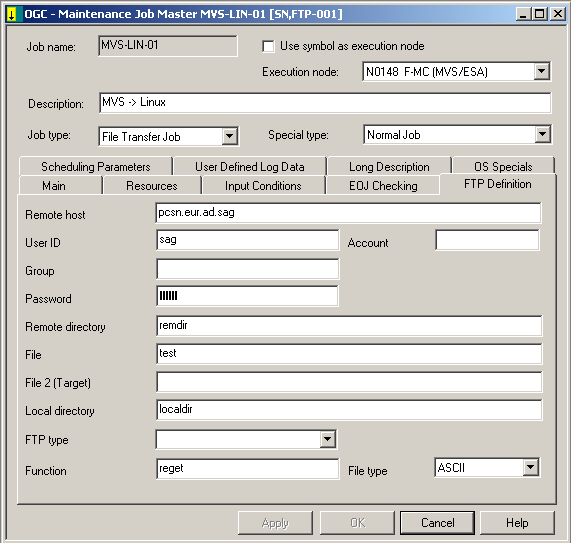
Make your definitions.
The input fields are explained in Fields: FTP Parameter Definition.
When you are finished, choose to save your entries.
This section covers the following topics:
The fields on the FTP Definition page are described in the following table.
| Field | Description | |
|---|---|---|
| Remote Host | Name of the remote host
to be used for the file transfer.
Example: Symbols can be used. |
|
| User ID | User ID for the FTP login
on the remote host.
Symbols can be used. Note for UNIX: If you use |
|
| Account | Account for the FTP login
on the remote host.
Required for some platforms only. Symbols can be used. |
|
| Group | Group or domain,
respectively, for the FTP login on the remote host.
Required for some platforms only. Symbols can be used. |
|
| Password | Password for the FTP
login on the remote host.
Note for UNIX: If you use |
|
| Remote Directory | Directory on the remote
host, which contains (or is the target) of the file(s) to be transferred.
Symbols can be used. |
|
| File | File(s) to be
transferred.
Symbols can be used. |
|
| File 2 (Target) |
File name for the target (optional). Use this field only if the file is to be renamed on the target machine. Symbols can be used. |
|
| Local Directory | Directory on the local
host (execution node), which contains
(or is the target) of the file(s) to be transferred.
Symbols can be used. |
|
| FTP Type | FTP type set to Standard FTP. | |
| Function | File transfer function to be used.
Examples: |
|
| File Type | File type.
Possible selection options: |
|
| ASCII | ASCII for text files. | |
| binary | Binary for other files. | |
If no Submit User ID is defined for a z/OS FTP job, Entire Operations tries to use the network's default Submit User ID. If this fails, Entire Operations attempts to use the execution node's default Submit User ID.
The z/OS job card generation can be done manually by defining the
symbol FTP-JOBC1-jobname.
A job card continuation can be defined optionally in
FTP-JOBC2-jobname.
If neither symbol is present, the z/OS job card is generated as
//submit-userid JOB ...
If the predefined symbols
FTP-SITE1-jobname and
FTP-SITE2-jobname are defined, one or
two FTP site commands are generated, appended by the contents of these
symbols.
If the FTP function is put, and if the target file is
to be renamed, a sequence of put (with the origin name) and
rename is generated now.
The FTP parameter generation can be done manually by defining the
symbol FTP-PARM1-jobname.
The default is:
| For z/OS: | "-e -i -v -n" |
| For UNIX, Windows: | "-d -i -v -n" |
See also Predefined Symbols in the section Symbol Table and Symbol Maintenance.