Entire Operations (product code: NOP) is Software AG's system for the automated control and scheduling of job networks. It provides all the functions required to define any type of background processing.
Entire Operations provides comfortable character and graphical user interfaces that guide the user with task-oriented features.
Entire Operations requires no modification to underlying operating system or to any of the subsystems installed at your site. Existing JCL can be put under Entire Operations control unchanged, allowing a smooth transition of your existing production control methods to automatic scheduling.
Entire Operations schedules and controls job networks:
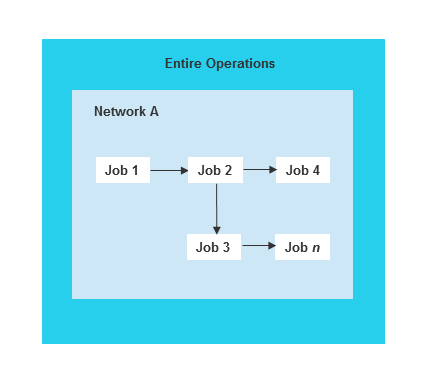
Standard security packages such as RACF, ACF2, CA-TOP SECRET or SECOS are supported, allowing Entire Operations to honor existing security profiles.
For the execution of batch jobs and scripts, Entire Operations uses clearly defined interfaces to installed spooling systems or equivalent operating system utilities.
This document covers the following topics:
In addition to the core functionality of Entire Operations described in the previous sections, Entire Operations offers the following features:
Mainframe environments:
Entire Operations can be installed on any of the mainframe
operating systems z/OS, z/VSE and BS2000 running with TP monitor/online
systems, such as Com-plete, CICS, TSO, IMS TM, openUTM or TIAM.
UNIX:
Entire Operations can also be installed on a number of UNIX
platforms. It controls production processes on UNIX systems (for example,
HP-UX, SINIX RM, AIX, Sun Solaris, Linux), in conjunction with a mainframe or
UNIX environment. You can manage your production from any operating system on
which Entire Operations can run, or use Entire Operations to control several
UNIX and Windows machines.
Windows:
Entire Operations controls the production processes under
Windows.
Background processes running in heterogeneous operating system environments can also be controlled and monitored by Entire Operations if the computers are interlinked with Software AG's communication service Entire Net-Work. In such a distributed environment, job networks can consist of processing steps that execute on different operating systems.
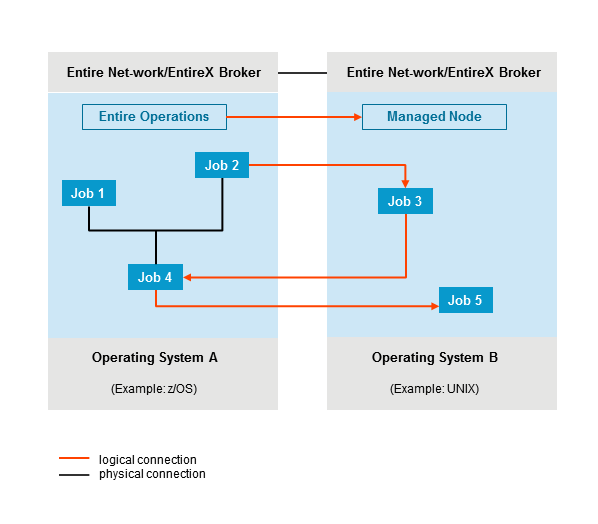
While the Entire Operations Monitor program handles the distribution and decentralized execution of processing steps, this type of distributed processing can still be monitored and controlled centrally from a single point of management.
Entire Operations allows you to define variable processing steps. For example, executable job control can be built dynamically according to current system conditions such as disk space, content of system queues and availability of specific files. In other words, job control can "read" a current situation and adapt accordingly.
Natural programs and user exits allow you to map any conceivable decision criterion and put all relevant data at your disposal, thanks to Natural interfaces to all commonly used data management and operating systems - even and especially in heterogeneous computer networks.
It is then no longer necessary to think of each and every possible problem situation and spend time in defining remedial action before processing starts. All you need to do is specify strategies (= programs) that recognize and resolve problems as they occur.
Entire Operations provides the option to integrate other applications. If any other products from the Entire Systems Management line are installed, Entire Operations recognizes and includes them. These are, for example:
Entire Output Management
Entire Event Management
Entire System Server
Natural ISPF
Aside from this technical integration capability, Entire Operations can also integrate people by providing its own mailbox concept to combine background processing with user interaction:
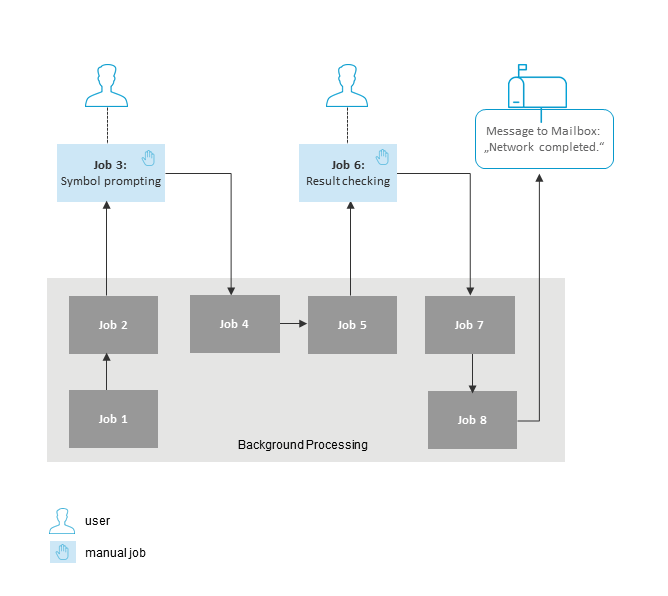
At specified times during background processing, messages or prompts can be sent to such mailboxes. This has the twin effect of halting processing and informing all users with access to the mailbox of the situation. These users can react as the situation demands, for example, check a result or enter a symbol when prompted to continue processing.
This mechanism enables selected employees to provide input relevant to their department, while background processing as a whole still remains under central control.
The basic advantages of using Entire Operations to automate your data processing tasks can be summarized as follows:
Transparent support of several computer nodes, even in heterogeneous environments comprised of z/OS, BS2000, z/VSE, UNIX and Windows operating systems;
Available in many mainframe and UNIX environments supported by Natural, for example: Com-plete, CICS, TSO, IMS TM, openUTM and TIAM;
Available in English and German;
Existing JCL runs unchanged under Entire Operations;
No modifications are necessary to the operating system;
Use of dynamically-built JCL or scripts, thus integrating the latest information from the operating system or any available database at execution time;
Integration of online users into batch network processing through the concept of mailboxes;
Open interface to user applications: information from Entire Operations can be included in any business application and users can provide input data necessary for daily or future production runs.
Entire Operations provides both a menu-driven character user interface (CUI) and a graphical user interface (GUI). The Entire Operations GUI Client is used to perform Entire Operations functions on a mainframe or a UNIX platform from the PC.
- Entire Operations (product code: NOP)
The main elements that are typical for an Entire Operations CUI screen are indicated in the following example illustration of a Network Maintenance screen:
For detailed information, see Main Screen Elements and Functions in the User's Guide.
- Entire Operations GUI Client (product code: OGC)
Entire Operations GUI Client provides a graphical user interface with a main application window:
For detailed information, see the section Elements of the Main Application Window in the User's Guide.
This section covers the following topics:
Entire Operations is available in English and German, including all items in the user interfaces, help information and error messages.
Each user can set the language individually.
Entire Operations provides comprehensive online help which enables you to display explanatory text for an individual field, a whole window or an item in the tree view of the object workspace.
For detailed information, see Online Help and System Messages in the User's Guide.