All definitions and information concerning any user, job network, job, and scheduling information are stored on the master database. It also contains all information pertaining to defined logical conditions, resources, calendars and symbol tables.
When a job network is activated, all definitions and information are copied to the active database.
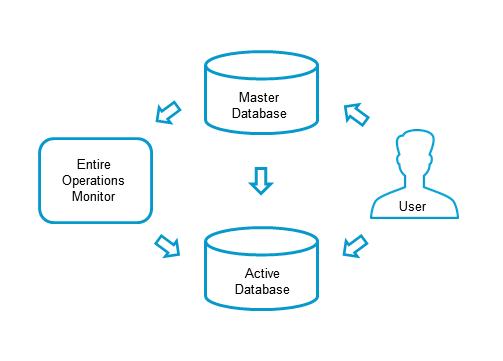
The master and active databases are located within the same physical database file.
This document covers the following topics:
Activation of Networks or Jobs - User's Guide
Maintaining Active Jobs and Networks - User's Guide
All information stored on the master database can be maintained online.
The master database is an Adabas file. This automatically provides features such as user synchronization, data integrity, data compression, auto-extension and auto-restart capability. The stored objects can be maintained online. These objects are:
User profiles;
Job network definitions;
Job definitions;
Input and output conditions;
Resource definitions;
Schedule tables;
Calendars;
Symbol tables.
A network is activated either automatically by the Entire Operations Monitor according to its scheduled date, or manually by the user on demand. The active database may thus contain several copies of the same job network, each identified by a different run number.
The following information is stored:
Current definition of scheduled job networks and their current symbol tables;
Active JCL library (this means that all JCL information is copied from external storage media to the active database);
Current status of input and output conditions;
Current job status.
The active database can be accessed and its information modified in the same way as the master database. Changes to any object in the active database are only valid for the selected run of the network and do not affect the network and job definitions stored on the master database. This enables you to make modifications which are valid only for a specific production cycle.
Active objects in Entire Operations are identified by a run number, which is assigned to them automatically during the creation of an active object. Active networks or jobs are created during a network activation or job activation.
Run numbers are unique on the job network level.
Run numbers can be assigned to planned activations too. In the planning phase, no active jobs exist for a given run number.
There is no guarantee that the numbering of network activation is ascending with the activation times.
You can distinguish between the following groups of jobs that can or cannot be controlled by Entire Operations:
Jobs in the Entire Operations master database
Inactive jobs defined to Entire Operations
Jobs in the Entire Operations active database
Jobs that are started and controlled by Entire Operations
including jobs that are not submitted to the operating system
For example, Entire Operations dummy-type jobs or Natural programs are not submitted to the operating system but executed by Entire Operations.
Operating system jobs
Jobs that are controlled by the operating system including
jobs not defined to Entire Operations
This is illustrated in the following graphic:
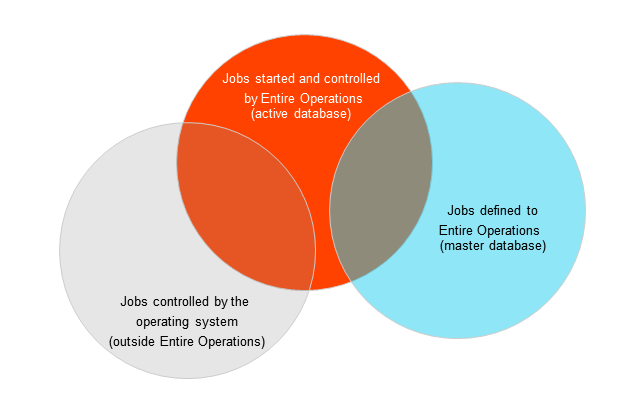
The orange circle contains all jobs started and controlled by Entire Operations. The blue circle contains all jobs defined to Entire Operations but not started. Entire Operations cannot control jobs that are not defined to it, and that are not started by it.
The intersection of the orange and blue circle indicates Entire Operation jobs that are ready to be started by Entire Operations.
Jobs outside Entire Operations (contained in the gray circle) run on the computer outside the control of the Entire Operations Monitor. On the other hand, Entire Operations holds information on jobs that run outside the control of the operating system.
The intersection of the gray and orange circle indicates Entire Operations jobs submitted to the operating system.