You can add, modify and delete an End-of-Job checking for a job master and define a user message for the check. Furthermore, you can define an output condition for the End-of-Job checking.
This feature is provided on the tabbed page EOJ Checking of the Job Master window.
For further information, see Columns: End-of-Job Checking and Actions in the section End-of-Job Checking and Actions Facility.
![]() To add (modify) an End-of-Job (EOJ) checking
To add (modify) an End-of-Job (EOJ) checking
Select the tab.
Select the button.
An EOJ Checking page similar to the example below opens:
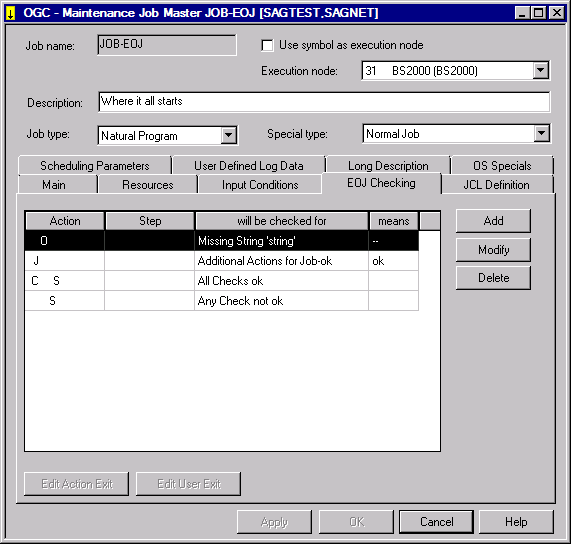
Make your definitions.
Note:
For further information, see Field Descriptions:
Job/Network Activation in the section
Defining Activation of Jobs or Job
Networks.
Select .
The new check is defined.
![]() To add an output condition to the End-of-Job (EOJ) checking
To add an output condition to the End-of-Job (EOJ) checking
Select the tab.
Select the button.
An Add new EOJ Checking window opens.
Select the Output Condition tab.
Select the button.
The following dialog appears:
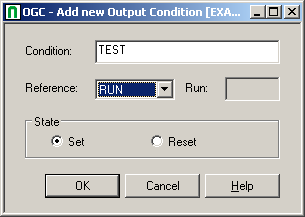
Make your definitions.
Note:
For further information, see
Fields and
Columns: Output Conditions.
Select .
The new output condition is defined.
![]() To create a user message for End-of-Job checking
To create a user message for End-of-Job checking
Select the tab.
Select an EOJ Checking and select button.
Select the tab.
An EOJ checking window similar to the example below opens.
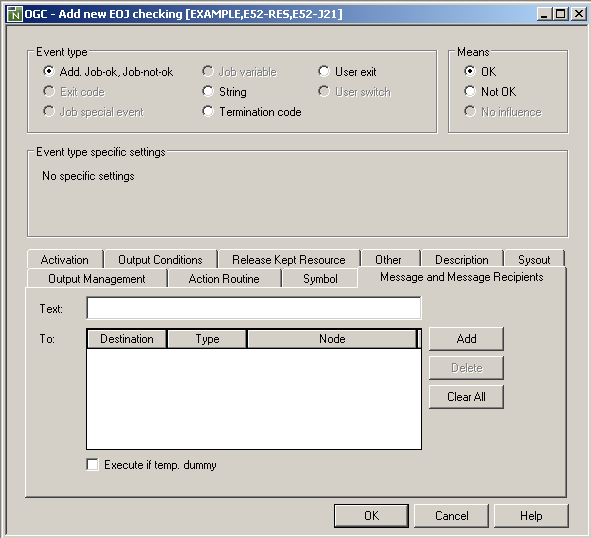
Insert a text and a destination for the message.
Note:
For further information, see
Fields and
Columns: Message and Message Recipients in the section
Message Sending.
Select .
The new user message is defined.
![]() To add an End-of-Job checking (EOJ) for Entire Output Managment
To add an End-of-Job checking (EOJ) for Entire Output Managment
Proceed as described in the section Passing Files to Entire Output Management.