This document covers the following topics:
For more detailed information, see the sections Logical Conditions, Defining and Managing Job Input Conditions and End-of-Job Checking and Actions in the User's Guide.
For information about the prerequisite checking, see the section Prerequisite Check in the User's Guide.
The use of logical conditions is the central concept of Entire Operations. Logical conditions are used to describe job or network dependencies. A logical condition can be set by any CPU or manual event. This event must occur before Entire Operations can proceed to the next step.
When a job network is activated, each logical condition is assigned a run number. This run number enables Entire Operations to distinguish between the same event that occurs during different network activations.
Logical conditions can be used in two different ways:
As input conditions;
As output conditions.
The following figure illustrates the concept of input and output conditions in relation to a job:
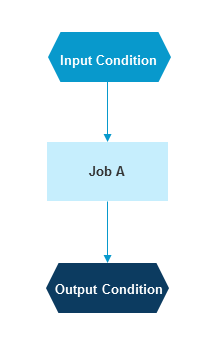
All input conditions must be fulfilled before a job can be submitted (prerequisite condition). You can define any number of input conditions for a job.
An output condition can be set or reset according to the result of predefined events (either automatically given by Entire Operations or user-defined). As part of end-of-job analysis, Entire Operations checks for the occurrence of such events. Several output conditions can be set or reset for each event at the job or even job step level.
Jobs in a job network are linked by defining an output condition of one job as an input condition for the next job, as illustrated by the figure below:
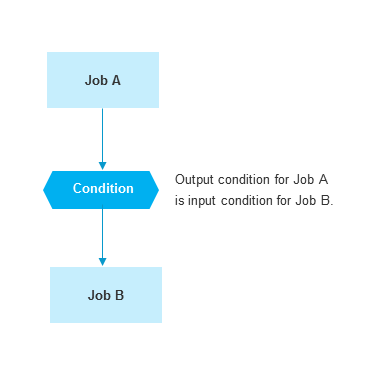
A specified event occurred as a result of Job A. This sets the condition, signaling to Entire Operations that Job B can be started.
You can also link jobs together which belong to different job networks or which are executed on different computer nodes.
The following figure is an example of the job dependencies for the job network of a payroll department:
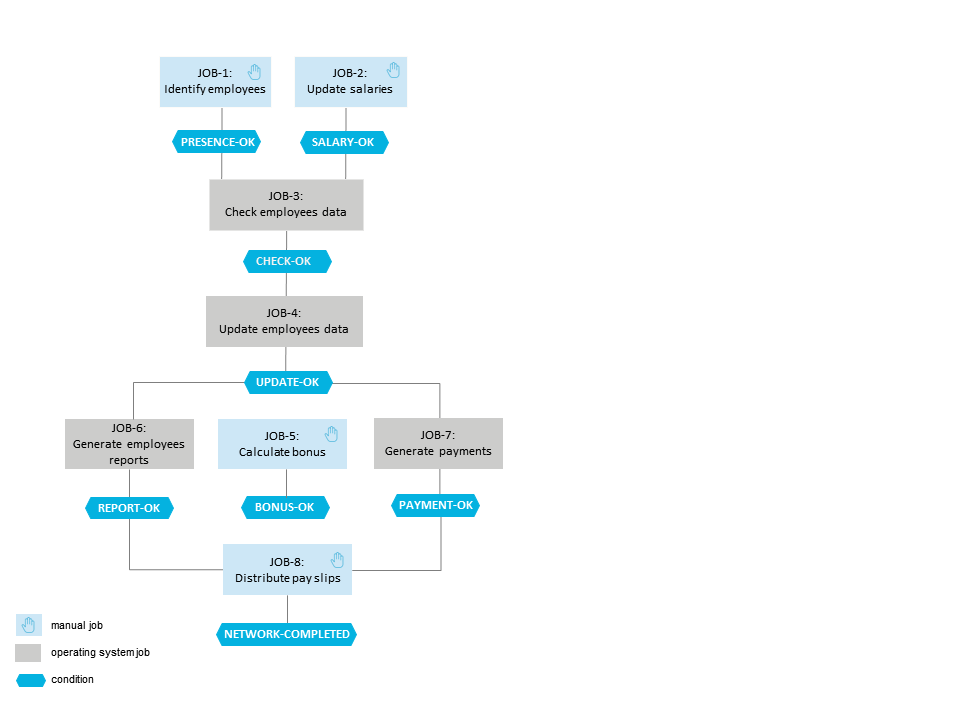
The following table gives an overview of the job dependencies (logical conditions) that link the jobs illustrated above:
| Job Number | Input Condition | Output Condition |
|---|---|---|
| JOB-1 | n/a | PRESENCE-OK |
| JOB-2 | n/a | SALARY-OK |
| JOB-3 | PRESENCE-OK | CHECK-OK |
| SALARY-OK | ||
| JOB-4 | CHECK-OK | UPDATE-OK |
| JOB-5 | n/a | BONUS-OK |
| JOB-6 | UPDATE-OK | REPORT-OK |
| JOB-7 | UPDATE-OK | PAYMENT-OK |
| JOB-8 | REPORT-OK | NETWORK-COMPLETED |
| PAYMENT-OK |
For example, Entire Operations will not start JOB-7 (Generate payments) until the input condition UPDATE-OK is fulfilled (this condition is also defined as the output condition for JOB-4).
This job flow is completely independent of the operating system platforms on which the individual processing steps run.