This section describes the transaction modes available for data maintenance transactions and how to modify them for new and existing transactions. For convenience, transaction modes for data maintenance are referred to as maintenance modes in this section. For information on transaction modes for reporting, see Defining Transaction Modes for Reporting.
This section covers the following topics:
Maintenance modes control the basic conditions for data maintenance transactions: transaction type, logging and logging destination.
The Super Natural administrator defines maintenance mode settings for each user which are valid for all of his maintenance transactions. These settings are called maintenance mode defaults. Not all the maintenance modes offered by Super Natural may be available at your site and you may not be authorized to use all those which are available.
You can change your maintenance mode default settings for a particular transaction. Your changes do not affect any other transaction.
Maintenance modes are organized into three groups as shown in the following diagram:
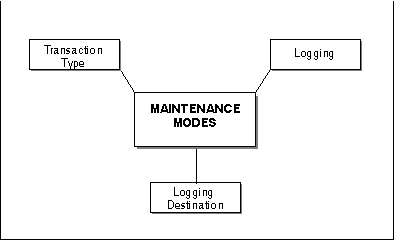
The following table gives a detailed list of the maintenance mode settings available and the option code for each mode:
| Group | Transaction Modes | Option Code |
|---|---|---|
| Transaction Type | Update single | U |
| Add | A | |
| Delete | D | |
| Update Multiple | E | |
| Logging | On | Y |
| Off | N | |
| Logging Destination | Printer | P |
| Editor | E | |
| CON-NECT | C |
 To modify your maintenance mode defaults
To modify your maintenance mode defaults
Mark the Modify Modes field in the Add Transaction screen.
Enter "Y" in the Data Maintenance field in the Add Transaction screen.
Press Enter.
Or:
Issue the MODES command from
within a data maintenance transaction you are creating or modifying.
When you modify your maintenance mode defaults from within a transaction, the settings you specify are only valid for the transaction you are creating or modifying.
The Transaction Modes Maintenance window appears:
15:52 ***** Super Natural ***** 06.Jan.1993
SN1110 - Transaction List - Wednesday
Cmd Name Descript +--------------- +-Transaction Modes Data Maintenance--+
DATMAN_ ! ! !
__ ________ ! Transaction ID ! Transaction type ..... A Add data !
__ ________ ! Description .. ! !
__ ________ ! ! Logging .............. Y On !
__ ________ ! ! !
__ ________ ! File name .... ! Logging destination .. P Printer !
__ ________ ! ! !
__ ________ ! Modify modes . +-------------------------------------+
__ ________ ! Data maintenance .. y (Y/N) !
__ ________ ! !
__ ________ +------------------------------------------------------+
|
The Transaction Modes Maintenance window shows your default settings. The option code for each setting is highlighted. If an option code is not highlighted, you cannot change it.
 To change a maintenance mode
To change a maintenance mode
Overtype the option code with another option code.
Press Enter.
 To obtain a selection list of the options available for a particular
maintenance mode
To obtain a selection list of the options available for a particular
maintenance mode
Enter a question mark ("?") next to it.
The following sections describe the transaction modes available for data maintenance:
Use this mode to add records to Super Natural files.
Use this mode to update data. Records are displayed one at a time for update. Each record may include one or more pages.
Use this mode to delete records from Super Natural files, one record at a time.
Use this mode to update data. Multiple records are displayed horizontally for update.
Note:
This transaction type is only available for
Adabas files.
The transaction types for data maintenance are described in detail in the section Data Maintenance Transactions.
You can write a report for data maintenance transactions containing the data that has been processed. This report is called a log. It is designed for control purposes only and may not be used to restore data.
Use this mode if you don't want logging to take place for data maintenance transactions.
Use this mode if you want logging to take place for data maintenance transactions.
The setting for logging destination determines where the log is to be sent.
Use this mode to send the log output to a hardcopy device or a PC terminal. For printer assignment refer to the section Transaction Options (Environment Options) in the section User Profile.
Use this mode to send the log output to the Natural editor where it can be accessed and manipulated.
Use this mode to send the log output to Con-nect.
For further information on this transaction mode, see Using Super Natural with Con-nect.