This installation documentation provides just a brief description on how to install Natural Business Services directly on the target machine using the Software AG Installer GUI. For detailed information on the Software AG Installer, see Using the Software AG Installer.
 To install Natural Business Services
To install Natural Business Services
Software AG provides license files for Natural Construct and/or Natural Business Services. Copy the license file to the machine on which you want to install Natural Business Services. You can copy the license file to any temporary location. The installer will ask for the location of your license file and will then copy it to the common/conf directory of your installation directory. Exception: A license file is not required if you only want to install the Natural Construct runtime environment.
Start the Software AG Installer GUI as described in Using the Software AG Installer.
When the first page of the Software AG Installer GUI (the so-called Welcome panel) is shown, choose the button repeatedly (and specify all required information on the shown panels as described in Using the Software AG Installer) until the panel containing the product selection tree appears. This tree lists the products you have licensed and which can be installed on the operating system of the machine on which you are installing.
To install Natural Business Services with all of its product components, expand the Natural Products node and select Application Engineering > Natural Business Services.
Or:
Expand Natural Products > Application Engineering >
Natural Business Services and select the product components that you
want to install.
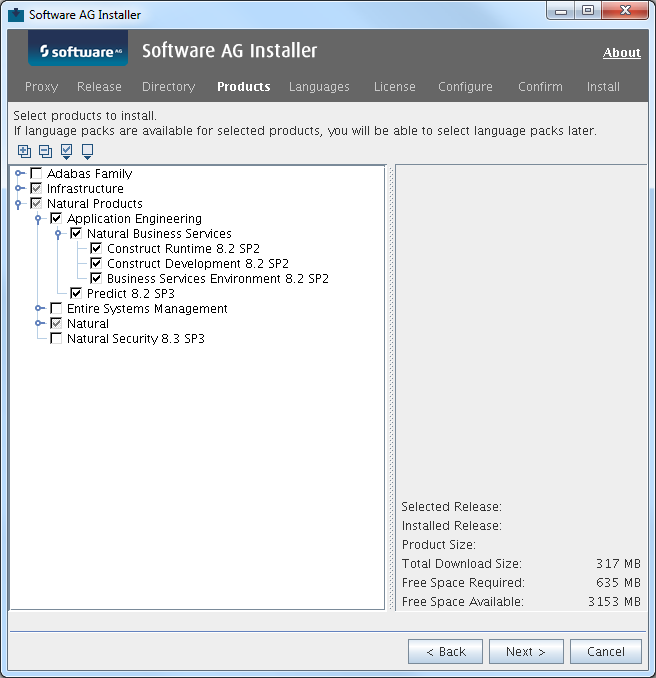
Note:
Products or product versions which are already installed in the
selected installation directory are shown as disabled.
The following product components are available:
Construct Runtime
This option installs a Natural Construct runtime environment, which
allows you to catalog and run generated modules, but not to generate modules.
It does not install the Natural Business Services environment.
Construct Development
This option installs a Natural Construct development environment,
which allows you to generate modules and to catalog and run generated modules.
Furthermore, it includes the help and administration subsystems. It does not
install the Natural Business Services environment.
Business Services Environment
This option installs the Natural Business Services environment,
which allows you to create and maintain business services. It requires the
Construct Runtime or Construct Development environment.
The installer automatically selects any additional components which are also required. If you have not yet installed the Natural development environment and/or Predict, these components are automatically selected.
Natural Business Services also requires Adabas. However, since it is possible to use a remote Adabas installation or an older Adabas version, this is not automatically selected in the tree.
Choose the button.
Read the license agreement, select the check box to agree to the terms of the license agreement, and choose the button.
Note:
If you are installing other products together with Natural Business
Services, several panels may appear that are not explained in this
documentation. See the documentation for these products for more
information.
First-time installation only. Depending on your selection in the tree, the installer may ask for a license file. Enter the full path to the license file (or use the button to select it from a dialog box), and choose the button.
On the last panel, review the list of products and items you have selected for installation. If the list is correct, choose the button to start the installation process.
When the Software AG Installer has completed the first-time installation, additional configuration steps are required. See Completing the Installation for further details.