This document is intended for programmers who are creating new applications that require the benefits and functionality of object-oriented development for client/server applications. It describes a Natural Construct business object and how to define the business object in Predict. The last section in this document contains a step-by-step example of generating an object maintenance process.
This document covers the following topics:
A business object is a group of entities that work together to process a single business function, such as adding an order. When you create a maintenance program using conventional design, the program contains the logic to access and validate data, as well as the user interface code. When you create the program using object-oriented design, the user interface is isolated from the rest of the program code.
The user interface component (dialog) invokes actions (methods) that are implemented by the data access component (data object). Because these components are separate, data is passed back and forth between the dialog and the data object via a communication component. The combination of these components produces a Natural Construct business object.
There are many advantages to separating data access from user interface, such as:
Data, logic, and business rules are embedded in one central location.
Data objects are reusable. For example, you can use the same data object with an Accounts Payable dialog and a Product Distribution dialog.
The data object can be stored on a file server and the dialog can reside on another platform.
The following diagram shows how a Natural Construct business object encapsulates business rules and data access requirements for use with different interfaces:
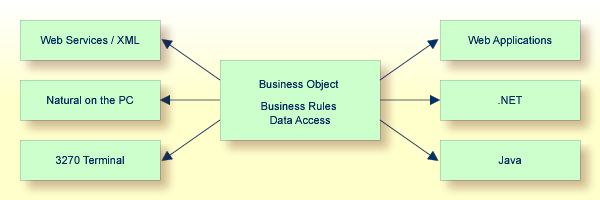
To create an object transaction, you must create the modules for the following data object and communication components:
| Component | Module Required | Purpose |
|---|---|---|
| Data object | Builds the data access to a data structure. | |
| Object subprogram | Contains all the integrity checks, edit checks, and updates to the database. | |
| Communication | Passes messages and data from the dialog to the data object. | |
| Parameter data area (object PDA) | Contains the database fields that comprise the data object. | |
| Restricted PDA | Contains variables for update logic that checks for intervening updates in the data object. It is passed with the object PDA. |
Natural Construct provides a series of models to generate the modules for an object transaction. The following table lists each module and which model to use:
| Subcomponent | Model |
|---|---|
| PDA | Object-Maint-PDA |
| Restricted PDA | Object-Maint-PDA-R |
| Object subprogram | Object-Maint-Subp |
| Map | Map |
| Object maintenance dialog program | Object-Maint-Dialog |
| Object maintenance dialog subprogram | Object-Maint-Dialog-Subp |
Note:
In addition to the Object-Maint models, Natural Construct provides a
series of Object-Browse models to generate an object query process. For
information, see Object-Browse Models in Natural
Construct Generation.
Once you decide to use a business object, the next step is to look at the relationships between the files. Certain relationships must exist before you can use the Object-Maint models effectively. The following diagram shows the files used for a maintenance function in the demo system supplied with Natural Construct:
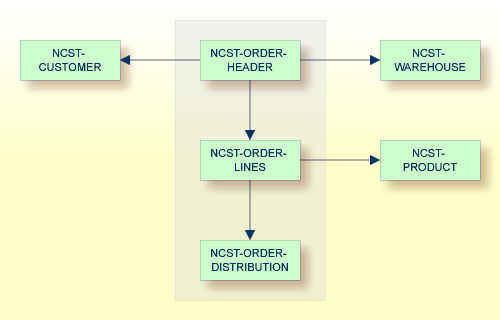
The files in the shaded area represent the business object, Order. These files have intra-object relationships. The NCST-CUSTOMER, NCST-WAREHOUSE, and NCST-PRODUCT files are not part of the Order object, but they do have inter-object relationships with the NCST-ORDER files.
The metadata stored in Predict provides Natural Construct with the information it needs to create data areas and generate a working program. When generating the components of an object transaction, Natural Construct not only uses the file information in Predict to build views, but it also builds referential integrity and verification rules based on the relationship metadata between the files.
When coding a maintenance program that maintains two or more files, you need to understand the file relationships and decide whether a modification of the business object (for example, the adding, deleting, or modifying of an order) will affect the secondary and/or tertiary files.
When you use the Object-Maint models to generate the program, you only specify the primary file; Natural Construct uses the Predict metadata to identify all other files that belong to the business object and all the maintenance logic required to access the data. To ensure data integrity, the primary file must contain a unique primary key field (either a descriptor or a superdescriptor) and a timestamp field.
For more information about the file views and relationships in Predict, see Object-Maint Models in Natural Construct Generation.
To include files within a business object, you must verify that an intra-object relationship exists between the files and that it has been documented in Predict as type "N" (Natural Construct). Intra-object relationships relate the files within an object, since they define the object within the overall file structure.
Files have intra-object relationships if:
They have an upper cardinality of (1:1) and a lower cardinality of (0 or 1:N).
Always behave in a cascading delete fashion.
Each contain a key that relates the parent file to the child file.
NCST-ORDER-HEADER and NCST-ORDER-LINES meet these requirements since:
Every order header must have at least one order line.
When an order is deleted, the order lines should also be deleted.
NCST-ORDER-LINES has a key called ORDER-LINE-KEY that is made up of ORDER-NUMBER (a key field from NCST-ORDER-HEADER) and LINE-NUMBER (the suffix portion of the key).
Once you determine that intra-object relationships exist, define the relationship in Predict. All files used to define the relationships form a single object. From a Predict point of view, the object has already been created since Predict only describes the application's data needs and technical details required to implement the object.
The cardinality between files is identified by inter-object relationships. All inter-object relationships with a business object must have a restricted delete and update constraint type. For example, in the above diagram, the NCST-CUSTOMER, NCST-WAREHOUSE, and NCST-PRODUCT files must have a restricted delete and update constraint type. You would not want actions (such as delete) to affect these files.
After the files have been documented in Predict, you're ready to create the business object from a Natural Construct point of view. For the object maintenance process example, intra-object relationships exist between the NCST-ORDER-HEADER, NCST-ORDER-LINES, and NCST-ORDER-DISTRIBUTION files and inter-object relationships exist between the Order object and the NCST-CUSTOMER, NCST-WAREHOUSE, and NCST-PRODUCT files.
The following diagram shows the modules required to create an object maintenance process:
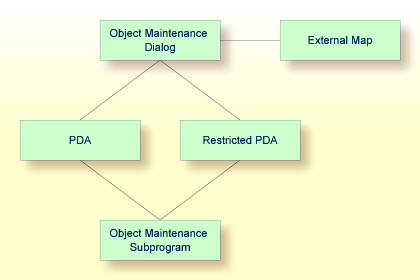
In this section, you'll generate a business object to maintain customer orders. It is assumed that the required demo modules and Predict relationships are installed.
Note:
Before beginning the procedure, ensure that the required modules have
been copied to the current library. For a list of modules, see
Before You
Begin.
 To create an object maintenance process
To create an object maintenance process
Generate the object maintenance subprogram, which automatically generates the object PDA and restricted object PDA.
Generate the external map.
Generate the object maintenance dialog.
The components must be generated in this order as the specifications for the object maintenance dialog require the names of an existing map, object maintenance subprogram, object PDA, and restricted object PDA.
In the following sections, you'll generate the object maintenance subprogram and dialog for an order maintenance function. The external map is one of the demo system modules you copied into your library in Introduction to Natural Construct.
 To generate the object maintenance subprogram
To generate the object maintenance subprogram
Enter "ncstg" at the Natural prompt. The Generation main menu is displayed.
Enter "C" in the Function field. This clears the edit buffer.
Specify the following:
| M | Function field |
| MYORDSUB | Module field |
Press Enter. Because you didn't specify a model name, Natural Construct displays the Select Model window.
Enter "O" in the Model field. This repositions the list of models to model names beginning with "O".
Select "Object-Maint-Subp".
Press Enter. The Standard Parameters panel is displayed:
CUOBMA OBJECT-MAINT-SUBP Subprogram CUOBMA0
Oct 22 Standard Parameters 1 of 2
Module ............. MYORDSUB
System ............. MYLIB___________________________
Title .............. Object ....______________
Description ........ This subprogram is used to perform object maintenance__
for..._________________________________________________
_______________________________________________________
_______________________________________________________
Message numbers .... _
Enter-PF1---PF2---PF3---PF4---PF5---PF6---PF7---PF8---PF9---PF10--PF11--PF12---
right help retrn quit right main |
Specify the following:
| Order Maintenance Subprog | Title field |
| ... the Order business object | Description field |
Press Enter. The Additional Parameters panel is displayed:
CUOBMB OBJECT-MAINT-SUBP Subprogram CUOBMB0
Oct 22 Additional Parameters 2 of 2
Predict view ............. ________________________________ *
Primary key .............. ________________________________ *
Hold field ............... ________________________________ *
Object description ....... ____________________
Generate Source Object
Object PDA ............... MYORMSA_ * X
Restricted PDA ........... MYORMSR_ * X
Object name .............. MYORMSA_________________________
Next action prefix ....... _
Log file suffix .......... ________
Trace relationships ...... _
Enter-PF1---PF2---PF3---PF4---PF5---PF6---PF7---PF8---PF9---PF10--PF11--PF12---
main help retrn quit left userX main |
Specify the following:
| NCST-ORDER-HEADER | Predict view field |
| ORDER-NUMBER | Primary key field |
| ORDER-TIMESTAMP | Hold field |
Tip:
As indicated by the asterisk (*), these fields have selection help
available. To display the selection window, either type
"?" and press Enter or press PF1 (help) when the
cursor is in the field.
Type "Order" in the Object description field. Application messages will be displayed as "Order has been added" or "Order has been updated".
Note:
Because the object PDA and restricted PDA do not exist, Natural
Construct will automatically name and generate these modules. It determines
their names based on the object maintenance subprogram name. For information,
see Object-Maint Models in Natural Construct
Generation.
Type "Order" over "MYORMSA" displayed in the Object name field.
Press Enter. You are returned to the Generation main menu.
Enter "G" in the Function field. A confirmation message is displayed, indicating that the subprogram has been generated. For more information, see Generate Source Function in Natural Construct Generation.
Enter "W" in the Function field. A confirmation message is displayed, indicating that the subprogram has been stowed. For more information, see Stow Generated Source Function in Natural Construct Generation.
Next, you'll list the objects in your library to see how many modules have been created.
Enter "L" in the Function field. The Select Module window is displayed:
CSGLIST Natural Construct CSGLIST0
Dec 03 Select Module 1 of 1
Module Model Title
---------- -------------------------------- -------------------------
MYORDSUB OBJECT-MAINT-SUBP Order Maintenance Subprog
MYORMSA OBJECT-MAINT-PDA
MYORMSR OBJECT-MAINT-PDA-R
SUPRDREW VB-CLIENT-SERVER-SUPER-MODEL Super Spec for...
VB-DREW VB-CLIENT-SERVER-SUPER-MODEL Super Spec for...
VEHLBCPV VB-BROWSE-OBJECT VB Browse Object ...
VEHLBSO OBJECT-BROWSE-SUBP Object Browse ...
VEHLBSP SUBPROGRAM-PROXY Subprogram proxy for...
VEHLMCDV VB-MAINT-DIALOG Object Dialog...
VEHLMCPV VB-MAINT-OBJECT Visual Basic Maint Object
VEHLMSA OBJECT-MAINT-PDA
Module ... ________ Model .... ________________________________
Enter-PF1---PF2---PF3---PF4---PF5---PF6---PF7---PF8---PF9---PF10--PF11
help retrn bkwrd frwrd |
Notice that three modules were generated: the object maintenance subprogram, the object PDA and the restricted object PDA.
Press PF2 (retrn). You are returned to the Generation main menu. Now, you'll regenerate the subprogram and specify trace options.
Enter "M" in the Function field. The Standard Parameters panel is displayed.
Press Enter. The Additional Parameters panel is displayed:
CUOBMB OBJECT-MAINT-SUBP Subprogram CUOBMB0
Dec 03 Additional Parameters 2 of 2
Predict view ............. NCST-ORDER-HEADER_______________ *
Primary key .............. ORDER-NUMBER____________________ *
Hold field ............... ORDER-TIMESTAMP_________________ *
Object description ....... Order_______________
Generate Source Object
Object PDA ............... MYORMSA_ * _ MYLIB MYLIB
Restricted PDA ........... MYORMSR_ * _ MYLIB MYLIB
Object name .............. Order__________________________
Next action prefix ....... _
Log file suffix .......... ________
Trace relationships ...... _
Enter-PF1---PF2---PF3---PF4---PF5---PF6---PF7---PF8---PF9---PF10--PF11--PF12---
main help retrn quit left userX main |
Notice that the parameter data areas are not being generated by default.
Mark the Trace relationships field.
Press Enter. You are returned to the Generation main menu.
Enter "G" in the Function field. Because you marked the Trace relationships field, Natural Construct displays each Predict relationship and indicates whether it has been accepted as an intra- or inter-object relationship.
For example, Natural Construct displays the following message for the NCST-ORDER-HAS-LINES relationship between the NCST-ORDER-HEADER and NCST-ORDER-LINES files:
CUOBGPR4 Natural Construct CUOPGPR0
Dec 03 NCST-ORDER-HEADER Relationship Trace 1 of 1
Relationship ....... NCST-ORDER-HAS-LINES
Type ............... N
Cardinality ........ 1 : CN
File 1 Minimum Average Maximum
File ..... NCST-ORDER-HEADER 1 1.00 1
Field .... ORDER-NUMBER
File 2
File ..... NCST-ORDER-LINES 5.00 30
Field .... ORDER-LINE-KEY
Constraint attribute
Update Type .. N
Delete Type .. C
Enter-PF1---PF2---PF3---PF4---PF5---PF6---PF7---PF8---PF9---PF10--PF11--PF1
help retrn
Relationship accepted as part of object MYORMSA |
This indicates an intra-object relationship between the files and the object is maintained.
Press Enter to display the next relationship.
Press Enter again. The NCST-PRODUCT-ORDER-LINES relationship is displayed:
CUOBGPR4 Natural Construct CUOPGPR0
Dec 03 NCST-ORDER-LINES Relationship Trace 1 of 1
Relationship ....... NCST-PRODUCT-ORDER-LINES
Type ............... N
Cardinality ........ 1 : CN
File 1 Minimum Average Maximum
File ..... NCST-PRODUCT 1 1.00 1
Field .... PRODUCT-ID
File 2
File ..... NCST-ORDER-LINES 100.00
Field .... ORDER-PRODUCT-ID
Constraint attribute
Update Type .. R
Delete Type .. R
Enter-PF1---PF2---PF3---PF4---PF5---PF6---PF7---PF8---PF9---PF10--PF11--PF1
help retrn
Accepted as object Update Type constraint against foreign file |
This indicates an inter-object relationship between the files and Natural Construct will check to see if the product exists before adding an order line to the order.
Continue pressing Enter until all relationships have been displayed. When generation is completed, a confirmation message is displayed.
Enter "W" in the Function field. A confirmation message is displayed. Your object maintenance subprogram is now regenerated and stowed.
Tip:
If your module will not stow, ensure that you changed the object
name to Order on the Additional Parameters panel.
You've successfully created the object maintenance subprogram. To see the code generated by the Object-Maint-Subp model, enter "E" in the Function field.
Note:
If you have any problems creating the subprogram, see
Troubleshooting and
Debugging for possible reasons.
For more information about the Object-Maint-Subp model, see Object-Maint-Subp Model in Natural Construct Generation.
The external map is called "MYMAP" and is one of the modules copied into your library from from the demo library. This map was created using the Map model. For more information, see Map Model in Natural Construct Generation.
Natural Construct provides many variables you can use on your maps. For example, you can use the following variables to define scroll regions on a map:
| Variable | Purpose |
|---|---|
| #LIN (P3) | Output field that identifies the array occurrences. The upper bounds value for this variable must match the upper bounds value for the largest array. |
| #NEXT-ARRAYn (P3) | Modifiable field that allows the user to specify which occurrence appears at the top of the display area. |
| #ARRAYn (N7) | Starting index for all the fields from the secondary file. |
For a complete list of the variables you can use on a maintenance map, see Variables You Can Use with Object-Maint-Dialog Model Maps in Natural Construct Generation.
 To generate the object maintenance dialog
To generate the object maintenance dialog
Enter "C" in the Function field on the Generation main menu. This clears the specifications from the previous generation.
Specify the following:
| M | Function field |
| MYORDDIA | Module field |
| Object-Maint-Dialog | Model field |
Press Enter. The Standard Parameters panel is displayed:
CUOMMA OBJECT-MAINT-DIALOG Program CU--MA0
Oct 22 Standard Parameters 1 of 4
Module ............. MYORDDIA
System ............. MYLIB___________________________
Global data area ... CDGDA___
With block ......... ________________________________
Title .............. Object Dialog..._________
Description ........ This program is used to maintain the...________________
_______________________________________________________
_______________________________________________________
_______________________________________________________
First heading ...... ________________________________________________
Second heading ..... ______________________________________________________
Command ............ _
Message numbers .... _
Password ........... _
Enter-PF1---PF2---PF3---PF4---PF5---PF6---PF7---PF8---PF9---PF10--PF11--PF12---
right help retrn quit right main |
Specify the following:
| NCGDA | Global data area field |
| Order Maintenance Dialog | Title field |
| ... Order business object | Description field |
| Order Entry System | First header field |
| Maintain Customer Orders | Second header field |
Press Enter. The Additional Parameters panel is displayed:
CUOMMB OBJECT-MAINT-DIALOG Program CUOMMB0
Oct 22 Additional Parameters 2 of 4
Object maint subprogram .. ________ *
#ACTION field length ..... 1 Add ...... X Browse ... ________ *
Clear .... X Display .. X
Modify ... X Next ..... X
Purge .... X Former ... _
Window support ........... _
Push-button support ...... _
Mark cursor field ........ ________________________________________________
Enter-PF1---PF2---PF3---PF4---PF5---PF6---PF7---PF8---PF9---PF10--PF11--PF12---
help retrn quit windw left right main |
Select "MYORDSUB" from the Object maint subprogram field. This is the name of the object maintenance subprogram you created.
Note:
By default, the Add, Clear, Display, Modify, Next, and Purge
actions are selected. These are the actions the program will allow.
Type "2" over "1" displayed in the #ACTION field length field. You change the length because the action field on MYMAP is two characters long.
Mark the Push-button support field. This allows users to select actions by cursor on the generated screen.
Press Enter. The Scroll Region Parameters panel is displayed:
CUOMMC OBJECT-MAINT-DIALOG Program CUOMMC0
Oct 22 Scroll Region Parameters 3 of 4
Horizontal panels ................. 1
>> 1 Input using map .............. ________ *
Scrollable Regions 1 2 3 4
Total occurrences ............ _____ _____ _____ _____
Screen occurrences ........... ___ ___ ___ ___
Starting from ................ #ARRAY1 #ARRAY2 #ARRAY3 #ARRAY4
Scroll with panel ............ _ _ _ _
Top left ...... Line ......... ___ ___ ___ ___
Column ....... ___ ___ ___ ___
Bottom right .. Line ......... ___ ___ ___ ___
Column ....... ___ ___ ___ ___
Depth occurrences ............ ___
Enter-PF1---PF2---PF3---PF4---PF5---PF6---PF7---PF8---PF9---PF10--PF11--PF12---
help retrn quit deflt bkwrd frwrd left right main |
Select "MYMAP" from the Input using map field.
Press PF5 (deflt). Natural Construct reads the map and retrieves information about the arrays and scroll regions:
CUOMMC OBJECT-MAINT-DIALOG Program CUOMMC0
Oct 22 Scroll Region Parameters 3 of 4
Horizontal panels ................. 1
>> 1 Input using map .............. MYMAP *
Scrollable Regions 1 2 3 4
Total occurrences ............ 30___ 10___ 20___ _____
Screen occurrences ........... 1__ 4__ 2__ ___
Starting from ................ #ARRAY1 #ARRAY2 #ARRAY3 #ARRAY4
Scroll with panel ............ _ _ _ _
Top left ...... Line ......... 10_ 10_ 16_ ___
Column ....... 2__ 45_ 2__ ___
Bottom right .. Line ......... 15_ 15_ 18_ ___
Column ....... 70_ 70_ 64_ ___
Depth occurrences ............ ___
Enter-PF1---PF2---PF3---PF4---PF5---PF6---PF7---PF8---PF9---PF10--PF11--PF12---
help retrn quit deflt bkwrd frwrd left right main
Scroll parameters read from MYMAP map successfully |
Press Enter. The Related File Parameters panel is displayed. As Natural Construct does not require access to other files, you don't need to specify information on this panel.
Press Enter again. You are returned to the Generation main menu.
Enter "G" in the Function field.
Enter "W" in the Function field. Your maintenance dialog is now generated and stowed.
To see the code generated by the Object-Maint-Dialog model, enter "E" in the Function field. To see what the panel will look like to users, enter "T" in the Function field:
Add Clear Display Modify Next Purge
MYORDDIA ***** Order Entry System ***** MYMAP
Oct 25,01 - Maintain Customer Orders - 9:00 PM
Action...........: __
Order Number.....: ______ Invoice Number.....: ______
Customer Number..: _____
Warehouse ID.....: ___
Order Date.......: Order Amount:
1_ ----- Product Information ------ 1_ Distribution Information
1 *Product....: ______ /\ Account Amount
Quantity...: _________ 1 _________ ____________ /\
Cost/Unit..: 2 _________ ____________
Total......: 3 _________ ____________
Description: \/ 4 _________ ____________ \/
1_ Delivery Instructions (Scroll right for full screen)
1 /\
2 \/
Enter-PF1---PF2---PF3---PF4---PF5---PF6---PF7---PF8---PF9---PF10--PF11--PF12---
confm help retrn quit flip pref bkwrd frwrd main |
Press PF2 (retrn). You are returned to the Generation main menu.
You've successfully created the object maintenance dialog, but there are no business rules or validation edits. You can add this logic in the UPDATE-EDITS user exit for the object maintenance subprogram (the MYORDSUB module). The following section describes how to do this.
Note:
If you have any problems creating the dialog, see
Troubleshooting and
Debugging for possible reasons.
For more information, see Object-Maint-Dialog Model in Natural Construct Generation.
 To add business rules and validation edits
To add business rules and validation edits
Enter "C" in the Function field on the Generation main menu.
Specify the following:
| R | Function field |
| MYORDSUB | Module field |
Press Enter. Natural Construct reads the object maintenance subprogram into the edit buffer.
Enter "U" in the Function field. Because you marked the Trace relationships field when you created MYORDSUB, the relationship windows are displayed. Continue pressing Enter until all relationships have been shown and the User Exits panel is displayed:
CSGSAMPL NATURAL CONSTRUCT CSGSM0
Oct 22 User Exits 1 of 1
User Exit Exists Sample Required Conditional
-------------------------------- -------- ---------- -------- ------------
_ CHANGE-HISTORY Subprogram
_ PARAMETER-DATA Example
_ EXTENDED-RI-VIEWS
_ LOCAL-DATA Example
_ START-OF-PROGRAM Example
_ SELECT-STATEMENT Subprogram X
_ USER-DEFINED-FUNCTIONS Example
_ BEFORE-ET-PROCESSING Example
_ AFTER-ET-PROCESSING Example
_ END-OF-PROGRAM Example
_ AFTER-GET Example
_ AFTER-INIT Example
_ UPDATE-EDITS Subprogram
_ DELETE-EDITS Subprogram
_ AFTER-GET-EDITS Subprogram
_ EXTENDED-RI-CHECKS Subprogram
Enter-PF1---PF2---PF3---PF4---PF5---PF6---PF7---PF8---PF9---PF10--PF11--PF12---
frwrd help retrn quit bkwrd frwrd |
Mark the UPDATE-EDITS user exit.
Press Enter twice. The UPDATE-EDITS Build Subroutine window is displayed:
CUOBGS Natural Construct CUOBGS0
Oct 22 UPDATE-EDITS Build Subroutine 1 of 1
File name
------------------------------------
_ NCST-ORDER-HEADER
_ NCST-ORDER-LINES
_ NCST-ORDER-DISTRIBUTION
Enter-PF1---PF2---PF3---PF4---PF5---PF6---PF7---PF8---PF9---PF10--PF11--PF
help retrn |
Natural Construct provides validation subroutines that execute edit checks at different points during the processing of an entity.
Mark NCST-ORDER-HEADER.
Press Enter. The default code is displayed in the User Exit editor:
0010 DEFINE EXIT UPDATE-EDITS 0020 * 0030 * Specify subroutines of the form V0-entity-name (or V1- or V2-) used 0040 * to validate or manipulate data before an UPDATE/STORE operation which 0050 * move data from the object to the entity-name record. Data manipulation 0060 * must be made against the record. If any reference to the object is 0070 * required because the relevant fields have different names on the 0080 * object and the file, appropriate indices (#L2),(#L2,#L3),(#L2,#L3,#L4) 0090 * should be used. The V2- routine is performed for an entity after all 0100 * of its children's processing while the V0-/V1- are invoked before 0110 * its children's, and before/after its PREDICT rules respectively. 0120 * 0130 ************************************************************************ 0140 DEFINE SUBROUTINE V0-NCST-ORDER-HEADER 0150 ************************************************************************ 0160 * 0170 * Insert code which is necessary to validate/manipulate the data from 0180 * NCST-ORDER-HEADER record before an update/store operation, 0190 * before its children's processing and before its PREDICT rules if any. 0200 * 0210 DECIDE FOR FIRST CONDITION 0220 WHEN NCST-ORDER-HEADER.ORDER-NUMBER EQ 0 0230 ASSIGN MSG-INFO.##MSG = ' :1: is required' 0240 ASSIGN MSG-INFO.##MSG-DATA(1) = 'Order Number' 0250 ASSIGN MSG-INFO.##ERROR-FIELD = 'ORDER-NUMBER' 0260 WHEN NCST-ORDER-HEADER.ORDER-AMOUNT EQ 0 0270 ASSIGN MSG-INFO.##MSG = ' :1: is required' 0280 ASSIGN MSG-INFO.##MSG-DATA(1) = 'Order Amount' 0290 ASSIGN MSG-INFO.##ERROR-FIELD = 'ORDER-AMOUNT' 0300 WHEN NCST-ORDER-HEADER.ORDER-DATE EQ 0 0310 ASSIGN MSG-INFO.##MSG = ' :1: is required' 0320 ASSIGN MSG-INFO.##MSG-DATA(1) = 'Order Date' 0330 ASSIGN MSG-INFO.##ERROR-FIELD = 'ORDER-DATE' 0340 WHEN NCST-ORDER-HEADER.ORDER-CUSTOMER-NUMBER EQ 0 0350 ASSIGN MSG-INFO.##MSG = ' :1: is required' 0360 ASSIGN MSG-INFO.##MSG-DATA(1) = 'Customer Number' 0370 ASSIGN MSG-INFO.##ERROR-FIELD = 'ORDER-CUSTOMER-NUMBER' 0380 WHEN NCST-ORDER-HEADER.ORDER-WAREHOUSE-ID EQ ' ' 0390 ASSIGN MSG-INFO.##MSG = ' :1: is required' 0400 ASSIGN MSG-INFO.##MSG-DATA(1) = 'Warehouse ID' 0410 ASSIGN MSG-INFO.##ERROR-FIELD = 'ORDER-WAREHOUSE-ID' 0420 WHEN NCST-ORDER-HEADER.INVOICE-NUMBER EQ 0 0430 ASSIGN MSG-INFO.##MSG = ' :1: is required' 0440 ASSIGN MSG-INFO.##MSG-DATA(1) = 'Invoice Number' 0450 ASSIGN MSG-INFO.##ERROR-FIELD = 'INVOICE-NUMBER' 0460 WHEN NCST-ORDER-HEADER.DELIVERY-INSTRUCTIONS(*) EQ ' ' 0470 ASSIGN MSG-INFO.##MSG = ' :1: is required' 0480 ASSIGN MSG-INFO.##MSG-DATA(1) = 'Delivery Instructions' 0490 ASSIGN MSG-INFO.##ERROR-FIELD = 'DELIVERY-INSTRUCTIONS' 0500 ASSIGN MSG-INFO.##ERROR-FIELD-INDEX1 = 1 0510 WHEN ANY 0520 ESCAPE ROUTINE 0530 WHEN NONE 0540 IGNORE 0550 END-DECIDE 0560 END-SUBROUTINE /* V0-NCST-ORDER-HEADER 0570 * 0580 ************************************************************************ 0590 DEFINE SUBROUTINE V1-NCST-ORDER-HEADER 0600 ************************************************************************ 0610 * 0620 * Insert code which is necessary to validate/manipulate the data from 0630 * NCST-ORDER-HEADER record before an update/store operation, 0640 * before its children's processing and after its PREDICT rules if any. 0650 * 0660 ESCAPE ROUTINE 0670 END-SUBROUTINE /* V1-NCST-ORDER-HEADER 0680 * 0690 ************************************************************************ 0700 DEFINE SUBROUTINE V2-NCST-ORDER-HEADER 0710 ************************************************************************ 0720 * 0730 * Insert code which is necessary to validate/manipulate the data from 0740 * NCST-ORDER-HEADER record before an update/store operation 0750 * after all of its children have been processed. 0760 * 0770 ESCAPE ROUTINE 0780 END-SUBROUTINE /* V2-NCST-ORDER-HEADER 0790 END-EXIT
For this example, you need only ensure that the order number and amount are not zero.
In the DEFINE SUBROUTINE V0-NCST-ORDER-HEADER section, delete the conditions for the order date, order customer number, order warehouse ID, invoice number, and delivery instructions (lines 300 to 500 of the default code).
Type "." on the command line in the User Exit editor.
Press Enter. You are returned to the Generation main menu.
Enter "G" in the Function field.
Enter "W" in the Function field. Your object maintenance subprogram is now generated and stowed.
You've successfully added business rules and validation edits to your object maintenance subprogram. The following section describes how to execute the Maintain Customer Orders function you've created.
Up to this point, you've executed programs using the Test Source function on the Generation main menu. You can also execute Natural Construct-generated programs as you do any Natural program from the command line.
 To execute the Maintain Customer Orders function
To execute the Maintain Customer Orders function
Type "MYORDDIA" on the Natural command line.
Press Enter. The Maintain Customer Orders panel is displayed.
Move the cursor to Next.
Press Enter. The order information for the first record is displayed:
Add Clear Display Modify Next Purge
MYORDDIA ***** Order Entry System ***** MYMAP
Oct 25 - Maintain Customer Orders - 9:25 PM
Action...........: __
Order Number.....: 122___ Invoice Number.....: 999___
Customer Number..: 22266
Warehouse ID.....: 544
Order Date.......: 99/08/12 Order Amount: 10880.00
1_ ----- Product Information ------ 1_ Distribution Information
1 *Product....: 187361 /\ Account Amount
Quantity...: 444______ 1 _________ ____________ /\
Cost/Unit..: 20.00 2 _________ ____________
Total......: 8880.00 3 _________ ____________
Description: Fish Sticks \/ 4 _________ ____________ \/
1_ Delivery Instructions (Scroll right for full screen)
1 /\
2 \/
Enter-PF1---PF2---PF3---PF4---PF5---PF6---PF7---PF8---PF9---PF10--PF11--PF12---
confm help retrn quit flip pref bkwrd frwrd main |
You've successfully executed the Maintain Customer Orders function from the Natural command line. To test the edits, try adding an order with an order number or amount of zero and see if an error message is displayed.
Note:
If you have any problems executing the program, see
Troubleshooting and
Debugging for possible reasons.